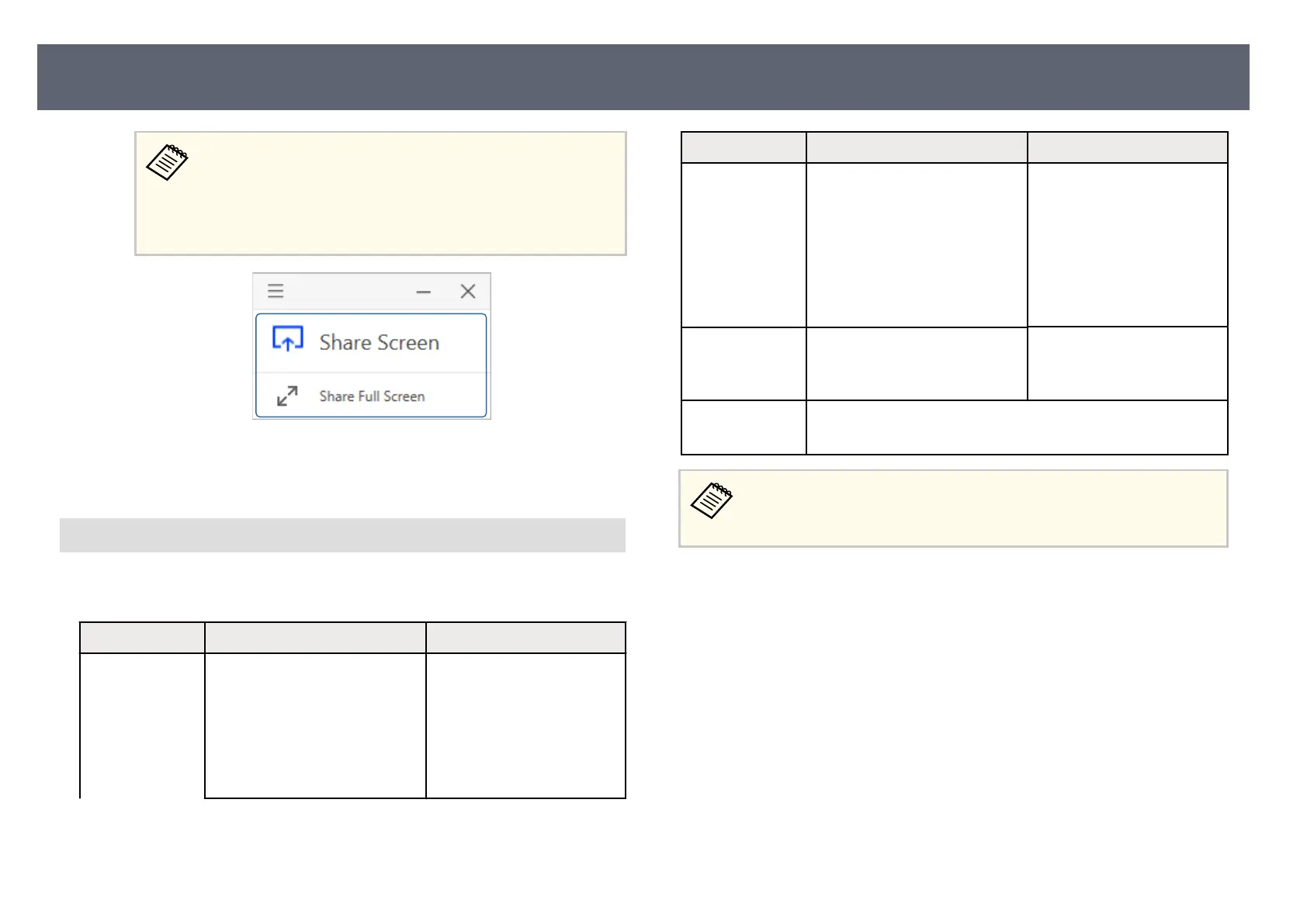•
Wh
en you click Share Screen, each screen is divided into
four quadrants. e screen is split into halves or quarters
depending on the number of screens.
•
When you click Share Full Screen, the screen shared earlier is
hidden and your screen is displayed in full screen mode.
g
Related Links
•
"E
pson Wireless Presentation System Requirements" p.41
Epson Wireless Presentation System Requirements
Yo
ur computer must meet the following system requirements to use the Epson
Wireless Presentation soware.
Requirement Windows Mac
Operating system Windows 8.1
•
Win
dows 8.1 (32- and 64-bit)
•
Windows 8.1 Pro (32- and 64-
bit)
•
Windows 8.1 Enterprise (32-
and 64-bit)
macOS
•
10.13.x (64-bit)
•
10.14.x (64-bit)
•
10.15.x (64-bit)
•
11.0.x (64-bit)
Requirement Windows Mac
Windows 10
•
Win
dows 10 Home (32- and
64-bit)
•
Windows 10 Pro (32- and 64-
bit)
•
Windows 10 Enterprise (32-
and 64-bit)
CPU Intel Core2Duo or faster
(In
tel Core i3 or faster
recommended)
Intel Core2Duo or faster
(Intel Core i5 or faster
recommended)
Memory 2 GB or more
(4 GB or m
ore recommended)
Extended display mode is available when Epson iProjection (version 3.30
or later) is installed on a Windows 10 computer. See the Epson iProjection
Operation Guide (Windows/Mac) for instructions.
Sharing Computer Screen Using Wireless Transmitter
41