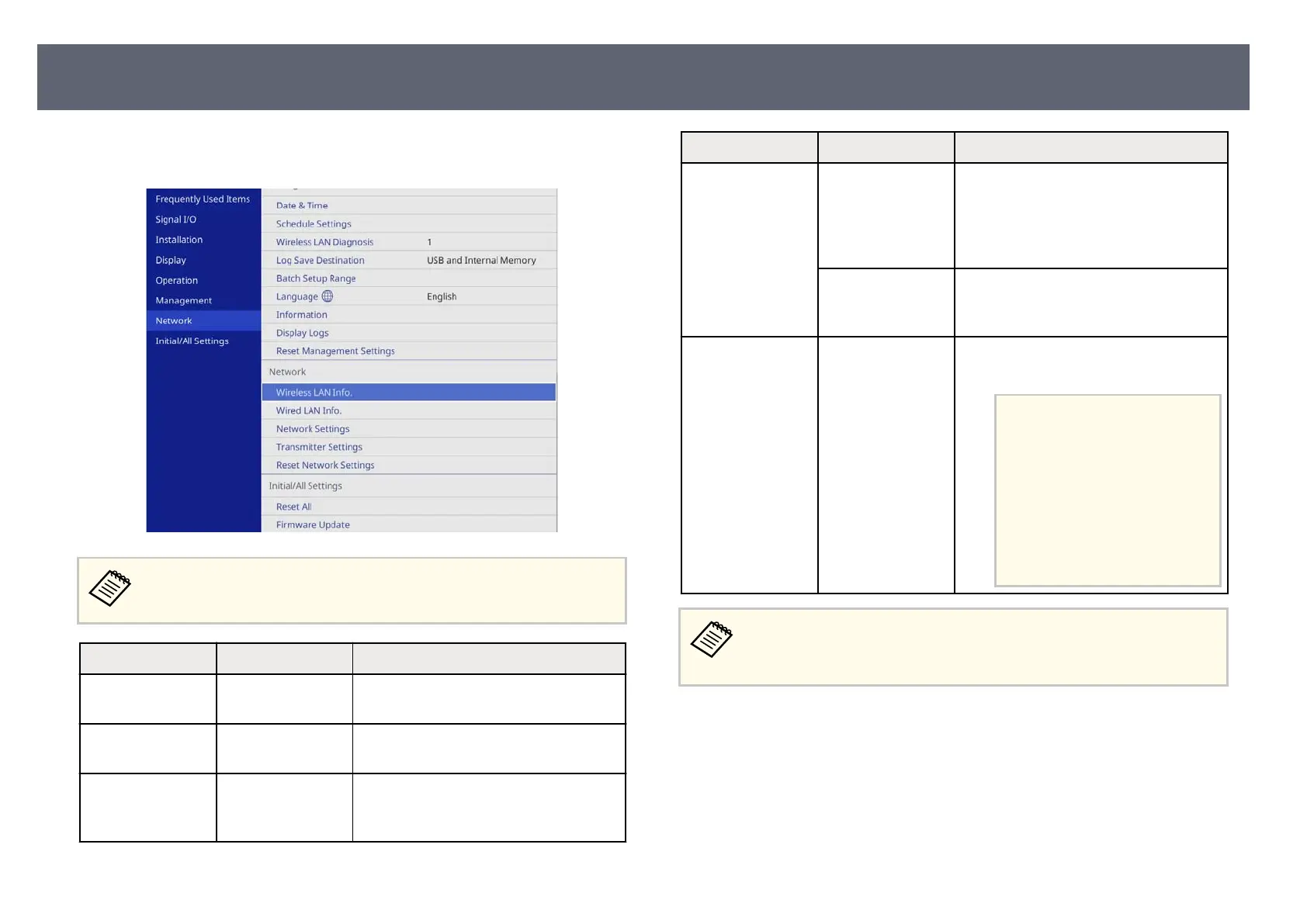Settings on the Ne
twork menu let you view network information and set up the
base unit for controlling over a network.
When you set Me
nu Protection of Network to On, you cannot change the
network settings. Set Menu Protection of Network to O rst.
Setting Options Description
Wireless LAN Info. Various
info
rmation
Displays wireless network status and
details.
Wired LAN Info. Various
info
rmation
Displays wired network status and details.
Network Settings — Congures yo
ur base unit network
settings. See the network menu table for
details on the Network Settings.
Setting Options Description
Transmitter
Set
tings
Start Pairing Updates the network information from
your computer using the Epson Wireless
Transmitter Settings soware. See the
Epson Wireless Transmitter Settings
Operation Guide for details.
Auto Power On Set to On to turn on the base unit
au
tomatically when you connect a
computer using the wireless transmitter.
Reset Network
Set
tings
— Resets all adjustment values on the
Network menu to their default settings.
Attention
Al
l of the passwords that have
been set for the Network menu
are also reset and you need to
set them again. To prevent the
passwords from being reset by
unauthorized users, set Network
to On in the Menu Protection
menu.
Once you have connected your base unit to your network, you can select
bas
e unit settings and control the display using a compatible Web browser.
is allows you to access the base unit remotely.
g
Related Links
•
"N
etwork Menu - Network Settings Menu" p.89
•
"Sharing Computer Screen Using Wireless Transmitter" p.40
•
"Base Unit Security Features" p.66
•
"Controlling a Networked Base Unit Using a Web Browser" p.72
Base Unit Network Settings - Network Menu
88