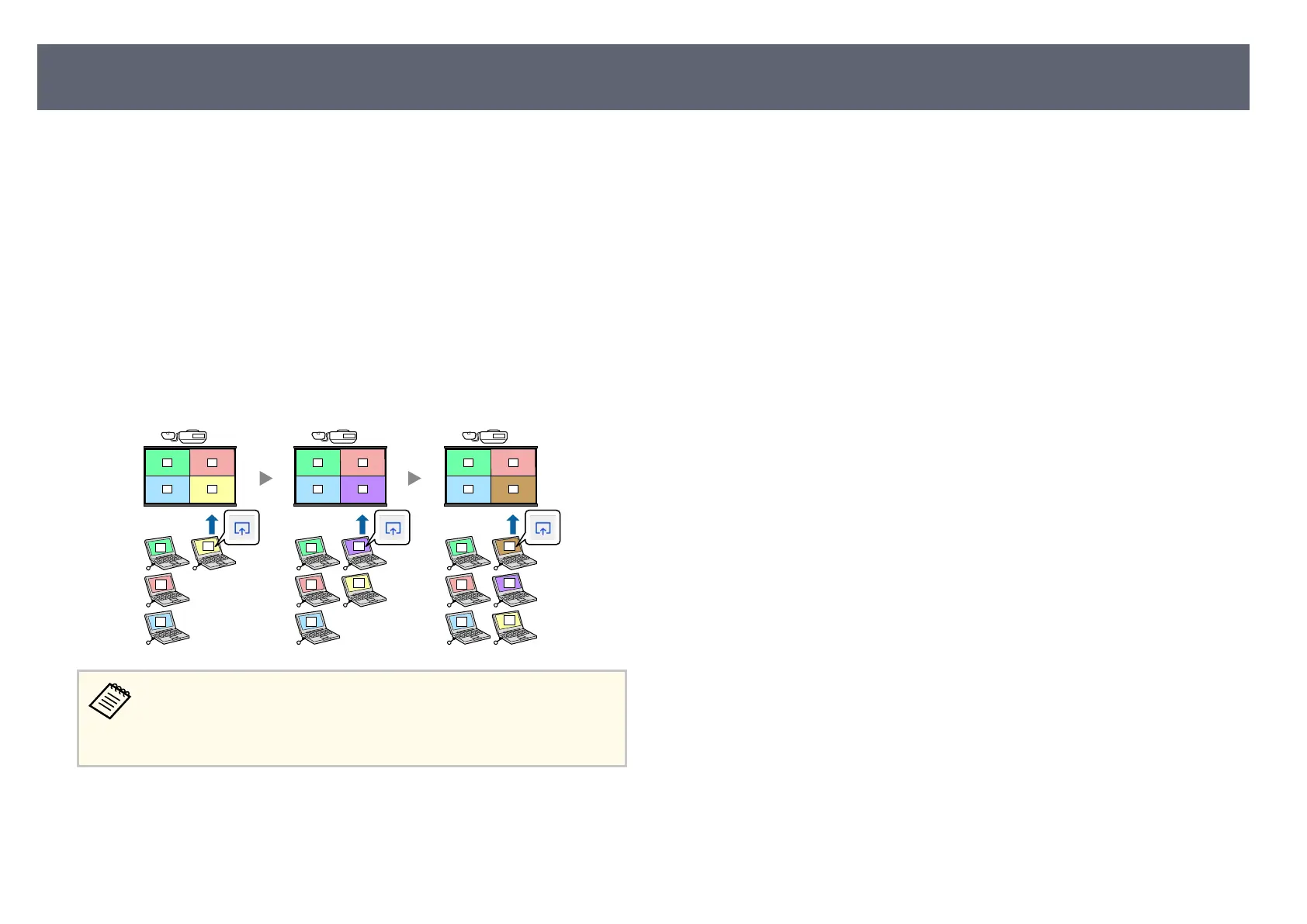e following is the maximum number of input sources that can be connected
t
o the receiver:
•
When using the base unit as a receiver, you can connect up to 12 input
sources as outlined below.
•
6 wireless transmitters
•
6 other input sources using Epson iProjection and Screen Mirroring
•
When using the supported projector as a receiver, you can connect up to 6
input sources using the wireless transmitter, Epson iProjection, and Screen
Mirroring.
You can display up to four image sources on an external display device
simultaneously. If you try to display a h and subsequent screen, it will replace
the screen from the input source joined immediately before.
1
2
3
1
2
3 4
4
1
2
3
1
2
3 5
5
4
1
2
3
1
2
3 6
6
5
4
When using the Epson iProjection moderator function, only one person
p
l
ays a role of moderator who can control the participant's device
screens. See the Epson iProjection Operation Guide (Windows/Mac) for
instructions.
Display Order of Screens from Multiple Devices
58