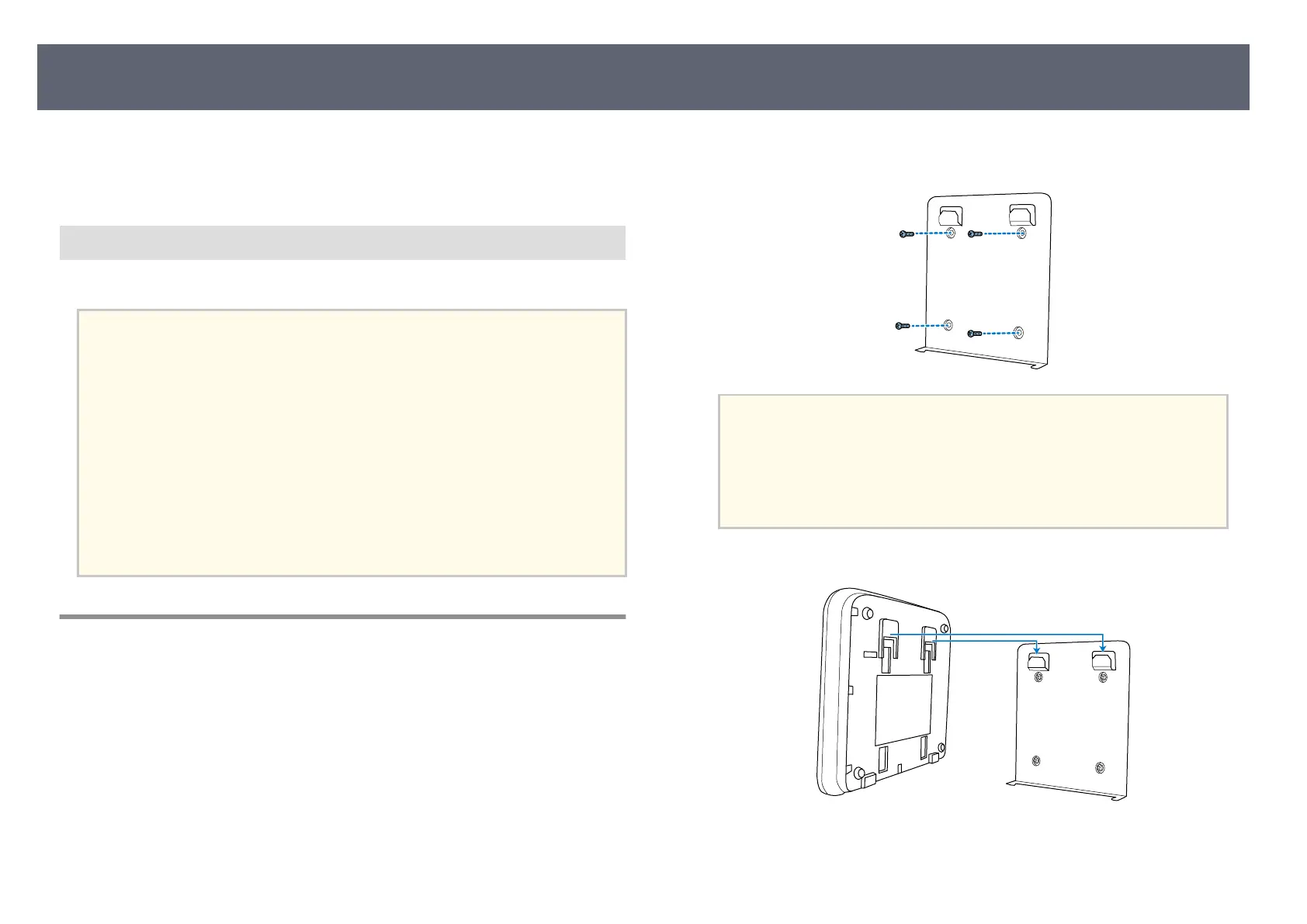g
Related Links
•
"P
recautions on Installation" p.25
•
"Installing the Base Unit on a Wall" p.25
Precautions on Installation
N
o
te the following precautions when installing the base unit.
Attention
•
No
te the following points to ensure good wireless performance.
•
Do not install the base unit on the top (rear) of a projector suspended from the
ceiling.
•
Do not install the base unit behind a large display.
•
Use the base unit and the wireless transmitter in a location that is not
obstructed.
•
Do not install in a location that exceeds the operating temperature range for the
base unit and the external display device.
•
Do not set up the base unit in a location where it might be subjected to vibrations
or shocks.
Installing the Base Unit on a Wall
When installing the base unit on a wall, use the included mount.
a
Check the installation position, and x t
h
e mount to the wall with
commercially available M4 screws (x4).
Attention
•
Fix t
h
e screws so that they are not at an angle with respect to the mounting
surface.
•
Make sure that the mount is securely installed.
•
Do not x the mount with double-sided tape or magnets.
b
Hook the base unit onto the tabs on the mount.
Base Unit Placement
25
