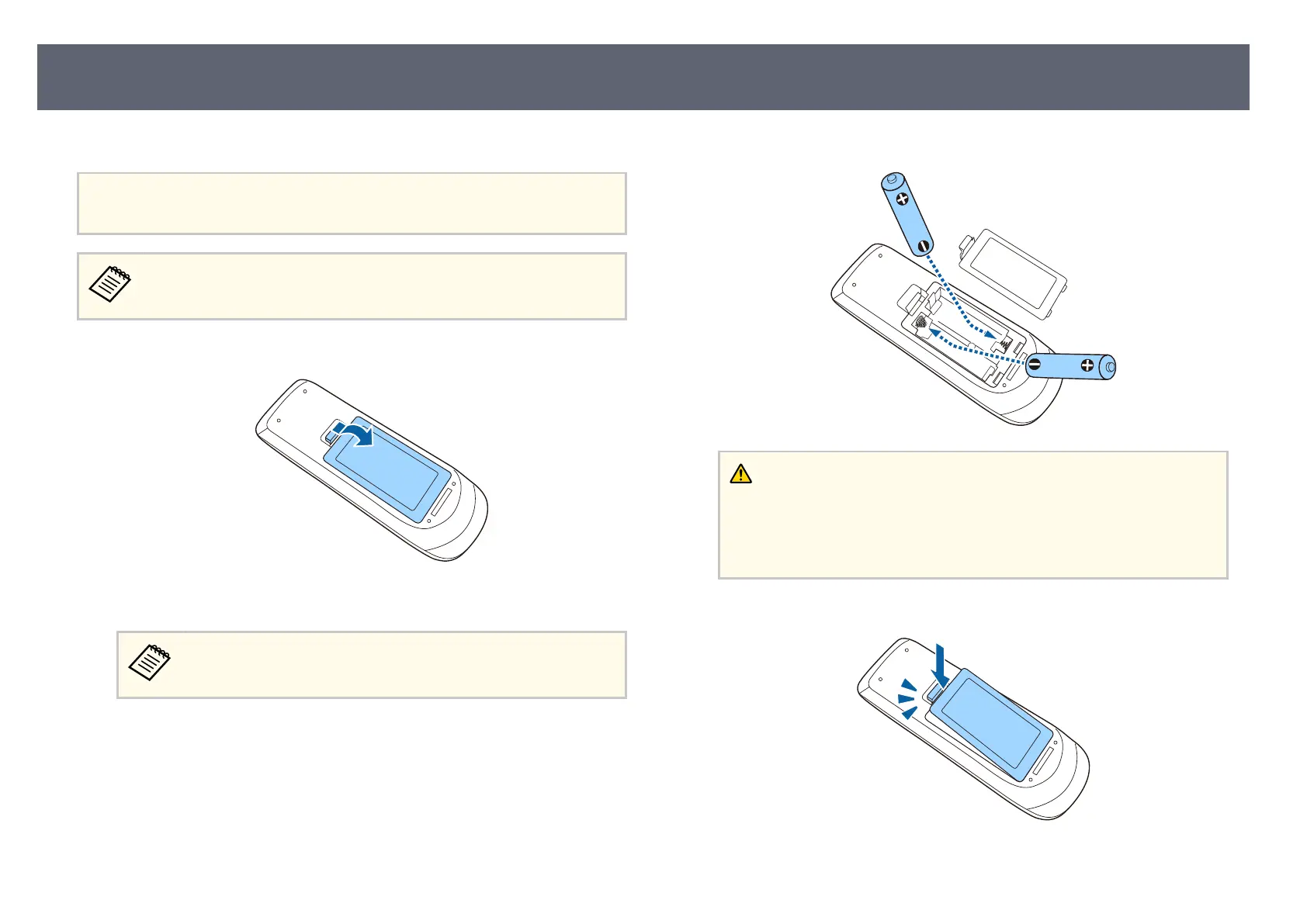e remote control uses the two AA batteries that came with the base unit.
Attention
Mak
e sure you read the Safety Instructions before handling the batteries.
Replace the batteries as soon as they run out. e rem
ote control uses two
AA manganese or alkaline batteries.
a
Remove the battery cover as shown.
b
Remove the old batteries, if necessary.
Dispose of used batteries according to local regulations.
c
Insert the batteries with the + and
– ends facing as shown.
Warning
Ch
eck the positions of the (+) and (–) marks inside the battery holder to
ensure the batteries are inserted the correct way. If the batteries are not used
correctly, they could explode or leak causing a re, injury, or damage to the
product.
d
Replace the battery cover and press it down until it clicks into place.
Installing Batteries in the Remote Control
31