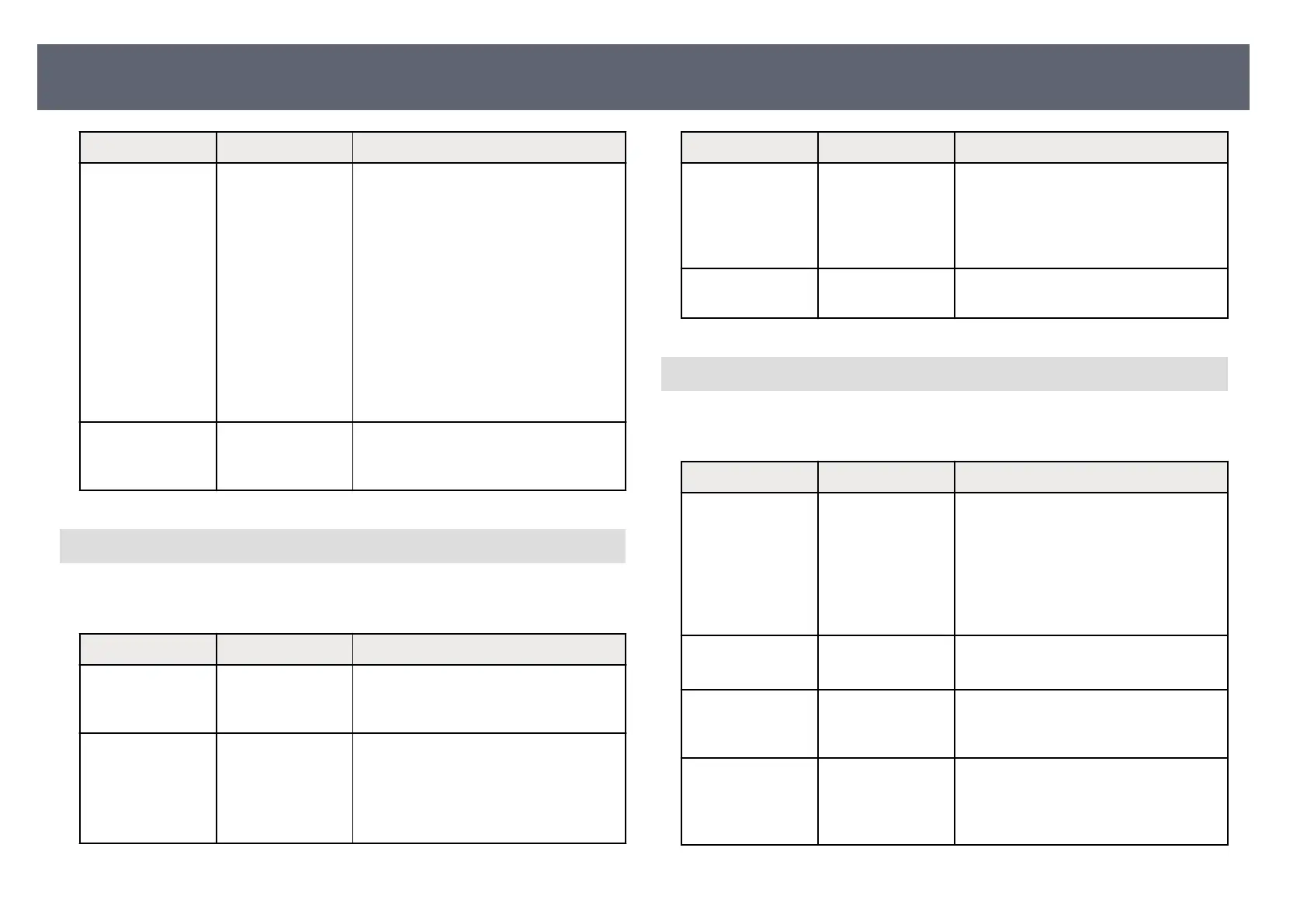Setting Options Description
IP Settings DHCP
IP Addr
ess
Subnet Mask
Gateway Address
Set DHCP to On if your network assigns
addresses automatically; set to O to
manually enter the network's IP Address,
Subnet Mask, and Gateway Address
using 0 to 255 for each address eld.
Do not use these addresses: 0.0.0.0,
127.x.x.x, 192.0.2.x or 224.0.0.0 through
255.255.255.255 (where x is a number
from 0 to 255) for IP Address,
255.255.255.255 or 0.0.0.0 through
254.255.255.255 for Subnet Mask, and
0.0.0.0, 127.x.x.x or 224.0.0.0 through
255.255.255.255 for Gateway Address.
IP Address Display On
O
Set to On to display the IP address on the
n
etwork information screen and Home
screen.
Network Menu - Base Unit Control Menu
Set
tings on the Base Unit Control menu let you select settings for controlling
the base unit over a network.
Setting Options Description
Basic Control On
O
Set to On to monitor and control the base
uni
t using Basic Control in Epson Web
Control.
Remote Password Up to 8
alp
hanumeric
characters
(do not use * :
spaces)
Enter a password for accessing the base
unit using the Basic Control. (e user
name is EPSONREMOTE. No password
is set by default.)
Setting Options Description
Secure HTTP On
O
To strengthen security, communication
bet
ween the base unit and computer
in Web control is encrypted. When
setting security with Web control, it is
recommended to set this to On.
Web Server
Cer
ticate
— Imports the Web server certicate for
secure HTTP.
Network Menu - Network Projection Settings
Set
tings on the Network Projection menu let you select settings related to
network display.
Setting Options Description
Base Unit Keyword On
O
Set to On to enable a security password to
p
revent access to the base unit by anyone
not in the same room as the base unit.
You must enter a displayed, randomized
keyword from a computer using Epson
iProjection to access the base unit and
share the current screen.
Epson iProjection On
O
Set to On to use Epson iProjection.
SS
ID Display On
O
Set to On to display the SSID on the
n
etwork information screen and Home
screen.
Moderator
Pas
sword
Four-digit number Enter a password for accessing the
base unit as a moderator using Epson
iProjection. (No password is set by
default.)
Base Unit Network Settings - Network Menu
92
