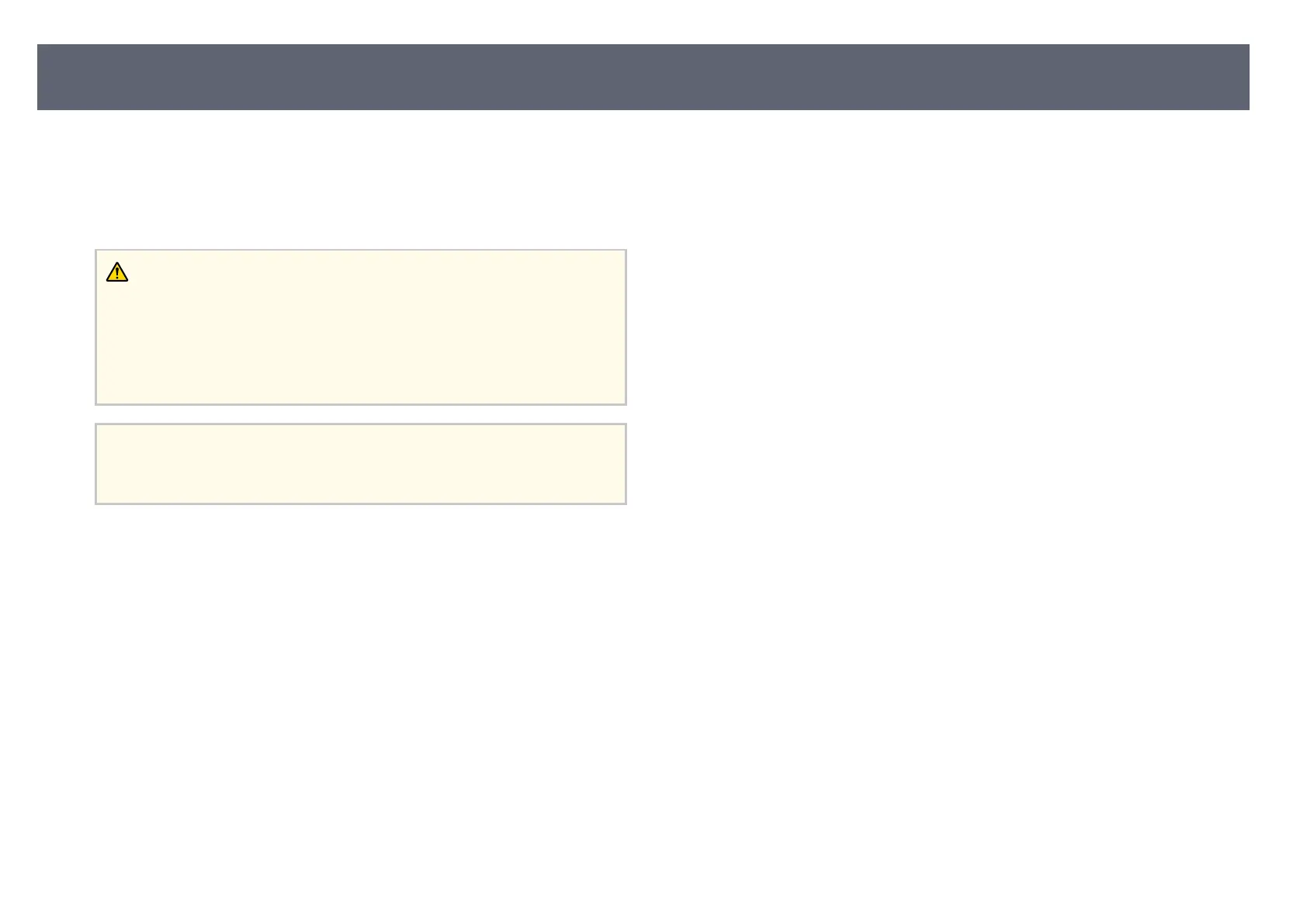To clean the base unit case, do the following:
•
To r
emove dust or dirt, use a so, dry, lint-free cloth.
•
To remove stubborn dirt, use a so cloth moistened with water and mild
soap. Do not spray liquid directly on the base unit.
Warning
•
Be s
ure to check that AC adapter and the plug are disconnected from the outlet
and all cables are disconnected before cleaning the base unit case.
•
We recommend that you request internal cleaning once a year. If the interior of
the base unit has not been cleaned for a long time, dust may build up, which
could cause re or electric shock. Clean it regularly.
Attention
Do n
ot use wax, alcohol, benzene, paint thinner, or other chemicals to clean the
base unit case. ese can damage the case.
Cleaning the Base Unit Case
99