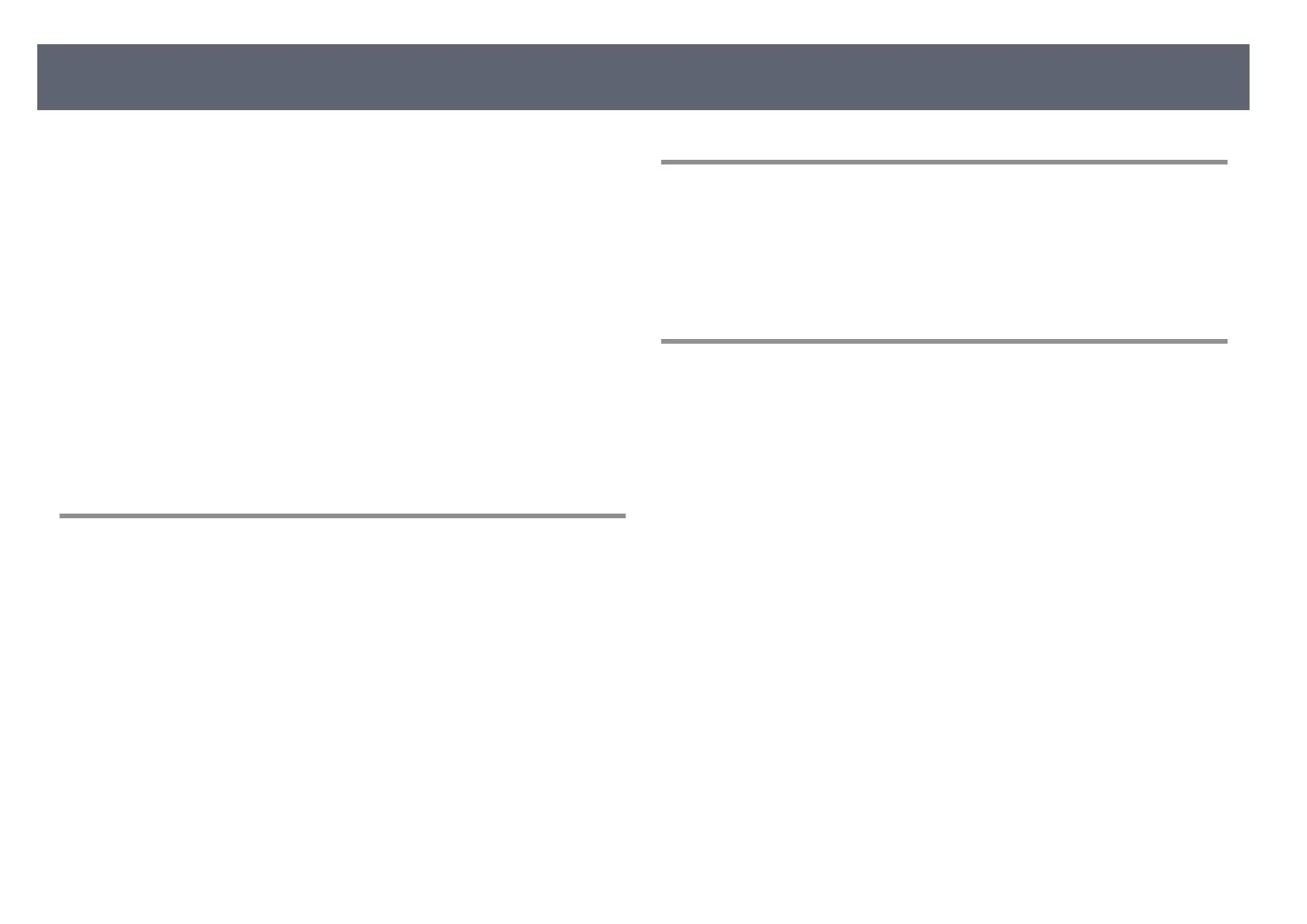Wireless Network Display Connection Methods .................................................46
Selec
ting Wireless Network Settings Manually .................................................. 47
Selecting Wireless Network Settings in Windows ............................................49
Selecting Wireless Network Settings in Mac ................................................... 49
Setting Up Wireless Network Security for Simple AP Mode .................................50
Setting Up Wireless Network Security for Infrastructure Mode ............................50
Supported Client and CA Certicates ............................................................ 52
Using a QR Code to Connect a Mobile Device ....................................................52
Sharing Mobile Device Screen Using Screen Mirroring ..................53
Selecting Screen Mirroring Settings ................................................................. 53
Connecting Using Screen Mirroring with the Miracast Function ..........................55
Connecting Using Screen Mirroring in Windows 10 ........................................... 55
Connecting Using Screen Mirroring in Windows 8.1 ...........................................56
Display Order of Screens from Multiple Devices .............................58
Selecting an Image Source ................................................................59
Adjusting Base Unit Features 60
Displaying Multiple Images Simultaneously ...................................61
Unsupport
ed Input Source Combinations for Split Screen ..................................62
Split Screen Restrictions ..................................................................................62
Base Unit Identication System for Multiple Device Control .........64
Setting the Base Unit ID .................................................................................. 64
Selecting the Base Unit You want to Operate .................................................... 64
Base Unit Security Features .............................................................. 66
Password Security Types ................................................................................. 66
Setting a Password ...................................................................................... 66
Selecting Password Security Types ................................................................67
Entering a Password to Use the Base Unit ...................................................... 67
Installing a Security Cable ............................................................................... 68
Secure HTTP ....................................................................................... 69
Importing a Web Server Certicate Using the Menus .........................................69
Supported Web Server Certicates ................................................................70
Monitoring and Controlling the Base Unit 71
Controlling a Networked Base Unit Using a Web Browser ............. 72
Web C
ontrol Options ...................................................................................... 73
Registering Digital Certicates from a Web Browser ......................76
Setting Event Schedules ....................................................................78
Adjusting the Menu Settings 80
Using the Base Unit's Menus .............................................................81
Using the D
isplayed Keyboard ......................................................... 82
Available Text Using the Displayed Keyboard ....................................................82
Input Signal Settings - Signal I/O Menu ........................................... 83
Base Unit Installation Settings - Installation Menu ........................ 84
Base Unit Display Settings - Display Menu ......................................85
Base Unit Feature Settings - Operation Menu .................................86
Base Unit Administration Settings - Management Menu ...............87
Base Unit Network Settings - Network Menu .................................. 88
Network Menu - Network Settings Menu ..........................................................89
Network Menu - Wireless LAN Menu ............................................................. 90
Network Menu - Wired LAN Menu .................................................................91
Network Menu - Base Unit Control Menu .......................................................92
Network Menu - Network Projection Settings .................................................92
Base Unit Initial Settings and Reset Options - Initial/All Settings
Menu ...................................................................................................94
Copying Menu Settings Between Base Units (Batch Setup) ...........95
Transferring Settings From a USB Flash Drive .................................................... 95
Transferring Settings From a Computer ............................................................ 96
Batch Setup Error Notication .......................................................................97
Contents
3