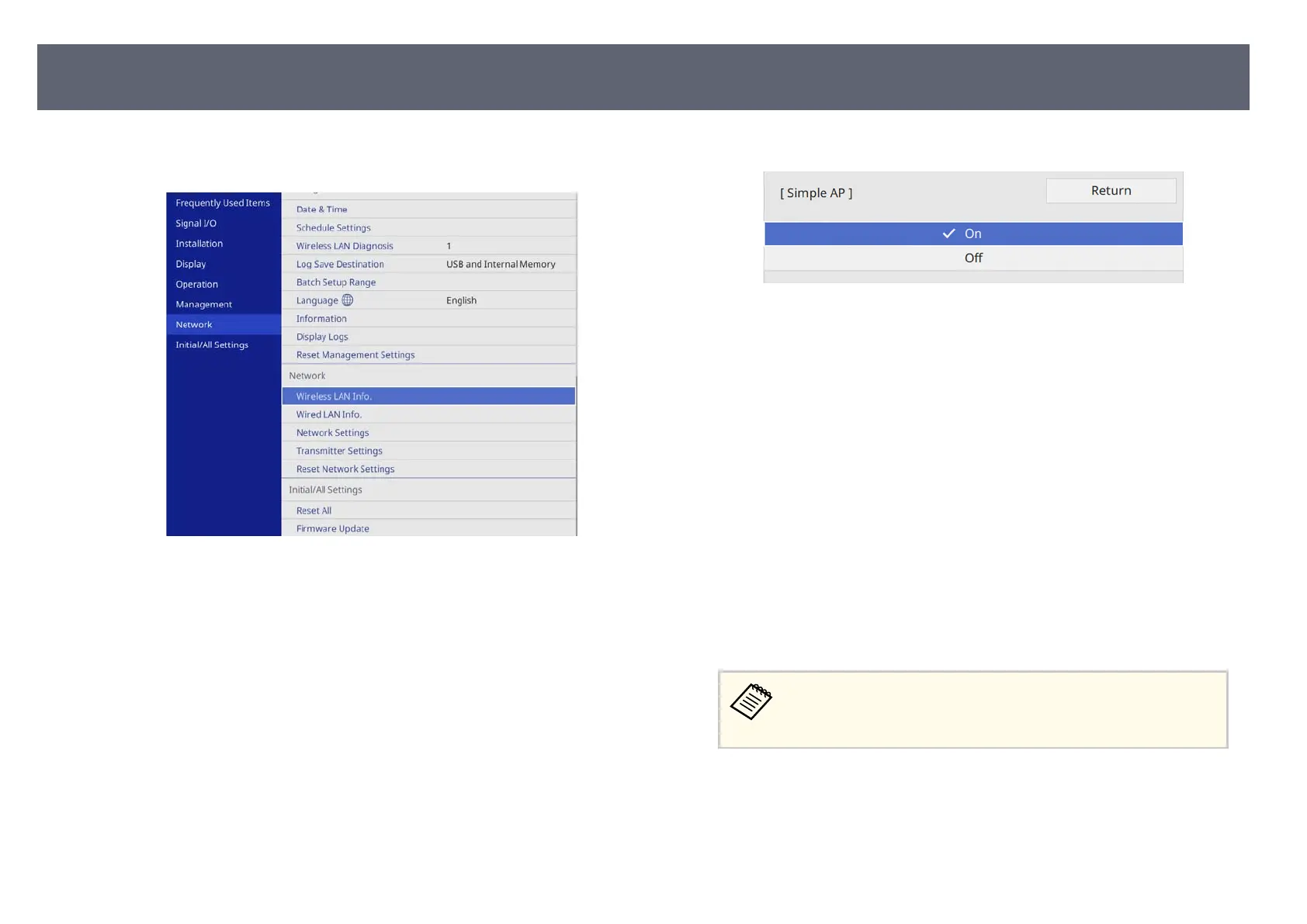a
Press the [Menu] button, select the Ne
twork menu and press the Enter
button.
b
Select N
etwork Settings and press the Enter button.
c
S
elect Priority Control Interface and press the Enter button.
d
C
hoose one of the following options:
•
If y
ou cast the data via local area network using the wired LAN, select
Wired LAN.
•
If you cast the data directly or via wireless access point, select Wireless
LAN.
•
If your device only supports casting data directly, select Wireless LAN.
e
Set the S
imple AP setting to On.
f
Go back to the N
e
twork Settings screen and select Network Projection.
g
Select the Screen Mirroring options as necessary.
•
I
nterrupt Connection lets you select to connect to another mobile
device during Screen Mirroring display or to exclusively connect to one
device. If you want to use two Screen Mirroring sources, set this to O.
•
Adjust Image Quality lets you adjust the screen mirroring speed/
quality. Select a smaller number to improve the quality and select a
larger number to increase the speed.
•
Screen Mirroring Info displays connection information when
displaying the Screen Mirroring source.
h
When you ni
s
h selecting settings, go back to the Network Settings
screen, select Set, and follow the on-screen instructions to save your
settings and exit the menus.
If no Web Control Password has been set, a screen prompting
y
ou to set a password is displayed before you can save the settings.
Follow the on-screen instructions to set the password.
Sharing Mobile Device Screen Using Screen Mirroring
54