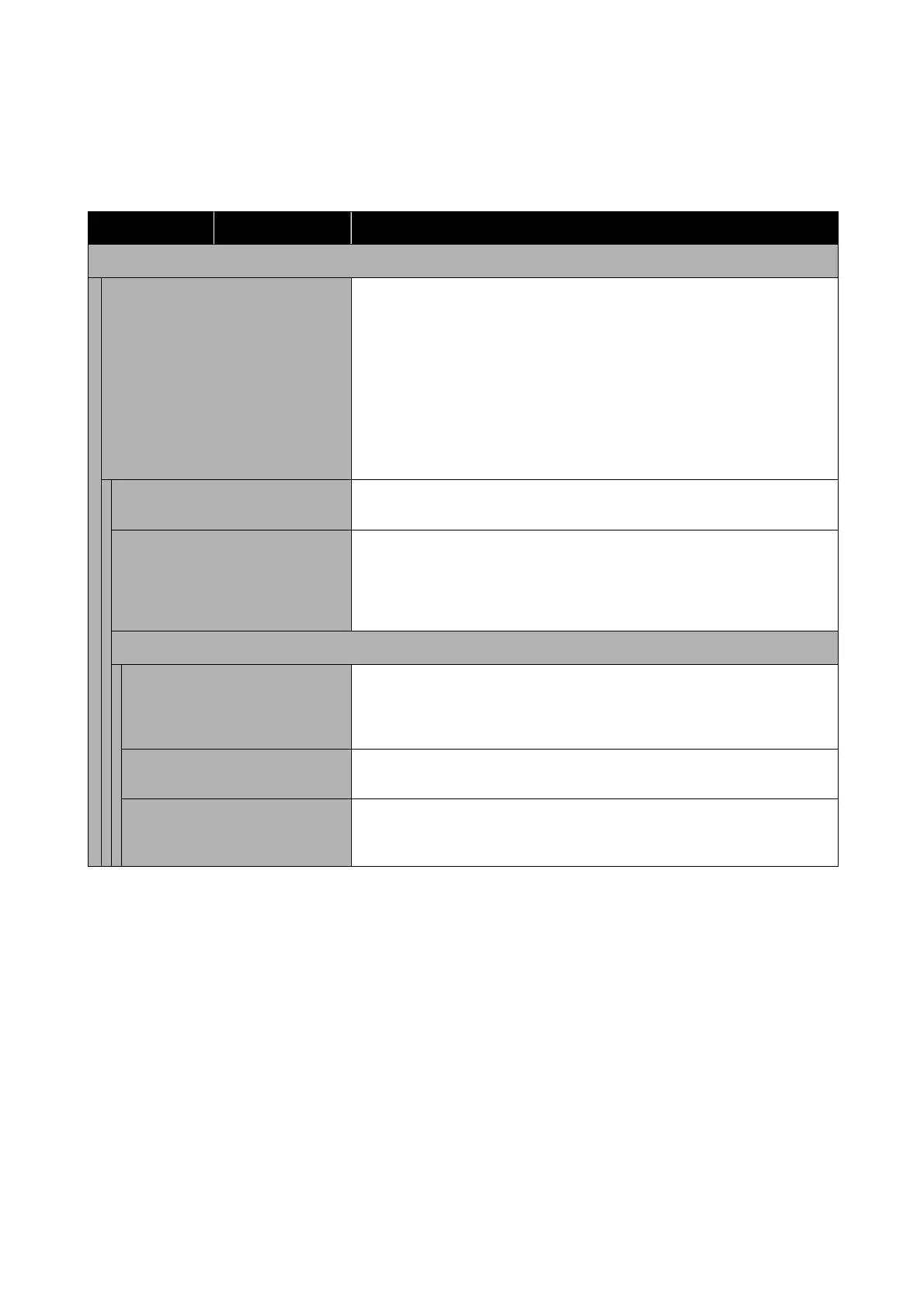General Settings - Network Settings
*Default setting
Settings item Settings value Explanation
Wi-Fi Setup
Router (Connect via Wi-Fi) Disconnected or disabled
This is displayed in gray. Touch this, and on the next screen touching Start
Setup will display a Wi-Fi Setup Wizard menu, performing a connection
operation.
Connected
Touch to display the connection status and settings information. Touch Change
Settings to display a Wi-Fi Setup Wizard menu, where you can switch access
points.
U “Switching to Wireless LAN” on page 93
Wi-Fi Setup Wizard The list of SSIDs for the detected access points is displayed. From the list, select
the SSID to connect to, and connect.
Push Button Setup(WPS) If the access point to use supports WPS (Wi-Fi Protected Setup), then this menu
item can be used for connection. Input of SSID and password is not required.
After selecting this menu item, touch and hold the push button on the access
point until it ashes, then again touch Start Setup on the printer screen to
connect.
Others
PIN Code Setup(WPS) If the access point to use supports WPS (Wi-Fi Protected Setup), then this menu
item can be used for connection. Touch this to display the PIN code and Start
Setup. Input the displayed PIN code from a computer into the access point
within 2 minutes, then touch Start Setup to connect.
Wi-Fi Auto Connect The menu used after installing software from the Software Disc, and connecting
to the printer by following the wizard.
Disable Wi-Fi Selecting this means that the wireless LAN connection will be initialized and
disconnected. In the event of problems with the wireless LAN connection, use
this menu to reconnect and attempt to resolve the problem.
SC-T5100 Series/SC-T3100 Series/SC-T5100N Series/SC-T3100N Series User's Guide
Using the Menu
127