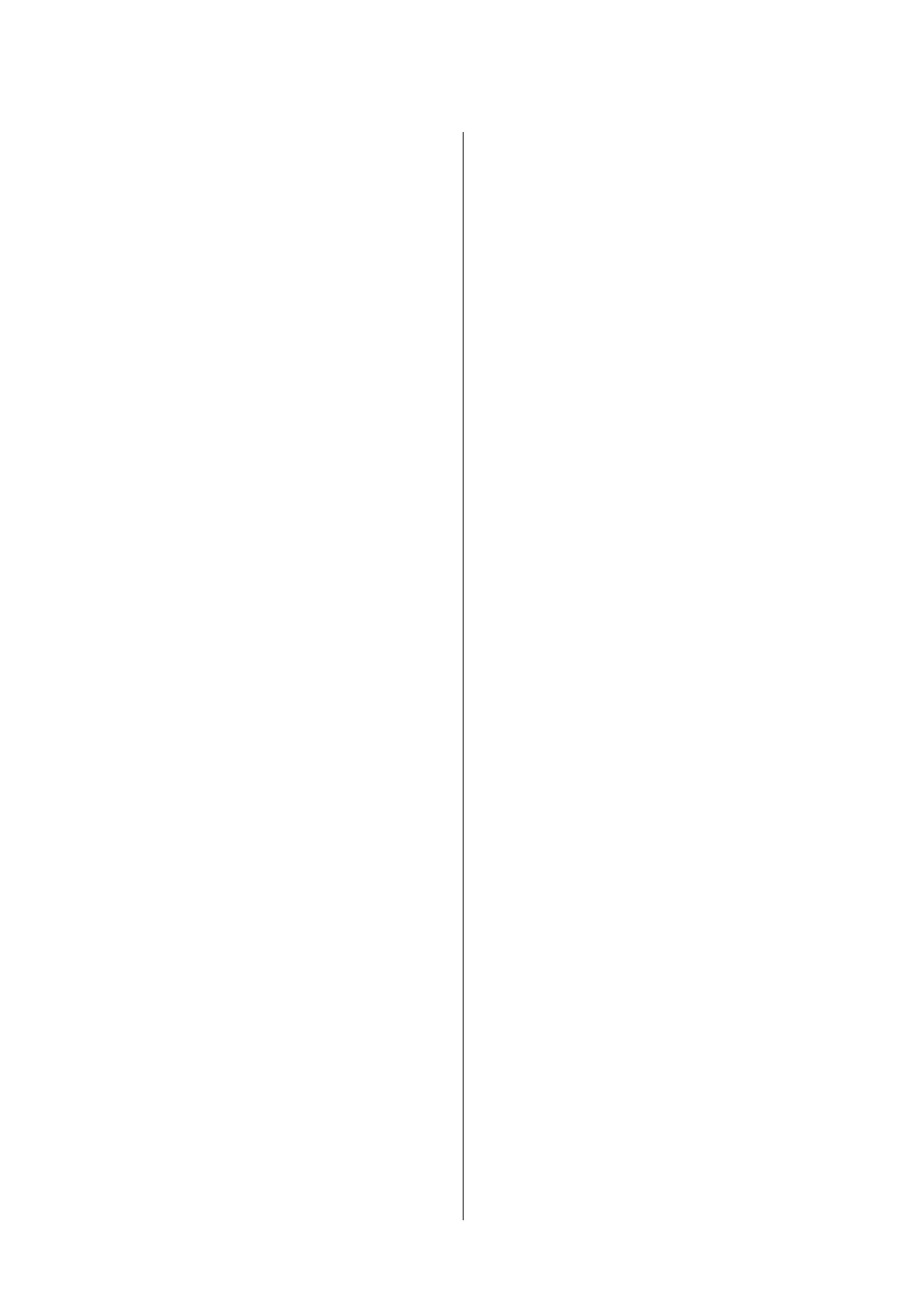e adjustment results are saved as settings of the
currently selected paper type.
e
optimal printing
results can be obtained from the next time by simply
selecting that paper type.
SC-T5100 Series/SC-T3100 Series/SC-T5100N Series/SC-T3100N Series User's Guide
Loading and Setting the Paper
45