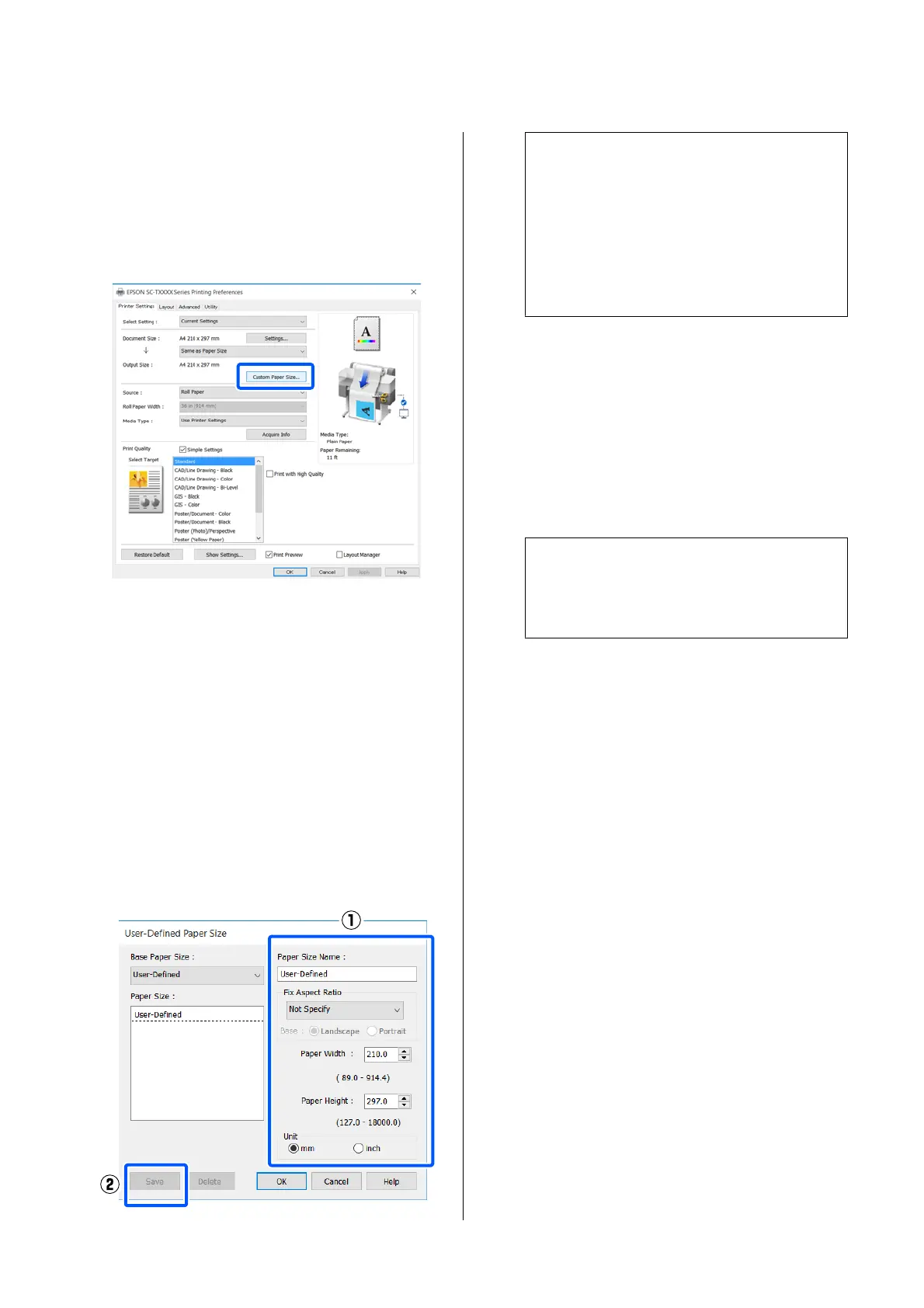Making Settings in Windows
A
Display the Printer Settings tab of the printer
driver from the application and then click
Custom Paper Size....
e User-Dened Paper Size dialog box
appears.
B
Set the paper size to use in the User-Dened
Paper Size dialog box and then click Save.
❏ e Paper Size Name is displayed as an
document size or output size option. Set a
meaningful name such as "400x500mm" or
"Horizontal Banner".
❏ To view the Paper Width and Paper Height
values for a standard size close to the desired
custom size, select the appropriate option in
Base Paper Size.
❏ If you select an aspect ratio in Fix Aspect
Ratio and select Landscape or Portrait for
Base, you can set the size by just entering a
value in either Paper Width or Paper Height.
Note:
❏ To change the paper size you saved, select the
paper size name from the list on the le.
❏ To delete a saved paper size, select the paper
size name from the list on the le of the
screen and then click Delete.
❏ You can save up to 100 paper sizes.
C
Click OK to close the
User-Dened
Paper Size
dialog box. Also close the printer driver's dialog
box.
Registration of the user-dened size is now
complete.
D
Select the registered paper size in, for example,
the page size settings of the application and
then create the data.
Note:
If the registered paper size is not displayed in the
application, check whether it exceeds the sizes
supported by the application.
E
When you have
nished
creating the data,
display the Printer Settings tab of the printer
driver from the Print dialog box.
e registered paper size is displayed in Paper
Size on the Printer Settings tab.
U “Basic Operating Procedures (Windows)”
on page 46
F
Check other settings, and then start printing.
SC-T5100 Series/SC-T3100 Series/SC-T5100N Series/SC-T3100N Series User's Guide
Printing with the Printer Driver from Your Computer
65