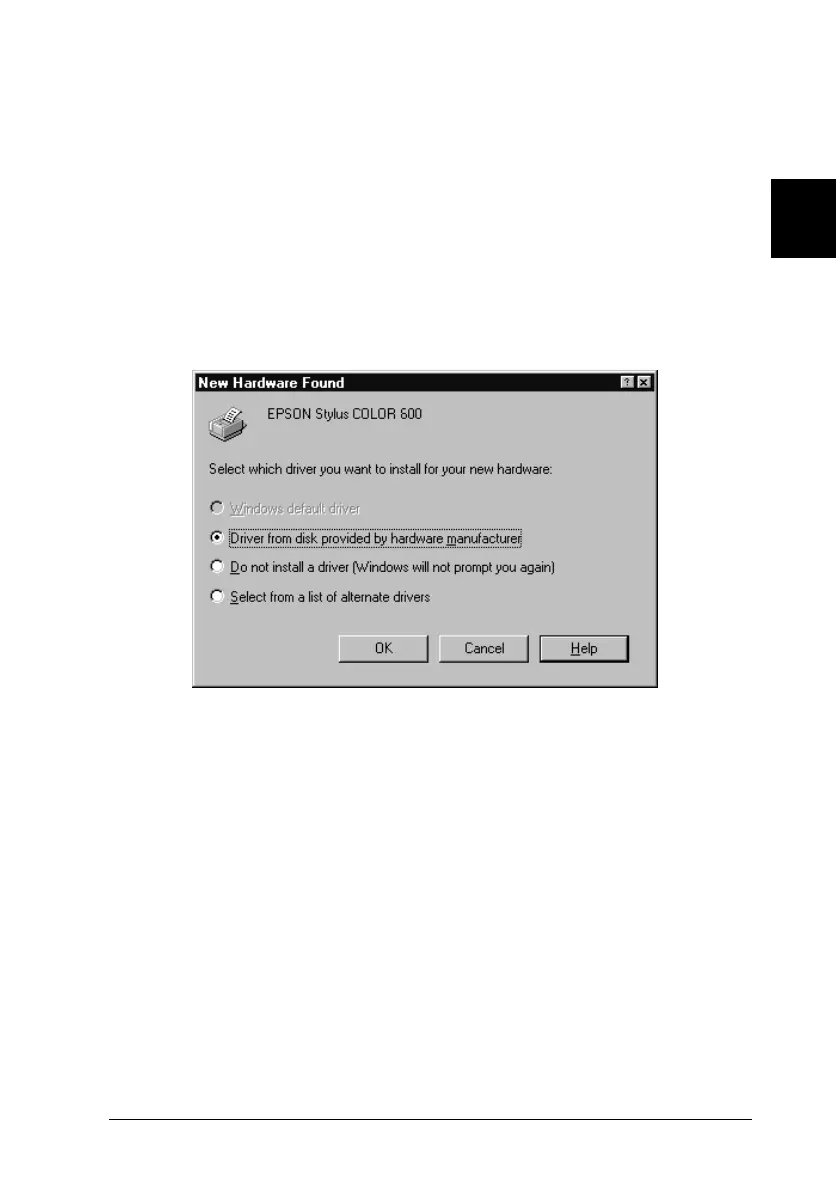1. Make sure the printer is connected to the computer’s parallel
port.
2. Turn off your printer and computer, if necessary.
3. Turn on the printer first; then turn on the computer. Your
computer begins loading Windows 95.
4. If you defined a password, enter it at the prompt. You see the
New Hardware Found screen.
Note:
If you do not see the New Hardware Found screen or if you run
into any kind of problem, click
Cancel
and follow the
installation procedure on page 2-13 instead.
5. Make sure your printer model name is displayed on the
screen. Then click the
Driver from disk provided by
hardware manufacturer
button. Do not select any of the
other buttons.
6. Click
OK
. You see the Install From Disk screen.
hard02
2
R
Fiji2 Ref. Guide
Rev.b
A5 size Chapter 2
05-29-97 DR, pass 0
Getting Started
2-15
