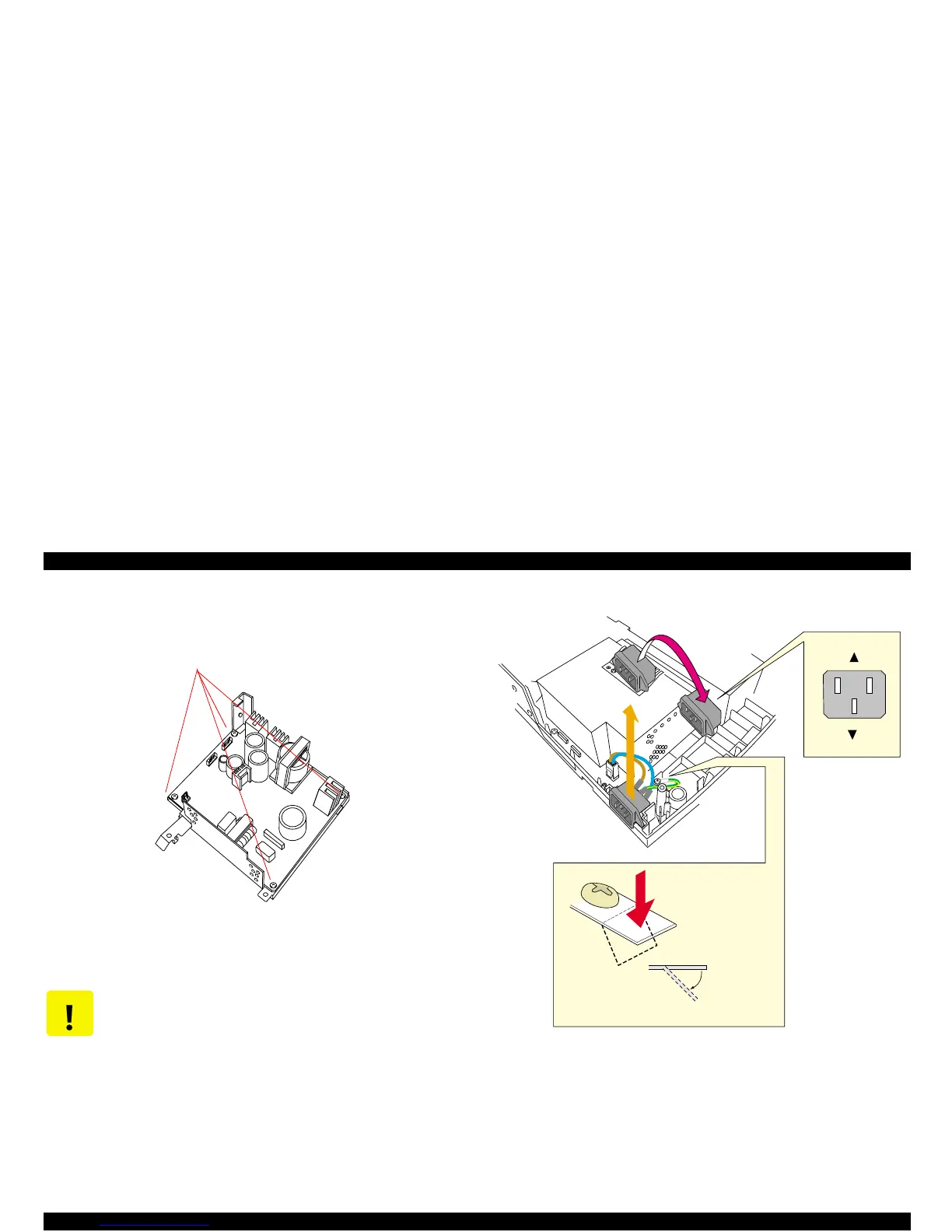EPSON Stylus Color 980 Revision A
Disassembly and Assembly Disassembly Procedures 110
5. Remove four screws securing the C265 PSB/PSE board to the
bottom frame, and remove the C265 PSB/PSE board.
Figure 4-13. C265 PSB/PSE Board Removal
Figure 4-14. AC Inlet installation / Metal plate treatment
CAUTION
Whenever you remove the AC inlet from the lower
housing, make sure to do the followings.
Re-install the AC inlet as shown in figure.
(In case if the AC inlet is installed in different
direction on the printer which returned for repair,
re-install it as instructed here.)
Push down on a metal plate where a grounding wire
is fixed, as to bent it downward for 30 - 45 degree.
Screws securing the
C265 PSB/PSE Board
Bending angle:
30 - 45 degree
Upper side
Bottom side
