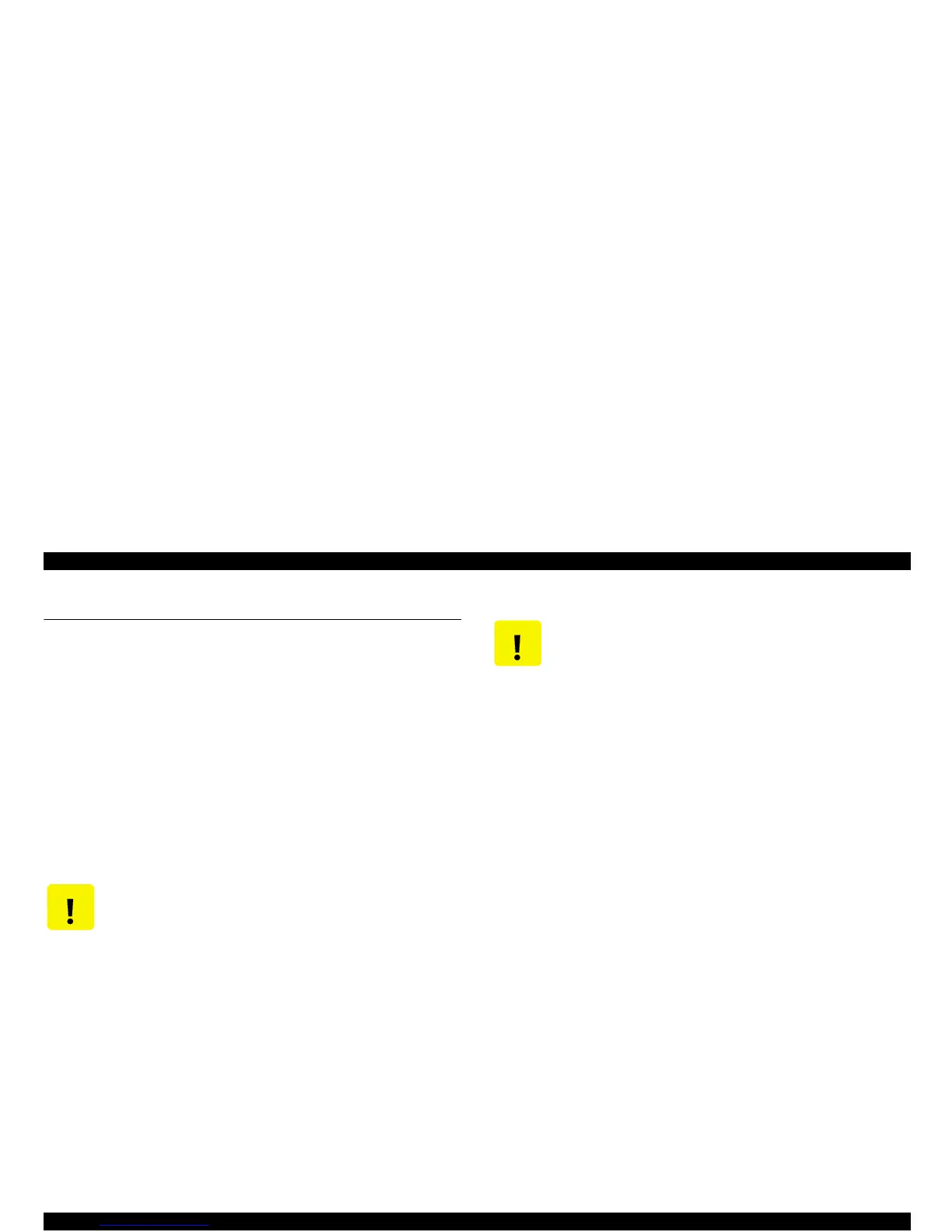EPSON Stylus Color 980 Revision A
Maintenance Lubrication and Adhesion 154
6.2 Lubrication and Adhesion
The types lubricants used in the Stylus Color 980 are specified by
SEIKO EPSON. Lubricate the printer if necessary under the following
conditions;
Oil has been wiped off during cleaning.
Printer has been disassembled/assembled.
Specific part(s) in the printer has been replaced.
For a specific feature of ink jet printers, an oil pad(s) must be lubricated
with a special care. Observe the instructions below and perform
lubrication by strictly following the specified lubricants type, amount,
and the way to apply.
CAUTION
Never add oil to the currently used oil pad. Be sure to
supply specified amount of oil to a new oil pad.
Otherwise, too much oil will be absorbed, which
damages the printhead.
Pay special attention in handling “O8” so the
printhead is not smeared with it.
Never apply oil directly to the carriage shaft guide. Be
sure to remove the printhead unit and the carriage
unit before replacing the current oil pad with a new
one and then supplying oil to the new pad.
Accordingly, you need to perform any necessary head
related adjustment. (Refer to Chapter 5.)
CAUTION
When installing the carriage guide shaft after oiling
the oil pad, be sure to clean the shaft and perform the
preliminary lubrication before installing the shaft as
described below:
1. Using a dry cotton cloth, wipe off the oil on the
carriage guide shaft surface well to remove dirt
completely.
2. Using the dry cotton cloth, clean the inner
surfaces of the metallic bushings on the carriage
unit through which the shaft is inserted. (To
remove iron pieces)
3. Get a new oil pad and supply “O8” (0.5 cc) into it.
4. Using the oiled side of the pad, lubricate over the
whole surface of the carriage guide shaft well.
5. Install another new oil pad to the specified
position at the back of the carriage.
6. Supply specified amount of “O8” (0.7 cc to 0.75
cc) to the installed oil pad. Make sure the
printhead has been removed for this operation.
NOTE:For precise oil control, use the smallest-
diameter syringe available. Also, never use the
syringe without a needle on it.
