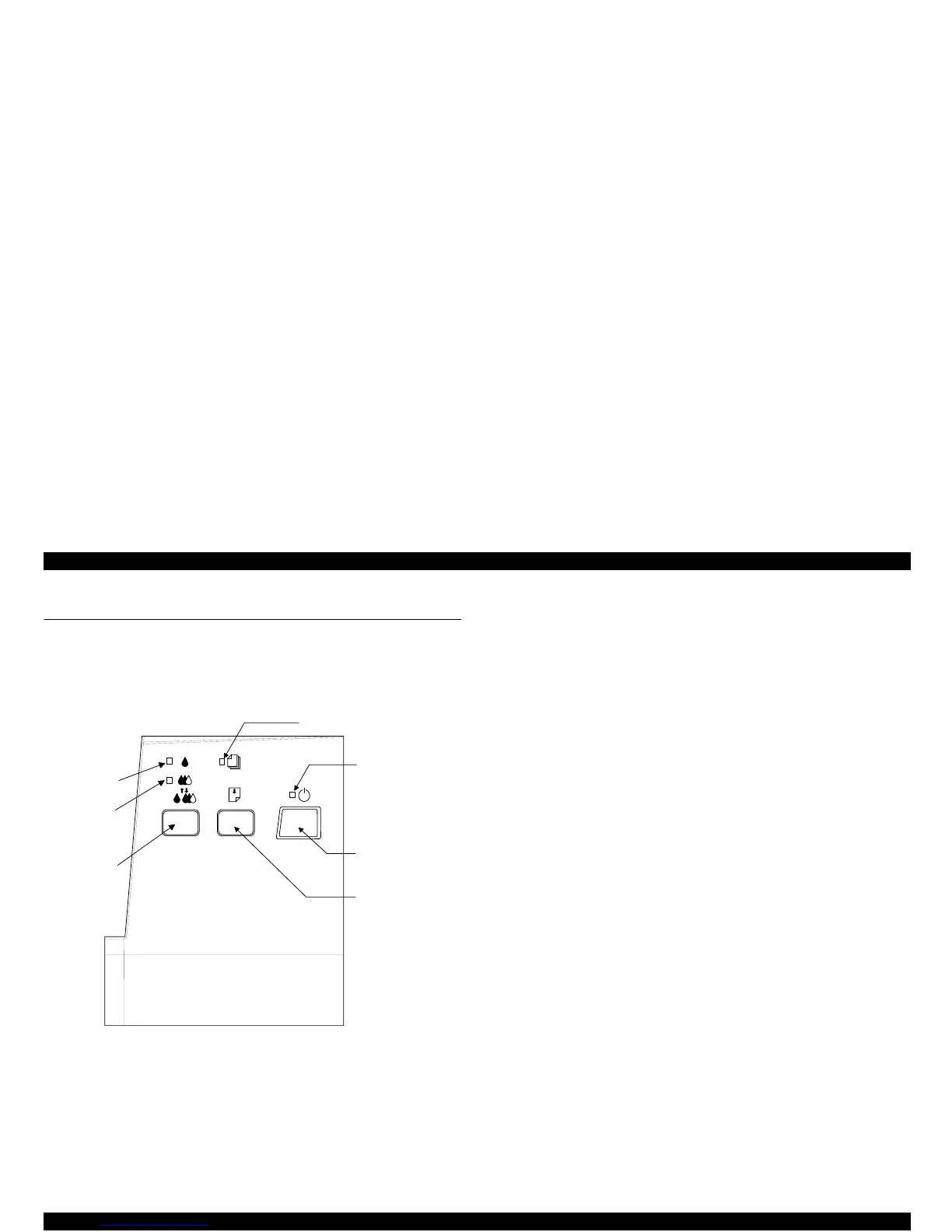EPSON Stylus Color 980 Revision A
Product Description Control Panel Operation 29
1.4 Control Panel Operation
The control panel of the EPSON Stylus Color 980 is composed of the 2
non-lock type push-buttons, 1 lock-type push-button, and 4 LEDs, as
shown below:
Figure 1-10. Control Panel
1.4.1 Indicators (LEDs)
1. Power
Lights when the operate switch is “ON”, and AC power is supplied.
2. Paper out
Lights during the paper-out condition, and blinks during the paper-
jam condition.
3. Ink Out (Black)
Lights during no Black ink condition, and blinks during the Black
ink low condition.
4. Ink Out (Color)
Lights during no Color ink condition, and blinks during the Color ink
low condition.
Power LED
Power Button
Load/Eject B utto
