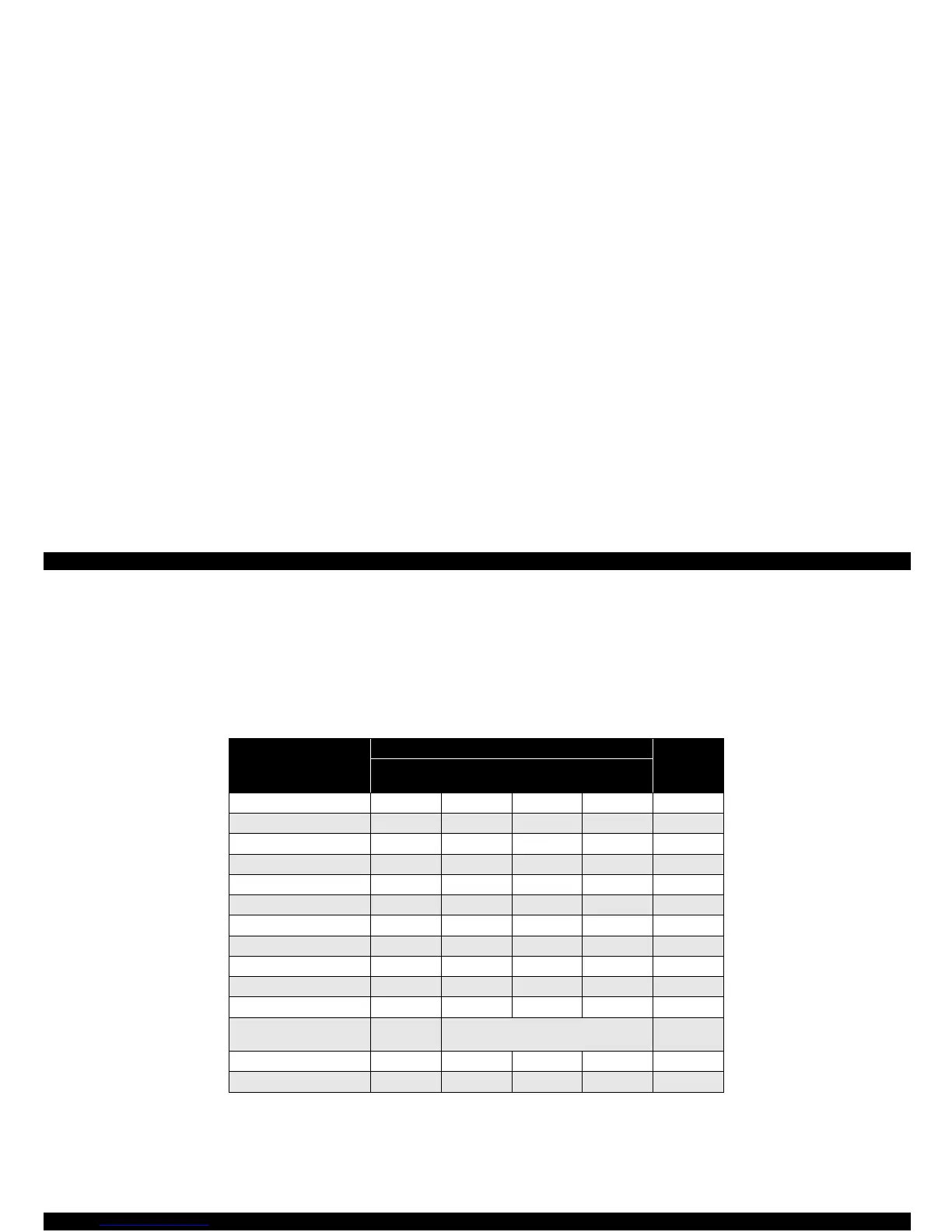EPSON Stylus Color 980 Revision A
Product Description Control Panel Operation 33
1.4.3 Printer Condition and Panel Status
Table 1-24 shows printer condition and panel status. Since the table
shows various error status and also indicates printer status, it enables
you to find appropriate repair ways.
Table 1-24. Printer Condition and Panel Status
Printer Status
Indicators
Priority
Power
Ink Out
(Black)
Ink Out
(CMY)
Paper Out
Power on condition On --- --- --- 9
Ink Sequence mode Blink --- --- --- 6
I/C replacement mode Blink --- --- --- 5
Data processing Blink --- --- --- 8
Paper Out --- --- --- On 4
Double Feed --- --- --- On 4
Paper Jam --- Off Off Blink 3
No I/C, Ink Out (Black) --- On --- --- 7
Ink level low (Black) --- Blink --- --- 7
No I/C, Ink Out (CMY) --- --- On --- 7
Ink level low (CMY) --- --- Blink --- 7
Enters the EEPROM and
Timer IC Reset
--- ON (for 1 second only) ---
Maintenance Request Blink Blink Blink Blink 2
Fatal Error Blink On On Blink 1
