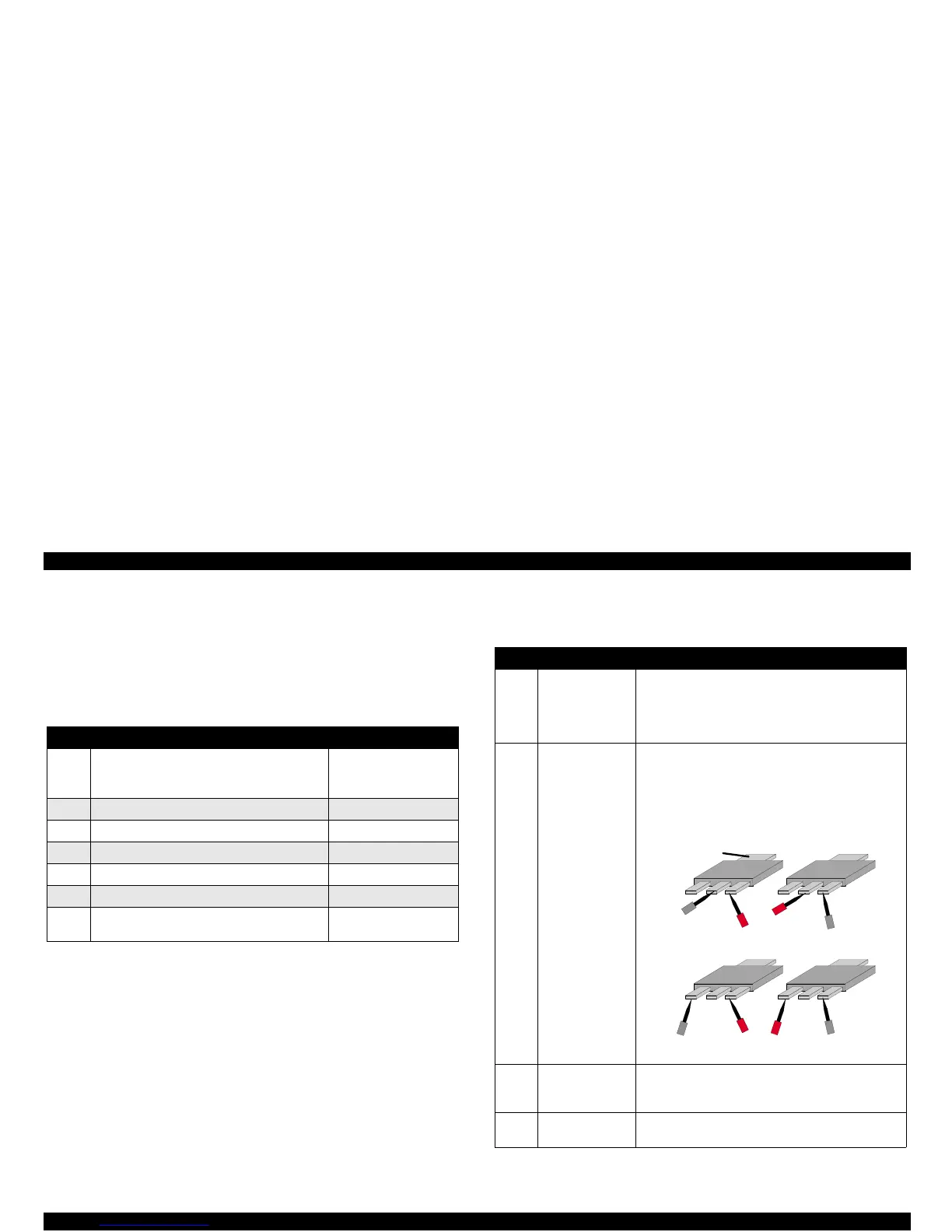EPSON Stylus Color 980 Revision A
Troubleshooting Overview 90
3.1.3 Isolating the Faulty Part according to the Phenomenon
Refer to this section if you could not solve the problem in Section 3.1.1
or Section 3.1.2 or need more information to isolate the cause
according to the exhibited phenomenon. The contents mostly cover the
problems relating to the C380 Main board and their remedies.
Table 3-21. Phenomena Exhibited
Table 3-22. Cooling Fan does not Rotate
No.
Phenomenon Exhibited Table to refer to
1 The cooling fan does not rotate.
Note the cooling fan does not constantly rotate.
Refer to Chapter 2 / Section 2.3.7.
Table 3-22,
2 CR motor does not rotate. Table 3-23
3 PF motor does not rotate. Table 3-24
4 pump/ASF motor does not rotate. Table 3-25, Table 3-26
5 ASF solenoid does not operate. Table 3-27, Table 3-28
6 Cleaning does not solve the print problem. Table 3-29 - Table 3-33
7 Ink End Error occurs after the printhead is
replaced, so the printhead can not be adjusted.
Table 3-34
Step Check Point
Action
1 Is the fuse (F6)
open?
Place the probes of the tester on the both terminals of
the chip fuse (F6) on the C380 Main board. Then
check for electrical continuity. F6 is located beside the
Q7 which is in front of the cooling fan connector
(CN13).
2 Is the transistor
(Q7) defective?
Q7 is beside the connector (CN13 for the cooling fan).
Since the three terminals for the base, emittor, and
collector are not marked, try every pattern below to
check for electrical continuity. Be sure to test with the
correct polarity. The correct findings are shown under
the figure.
Step 1: On, Step 2: Off, Step 3: On, Step 4: Off
3 Is the internal coil
for the fan motor
open?
Replace the Fan unit and then check for the correct
operation.
4 Is the C380 Main
board defective?
If the cause has not been isolated yet, replace the
C380 Main board.
