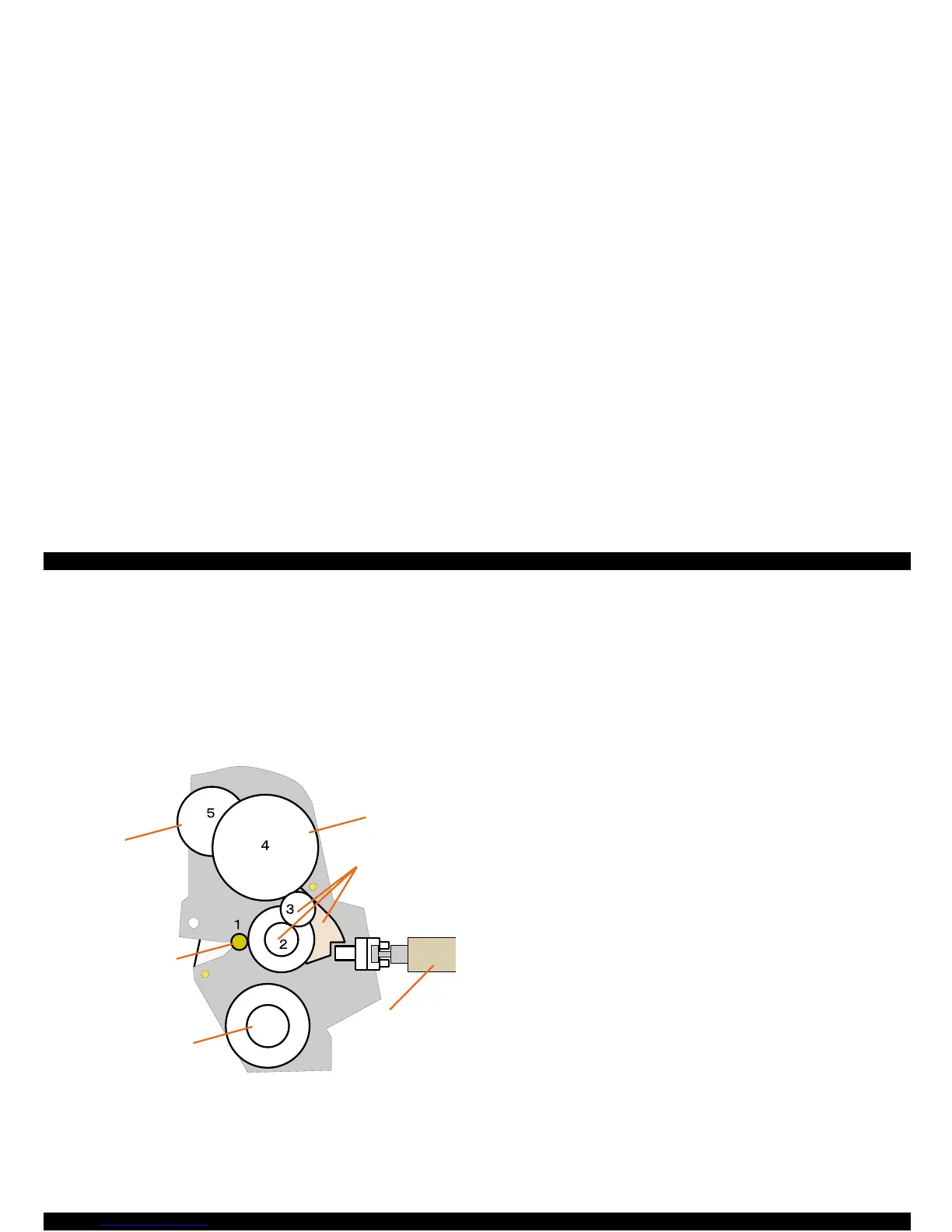EPSON Stylus Color 980 Revision A
Operating Principles Printer Mechanism Operating Principles 50
2.2.5 Pump/ASF Switch Mechanism
The pump/ASF switch mechanism switches the motor’s torque between
the paper-loading and the pump-system sides. The pump/ASF motor
supplies torque, and a solenoid is used as switching trigger. (Refer to
Section 2.2.3 for the pump/ASF motor specifications.) Figure 2-6 shows
how the pump/ASF mechanism works when switching to the ASF gear
train.
[
Switching to the ASF gear train]
Figure 2-6. Switching Operation to the ASF Gear Train
Figure 2-6 shows the gear condition after switching to the ASF is
completed. The steps below describe how the gears move to switch
from pump gear train to the ASF gear train.
1. In the pump gear train condition, the gear (3) in the planetary gear
set and the pump transmission gear are in mesh.
2. The pump/ASF motor rotates in the normal direction (CW).
3. The whole planetary gear set tries to move up, but the solenoid
suppresses it.
4. The solenoid comes on, allowing the whole planetary gear set to
move up. At this point, the gear (3) does not rotate, but the motor
pinion gear and gear (2) rotate in mesh.
5. The gears (3) and (4) come in mesh and connection to the ASF gear
train is fixed when a corner of the solenoid is aligned with the notch
in the planetary gear set.
6. Then the gears (4) and (5) are meshed. The gear (5) is connected to
the ASF drive gear in the printer mechanism to rotate the roller in
the ASF reverse (for paper return mechanism). (Refer to Section
2.2.3 for the paper return mechanism.)
Pum p/ASF m otor
Pum p transm ission gear
R eduction gear
Planetary gear set
Solenoid
AS F transm ission gear
