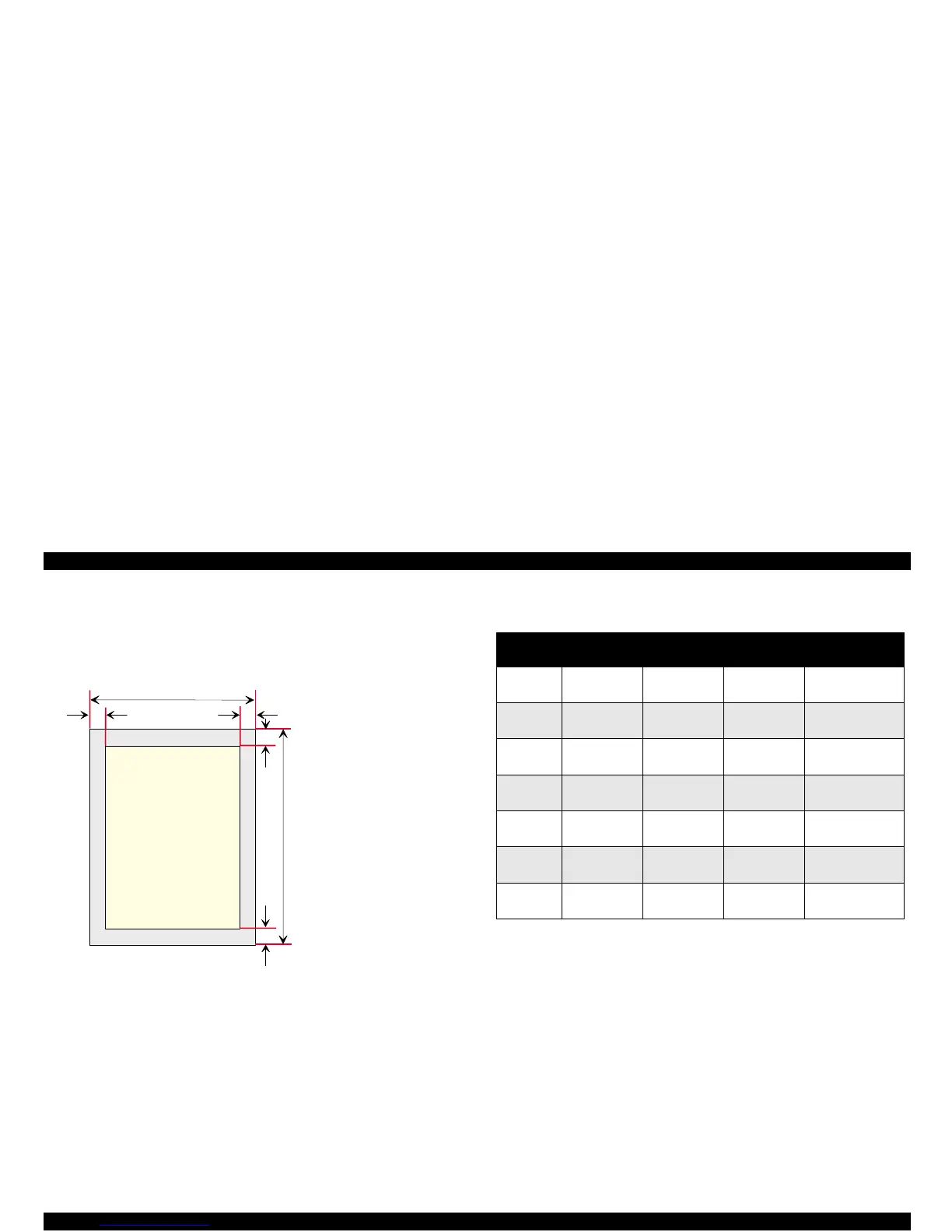EPSON Stylus Color 980 Revision A
Product Description Specifications 13
1.2.4 Printable Area
Cut Sheet
See Figure 1-3 and Table 1-8 for the printable area for cut sheets.
Figure 1-3. Printable Area for Cut Sheets
Table 1-8.
Minimum margin for Raster Graphics Mode / Character Mode
*1: For Raster Graphics mode
*2: For Character mode
*3: The minimum bottom margin is reduced to 3 mm when paper dimension is defined
by using the command. Otherwise, the minimum bottom margin remains 14 mm.
Note the extra printing area with the bottom margin of 3 mm is not a guaranteed
area.
Printable area
BM
PL
TM
RM
PW
LM
L M : L e ft M a rg in e
R M : R ight M argine
TM : Top M argine
B M : B o tto m M a rg in e
PW : Paper W idth
PL: P aper Length
Paper
Size
Left Margin
(Minimum)
Right Margin
(Minimum)
Top Margin
(Minimum)
Bottom Margin
(Minimum)
A4 3 mm (0.12”) 3 mm (0.12”) 3 mm (0.12”)
14 mm (0.54”)
3 mm (0.12”) *
3
A5 3 mm (0.12”) 3 mm (0.12”) 3 mm (0.12”)
14 mm (0.54”)
3 mm (0.12”) *
3
Letter 3 mm (0.12”)
3 mm (0.12”)*
1
9 mm (0.35”)*
2
3 mm (0.12”)
14 mm (0.54”)
3 mm (0.12”) *
3
B5 3 mm (0.12”) 3 mm (0.12”) 3 mm (0.12”)
14 mm (0.54”)
3 mm (0.12”) *
3
Legal 3 mm (0.12”)
3 mm (0.12”)*
1
9 mm (0.35”)*
2
3 mm (0.12”)
14 mm (0.54”)
3 mm (0.12”) *
3
Half Letter 3 mm (0.12”) 3 mm (0.12”) 3 mm (0.12”)
14 mm (0.54”)
3 mm (0.12”) *
3
Executive 3 mm (0.12”) 3 mm (0.12”) 3 mm (0.12”)
14 mm (0.54”)
3 mm (0.12”) *
3
