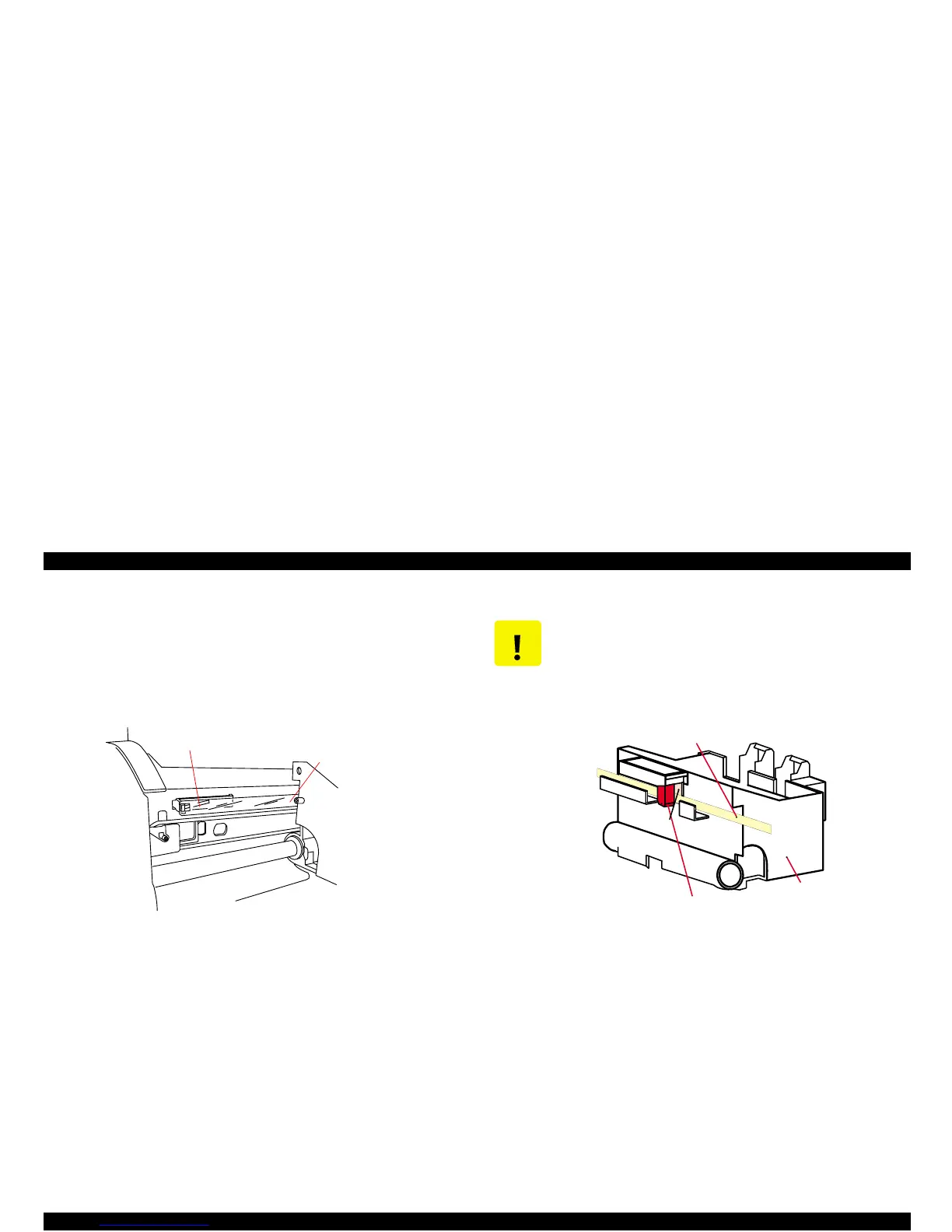EPSON Stylus Color 980 Revision A
Disassembly and Assembly Disassembly Procedures 122
4.2.7.9 Encoder Belt Sensor Removal
1. Remove the printer mechanism. (See Section 4.2.2.)
2. Using your hand, push the fixing lever holding the encoder belt by
the left end to the right, then remove the encoder belt when the
encoder belt is released enough.
Figure 4-39. Encoder Belt Removal
Fixing Lever
Encoder Belt
(Linear Scale)
CAUTION
When installing the encoder belt, be sure to place it
between the flags for the photo sensor attached to the
back of the carriage unit. Failure to do so will bring a
fatal error at power on.
Figure 4-40. Positioning the Encoder Belt
