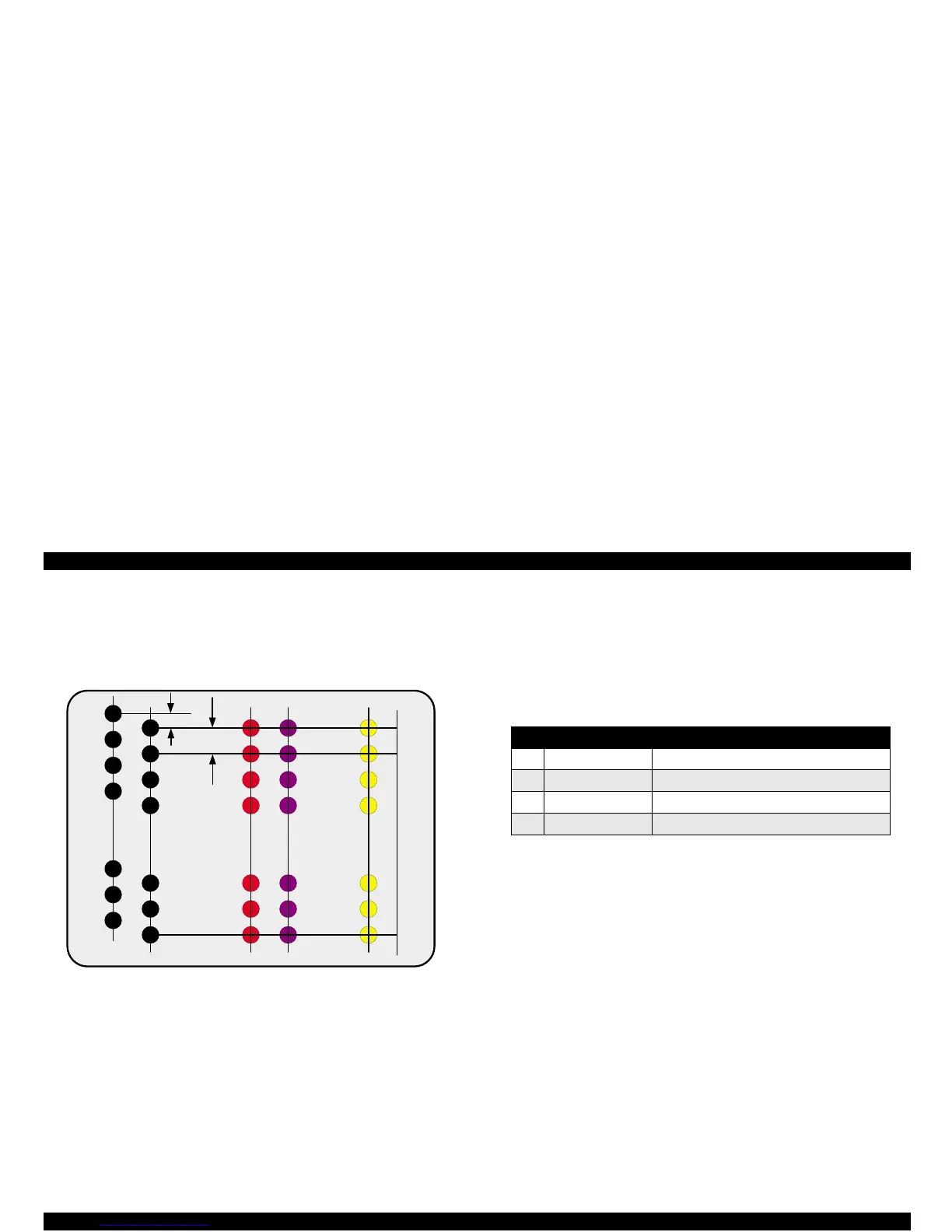EPSON Stylus Color 980 Revision A
Operating Principles Printer Mechanism Operating Principles 47
[Nozzle configuration]
See Figure 2-3 for the nozzle configuration of the Stylus Color 980.
Figure 2-3. Nozzle Configuration
As shown in the figure, the black nozzles are aligned at 360 dpi
(vertical) and the color nozzles are aligned at 180 dpi. In the color
printing mode, only “B” row among 2 black nozzle rows is used and the
other row “A” is not used. (The same mechanism is used for the
microweave printing.)
2.2.3 Paper Load Mechanism
The paper load mechanism transports paper set in the hopper in the
ASF into the printer. It is operated by the ASF and the pump/ASF motor
which drive the ASF. The pump/ASF motor specifications are as shown
in Table 2-7.
Table 2-7. Pump/ASF Motor Specifications
The ASF rotates the semicircular roller once in reverse before
transporting paper into the printer. Along with this motion, the cam in the
semicircular roller pushes up the return lever. The return lever then
bounces up with tension spring force. As the result, some paper which
was fallen off the hopper during the previous feeding motion is all
aligned and set back in the hopper. This so called paper return
operation is performed for each paper feeding motion. Therefore, paper
loading accuracy is improved. See Figure 2-4 which shows how the
ASF feeds paper.
360 dpi
180 dpi
#1
#96
#96
#95
#94
#93
#2
#3
#95
#94
#93
#96
#95
#94
#93
#1
#2
#3
#1
#2
#3
#96
#95
#94
#93
#1
#2
#3
R ow A (B lack 1)
R ow B (B lack 2)
R ow C (M agenta)
Row D (Cyan)
Row E (Yellow)
No. Items Specifications
1 Type 4-phase / 48-pole / PM-type stepping motor
2 Drive voltage 42 VDC
±
5% (Applied to the driver)
3 Coil resistance 7.0
Ω
±
10%
4 Drive mode Bipolar constant current drive mode
