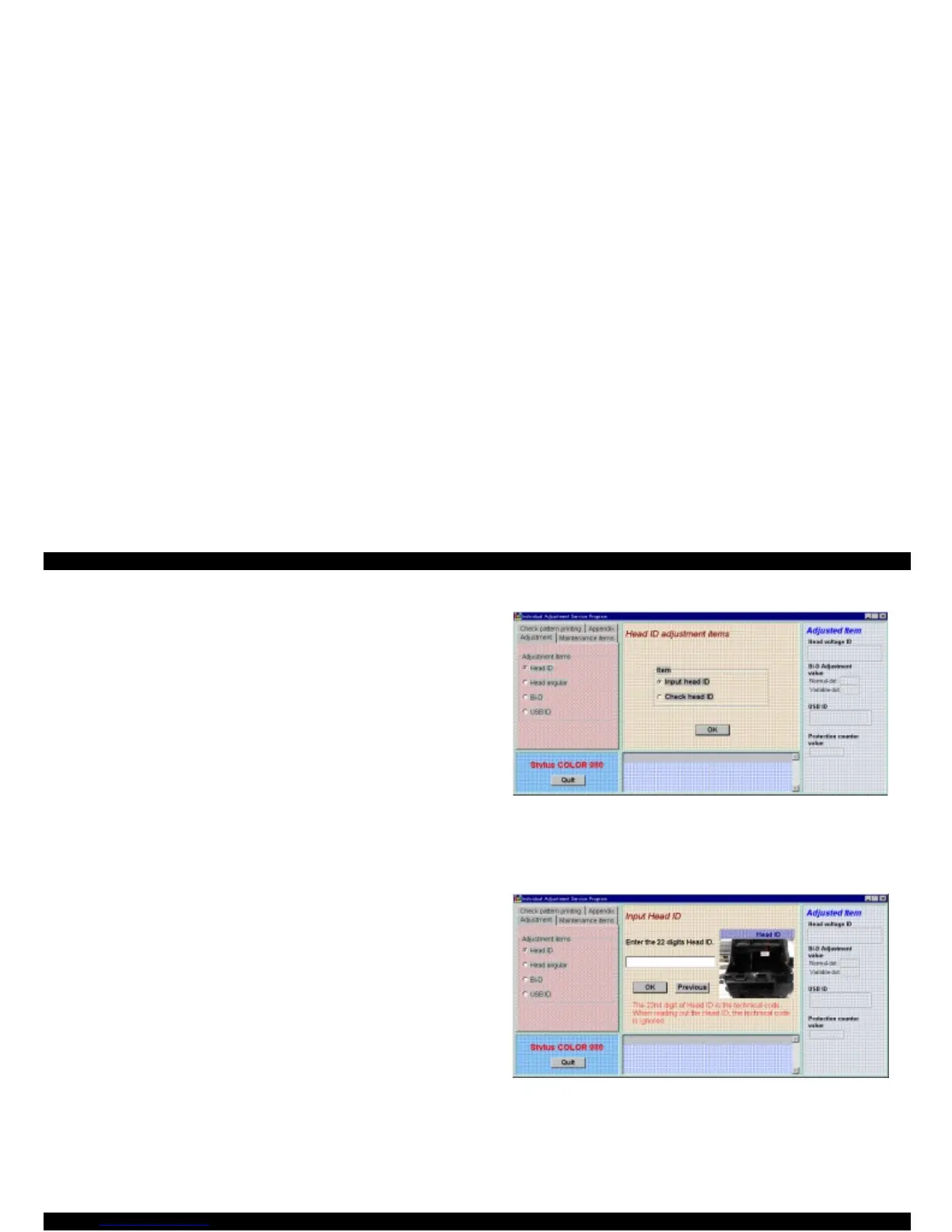EPSON Stylus Color 980 Revision A
Adjustment Adjustments 135
5.2.2 Head Actuator Voltage Input
This section describes how to input Head ID. Perform this operation
under the following conditions:
1. The printhead has been replaced.
2. The C380 Main board has been replaced.
NOTE:
After replacing the printhead, be sure to install a new ink
cartridge in the I/C replacement sequence before inputting the
Head ID.
After replacing the printhead, if you install the I/C before turning
on the printer, the next power on may cause the Head Hot Error
(Panel Indication = Ink Out Error), and the printer loses all
controls by the PC in that error condition.
1. Before replacing the printhead or main board, make a note of a 22-
digit head ID.
2. Referring to Section 5.2.1, perform the preliminary operation.
3. Select "Head ID".
4. The following screen appears.
Figure 5-4. Head ID Input / Check Selection Screen
5. Select “Input head ID”.
6. Click "OK".
Figure 5-5. Head ID Input Screen
7. Type exactly the 22-digit Head ID you made a note of.
(First digit is hidden when you type 22nd digit.)
