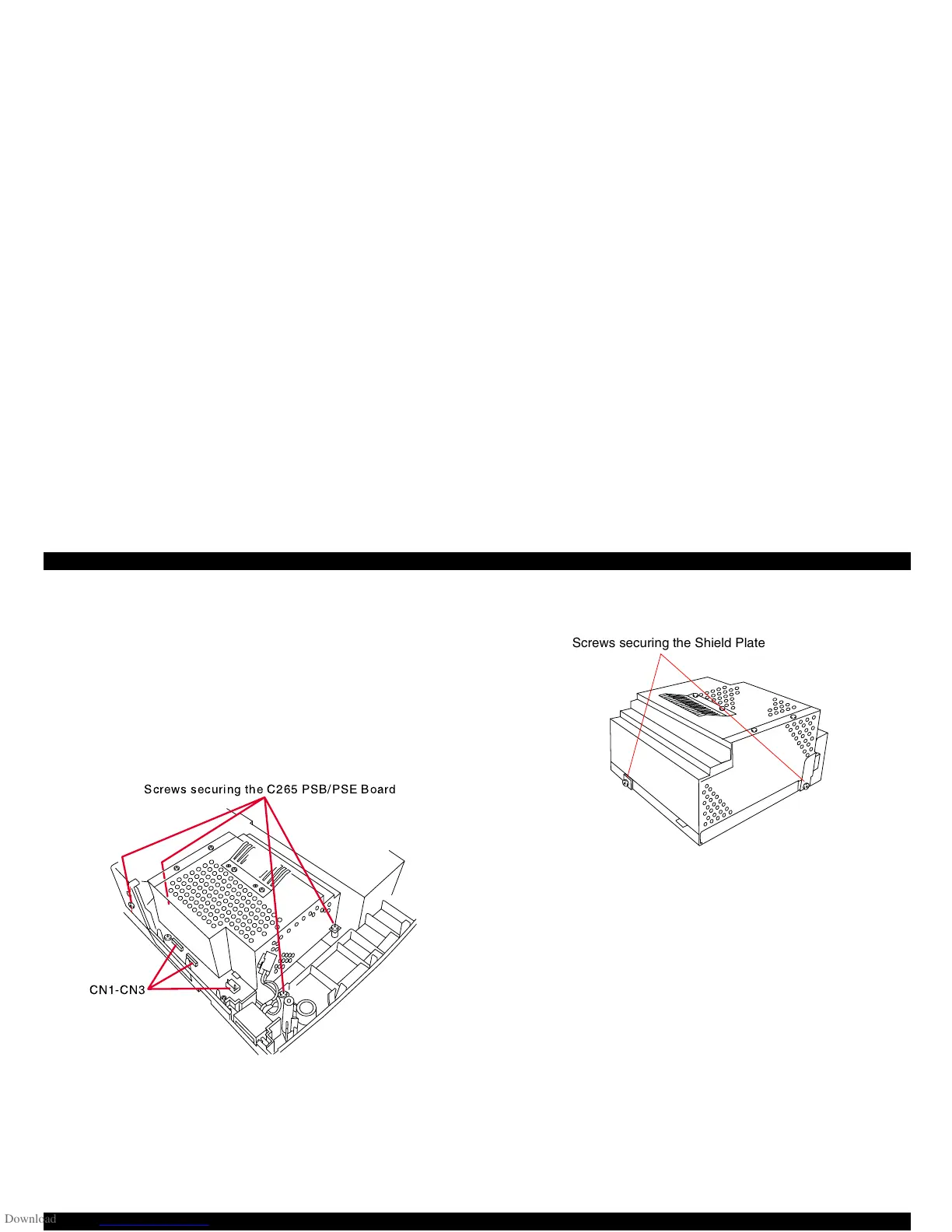EPSON Stylus Color 980 Revision A
Disassembly and Assembly Disassembly Procedures 109
4.2.6 C265 PSB/PSE Board Removal
1. Remove the printer mechanism. (See Section 4.2.2.)
2. Disconnect three connectors CN1, CN2, and CN3 from the C265
PSB/PSE board.
3. Remove four screws (including one for grounding) securing the
C265 PSB/PSE board to the lower case and the shield plate on the
C380 Main board, then remove the C265 PSB/PSE board unit.
Figure 4-11. Removing the Connectors
4. Remove two screws securing the shield plate on the C265 PSB/
PSE board, and remove the shield plate.
Figure 4-12. Removing the Shield Plate
Screws securing the C265 PSB/PSE Board
CN1-CN3
Screws securing the Shield Plate
