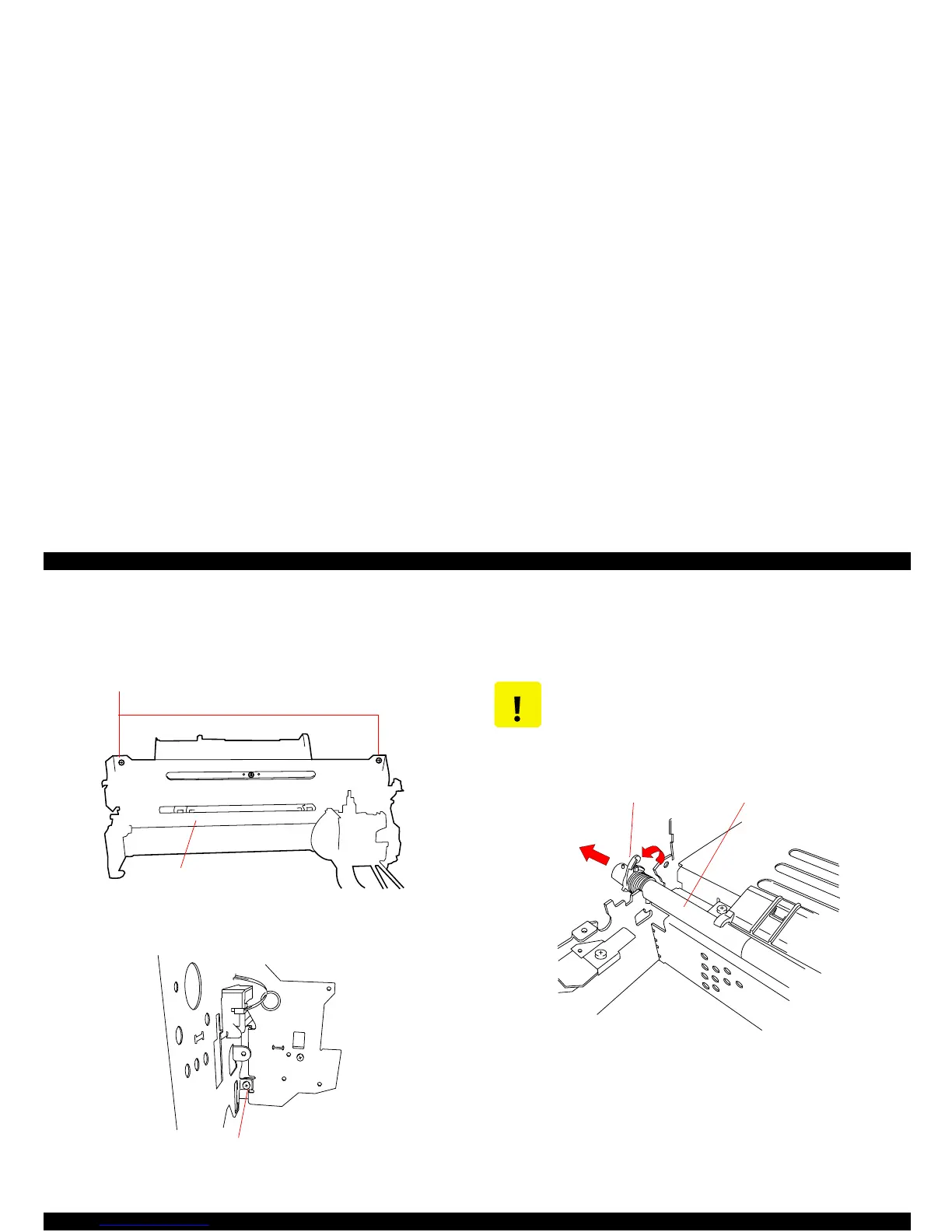EPSON Stylus Color 980 Revision A
Disassembly and Assembly Disassembly Procedures 128
7. Remove three screws securing the top frame (two by the front and
the rest by the rear right of the printer mechanism), and remove the
top frame.
Figure 4-51. Top Frame Removal (1)
Figure 4-52. Top Frame Removal (2)
8. among two bushings securing the PF roller by the both ends, turn
the left one (on the 80th column side) upward to release the PF
roller, then shift the whole shaft to the right and remove the PF
roller. (The paper guide (lower) is remove together.)
Figure 4-53. PF Roller Removal
Top Frame
Screws securing the Top Frame
Screw securing the Top Frame (at the back)
CAUTION
Never touch the PF roller with your bare hands.
PF Roller
Bushing (left)
1
2
