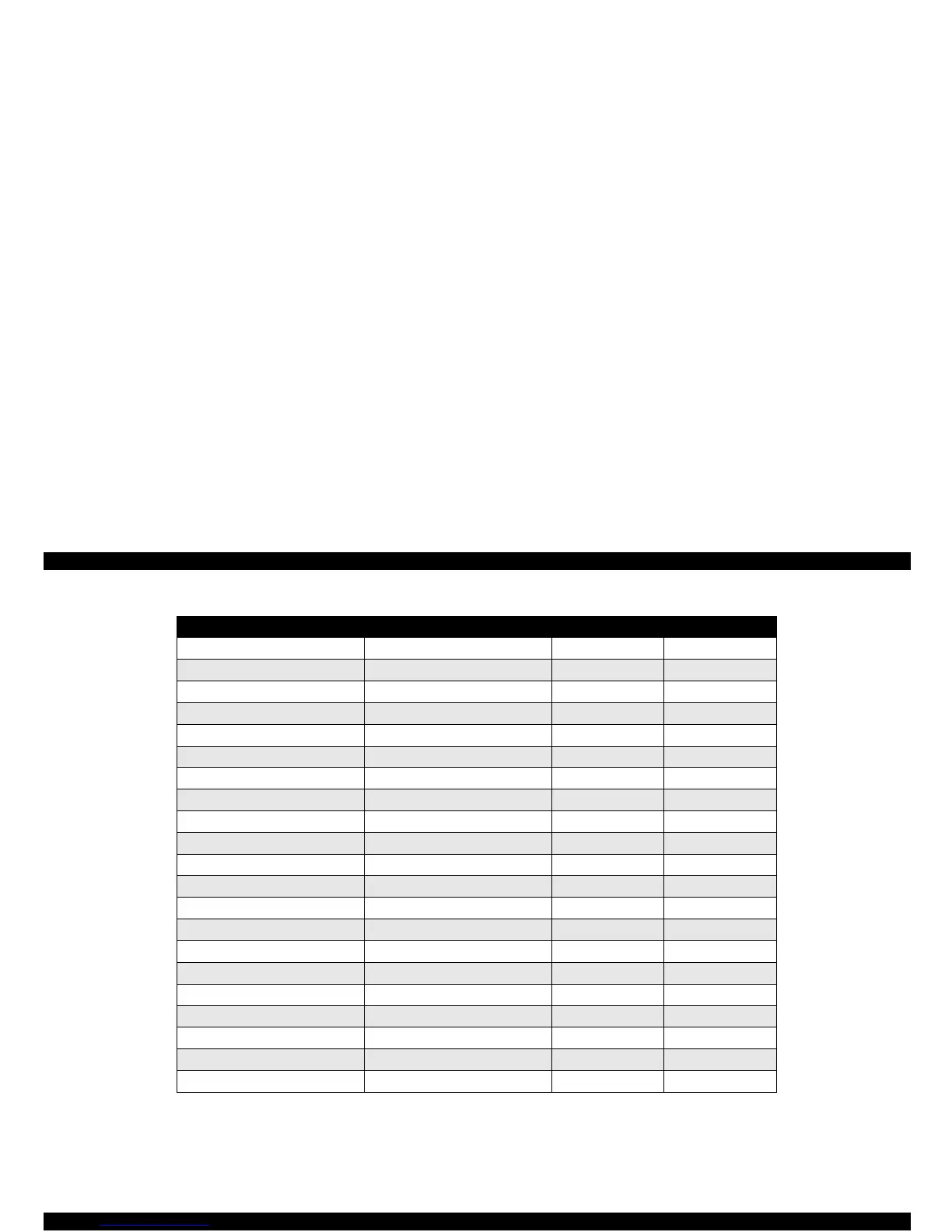EPSON Stylus Color 980 Revision A
Product Description Interface 25
Table 1-16. Reply for Option Command
Option command number Command name Reply-A Reply-B
00h No-operation None None
01h Start Hardware Reset Accept Execute OK
02h Start Software Reset Reject None
03h Send Main System Type Accept Execute OK
04h Send Name Data Reject None
05h Inquire Name Data Accept Execute OK
06h Send Product Name Accept Execute OK
07h Send Software Emulation Type Accept Execute OK
08h Complete Buffered Data Accept Check Condition
09h Stop Procedure Reject None
0Ah Return Buffered Data Reject None
0Bh Send Entity Type Accept Execute OK
0Ch Send Status Accept Execute OK
0Dh Quit Procedure Reject None
0Eh Inquire ASCII Message Reject None
0Fh Send ASCII Message Accept Execute OK
10h - 13h (Reserved) Unknown None
14h Inquire Emergency Message Accept Execute OK
15h Send Emergency Message Accept Execute OK
16h - 1Fh (Reserved) Unknown None
20h - FFh (Reserved) Unknown None
