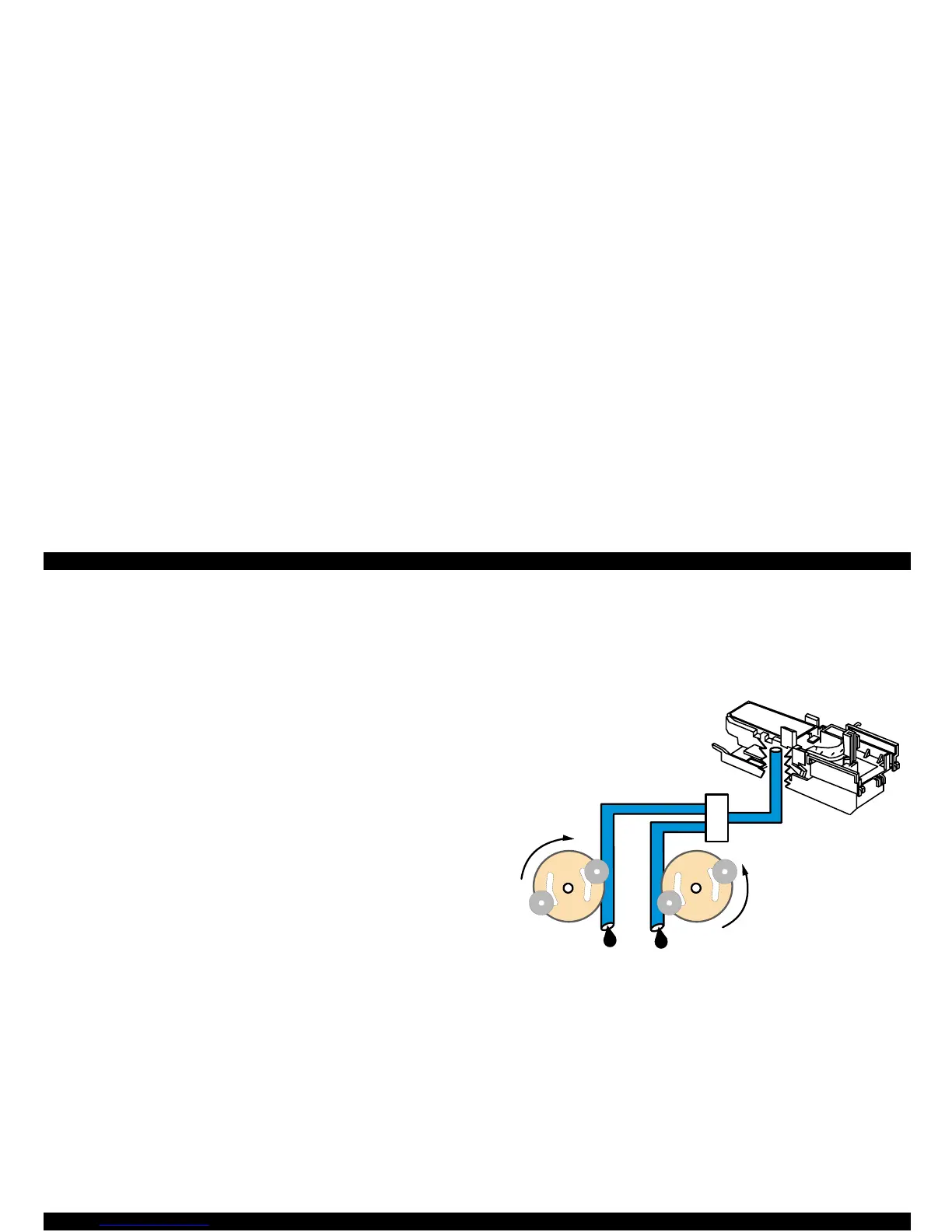EPSON Stylus Color 980 Revision A
Operating Principles Printer Mechanism Operating Principles 53
The steps below explain the process of driving each mechanism.
1. The precondition for driving the pump, carriage lock, and head
cleaner is that the pump/ASF switch mechanism is switched to the
pump gear train. (Refer to Section 2.2.6.)
2. Drive from the pump/ASF motor is transmitted via:
1) pump transmission gear (black)
→
2) pump intermittent gear
(black)
→
3) pressure roller (right) (pump drive roller: flesh color)
3. Along the way, the drive is also transmitted to the carriage lock
lever. The carriage lock lever is released with normal rotation of the
pump/ASF motor and set with reverse rotation of the motor.
4. Once the drive is transmitted to the pressure roller (right), all parts
used to drive the pump begin to act. The Stylus Color 980 has the
right and left pressure rollers. However, since the black and color
heads are included in one unit, the absorption tube is split in the
middle so the 2 pumps can absorb ink in the printhead. See Figure
2-9 which explains the ink absorption process.
5. The cleaner head is located between the pump frame and the
cleaner head drive roller, and a compression spring is set between
the cleaner head and the cleaner drive roller. Since the cleaner
head has a protrusion (marked with a red circle in Figure 2-8) on it
on the roller side, it moves back and forth along with the roller
rotation. However, if the roller rotates faster than the specific level, it
rotates alone because tension of the compression spring does not
work any more.
Figure 2-9. Ink Absorption Process
Separator
CCW
CW
