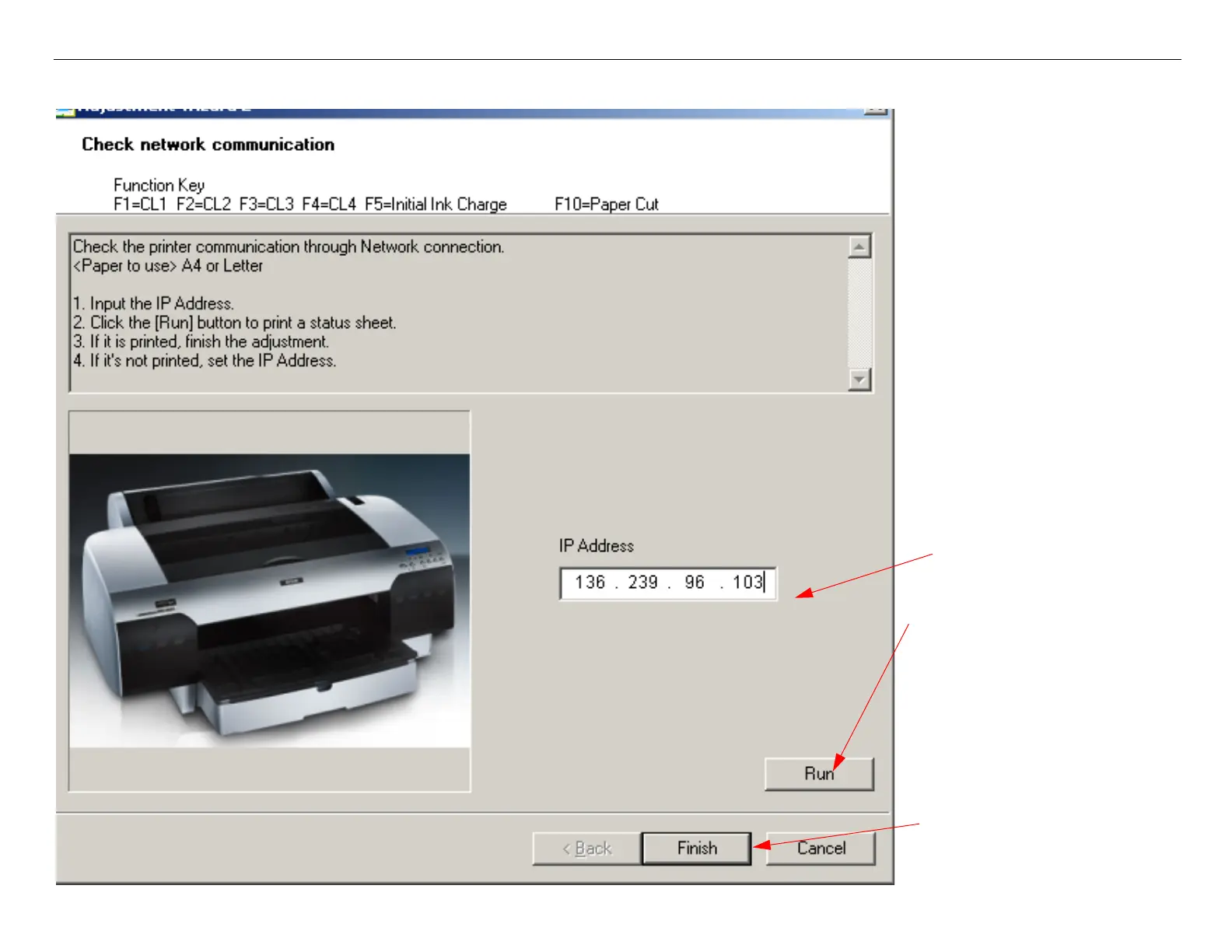Pro 4880 Field Repair Guide 1/17/08
Check Network Communication Printer Component, Software Item, LCD Display, Printer Button Page 141.
5. From the Adjustment Wizard for the Pro 4880, select Check Network Communication.
1. Enter the Printer’s IP
Address.
2. Click on the Run button
to start the test.
3. The Printer will print
out a Status Sheet (test
print).
4. Click on Finish to
return to the main
menu.
