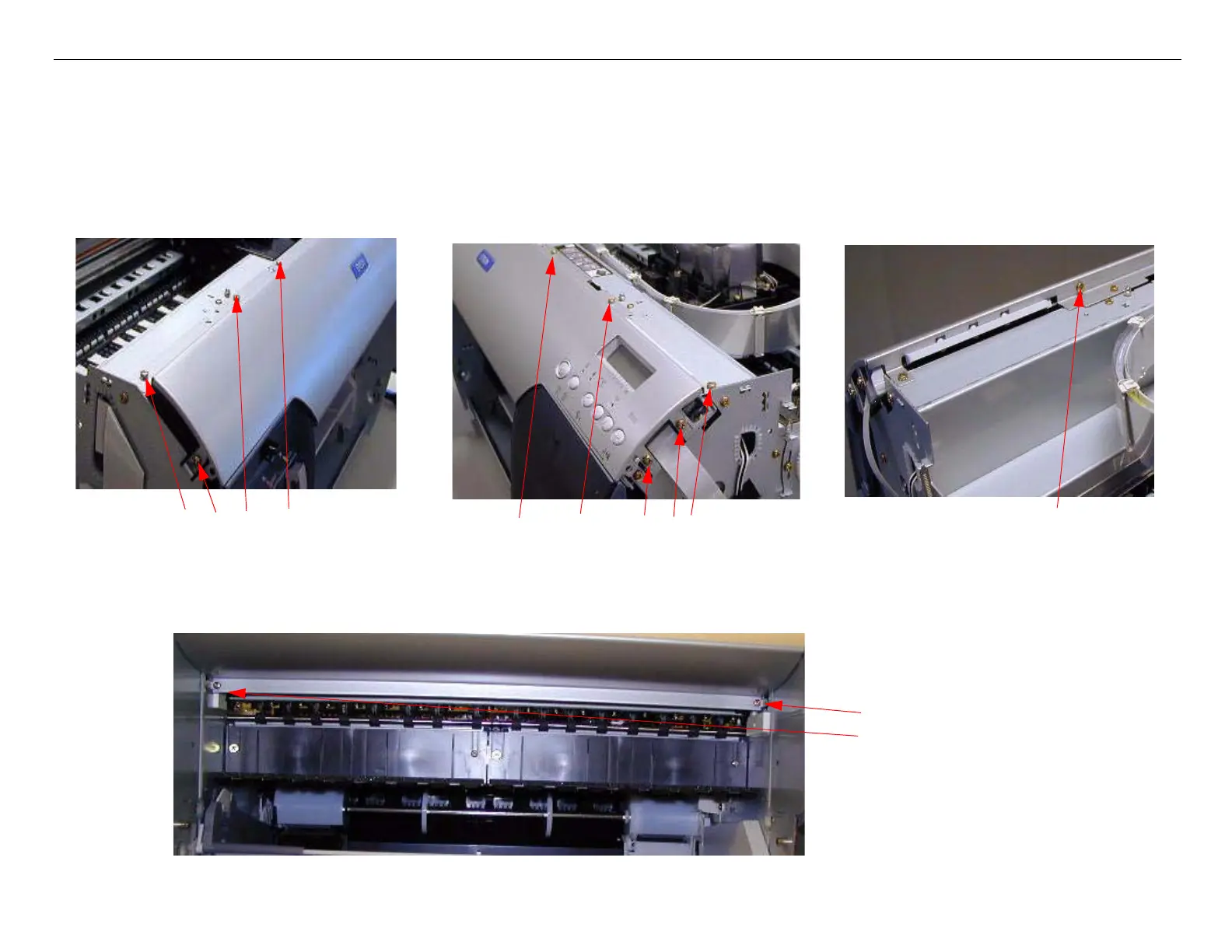Stylus Pro 4880 Field Repair Guide 1/17/08
Paper Exit Roller Removal Printer Component, Software Item, LCD Display, Printer Button Page 79.
Paper Exit Roller Removal
1. Remove the Left and Right Side Covers.
2. Remove the 10 Screws fastening the Front Panel.
3. Remove 2 Screws fastening the Front Panel.
Remove 4 Screws
Remove 5 Screws
(View from the back)
Remove 1 Screw
Remove 2 Screws
