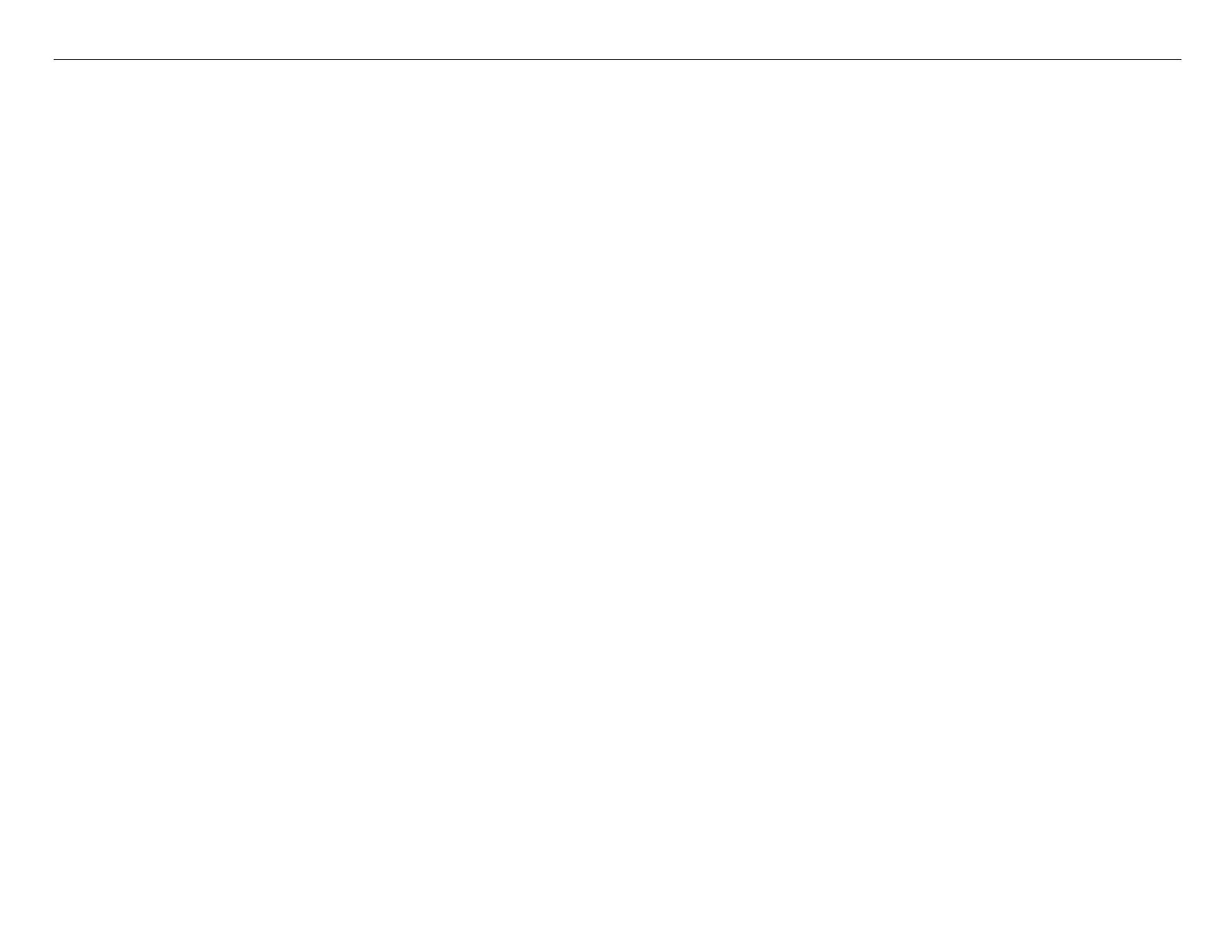Stylus Pro 4880 Field Repair Guide 1/17/08
Rear Sensor Calibration Printer Component, Software Item, LCD Display, Printer Button Page 176.
Rear Sensor Calibration
Note: This adjustment sets the “White Level” for the RearAD Sensor (sensitivity calibration).
Note: This adjustment can be performed using the customer’s media if it is non-standard (transparent,
etc.).
1. Place paper in the paper path. Ensure that the paper is inserted past the Pinch Rollers and the
Paper Feed Roller.
2. Press and hold the Left, Down, and Up buttons, and turn on the Printer (Maintenance Mode 2).
3. Using the Down button, navigate to Self Testing: Adjustment: and press the Menu button.
4. Using the Down button, navigate to RearAD: and press the Menu button.
5. The Printer’s LCD will display [ENTER] Start. Press the Menu button to start.
6. The Printer will sample the media setting the white level (sensor sensitivity).
