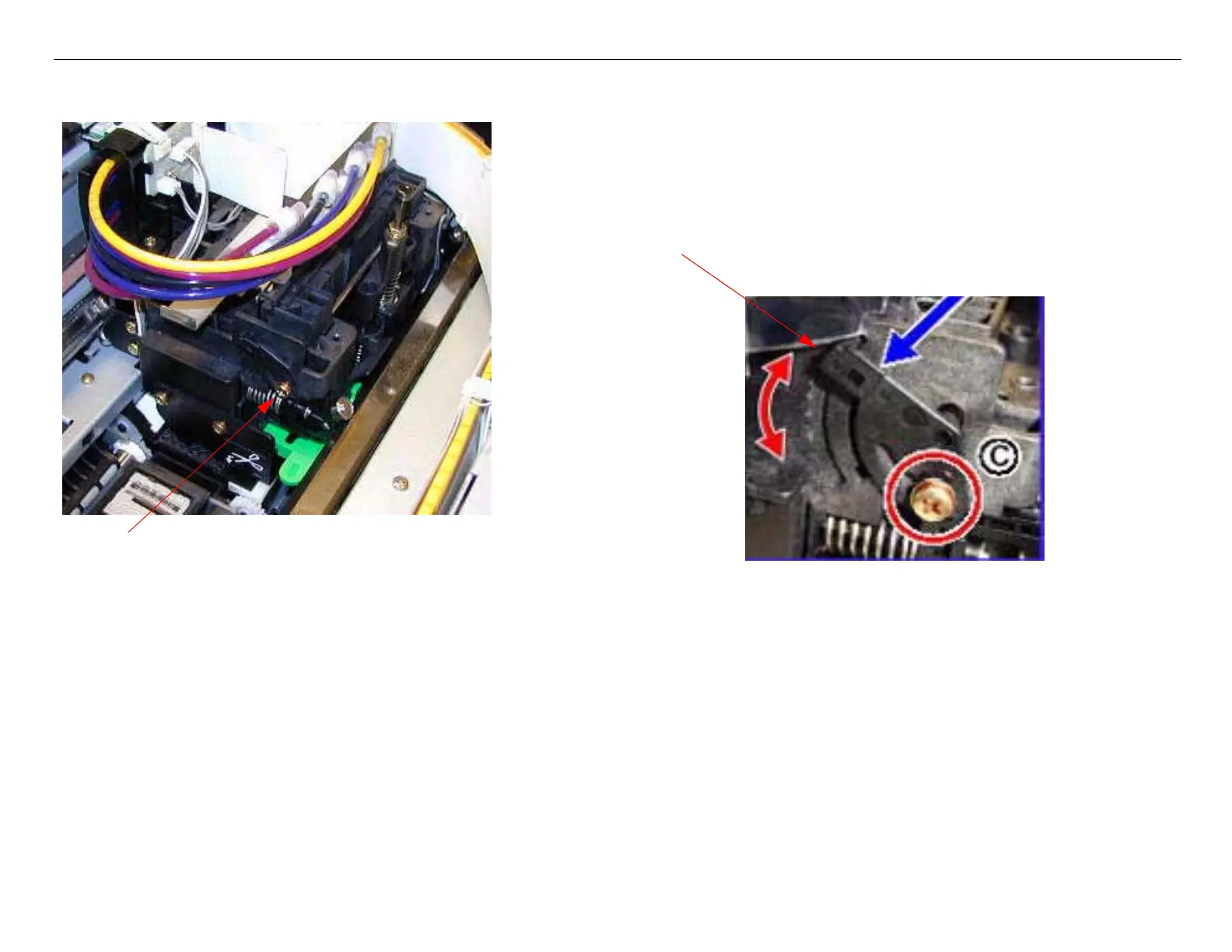Stylus Pro 4880 Field Repair Guide 1/17/08
Print Head Slant Adjustment (PF) Printer Component, Software Item, LCD Display, Printer Button Page 175.
4. Adjust if necessary..
5. Tighten the 1 Screw that fastens the PF Slant Adjustment Lever.
6. Re-install the Carriage Cover.
1. Loosen 1 Screw that fastens the Adjustment Lever
The Lever employs detentes to lock
it in place. Flex the top portion of
the Lever in the direction of the
pivot point to release the detentes.
2. Move the Lever.
3. Adjust, and reprint, until the pattern is correct.
