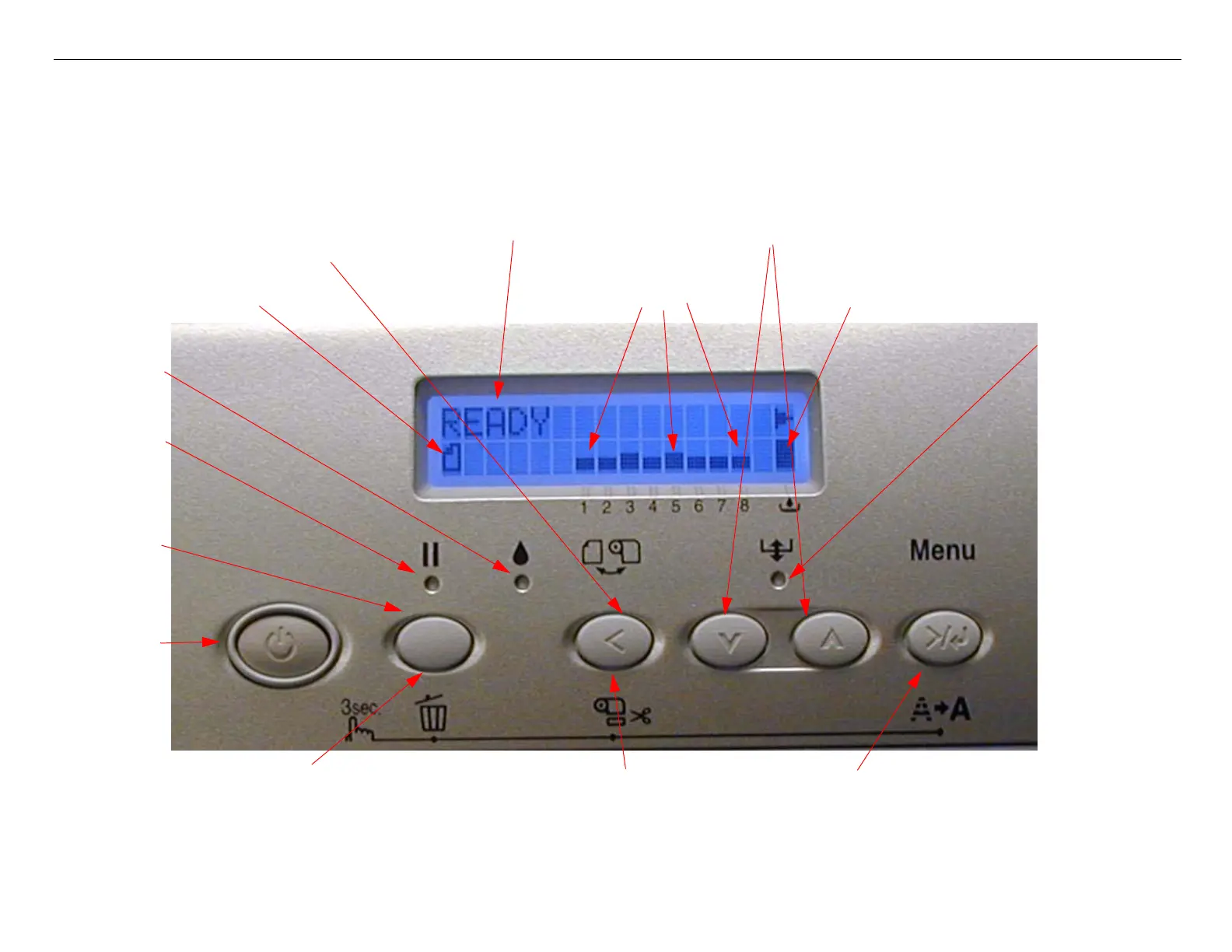Stylus Pro 4880 Field Repair Guide 1/17/08
Printer Component, Software Item, LCD Display, Printer Button Page 5.
Control Panel Map
Hold for 3 seconds to reset/clear
Printer
Hold for 3 seconds to cut
roll media
Hold for 3 seconds to clean
Power
Pause
Roll / SheetSheet
Roll Auto Cut
Roll Auto Cut Off
Ink Quantity
Maintenance Tank Level
Media Feed
Status
Paper
Out
Ink Out
Paused
Hold the 4 Arrow Buttons and Power on for F/W Down-
load Mode.
