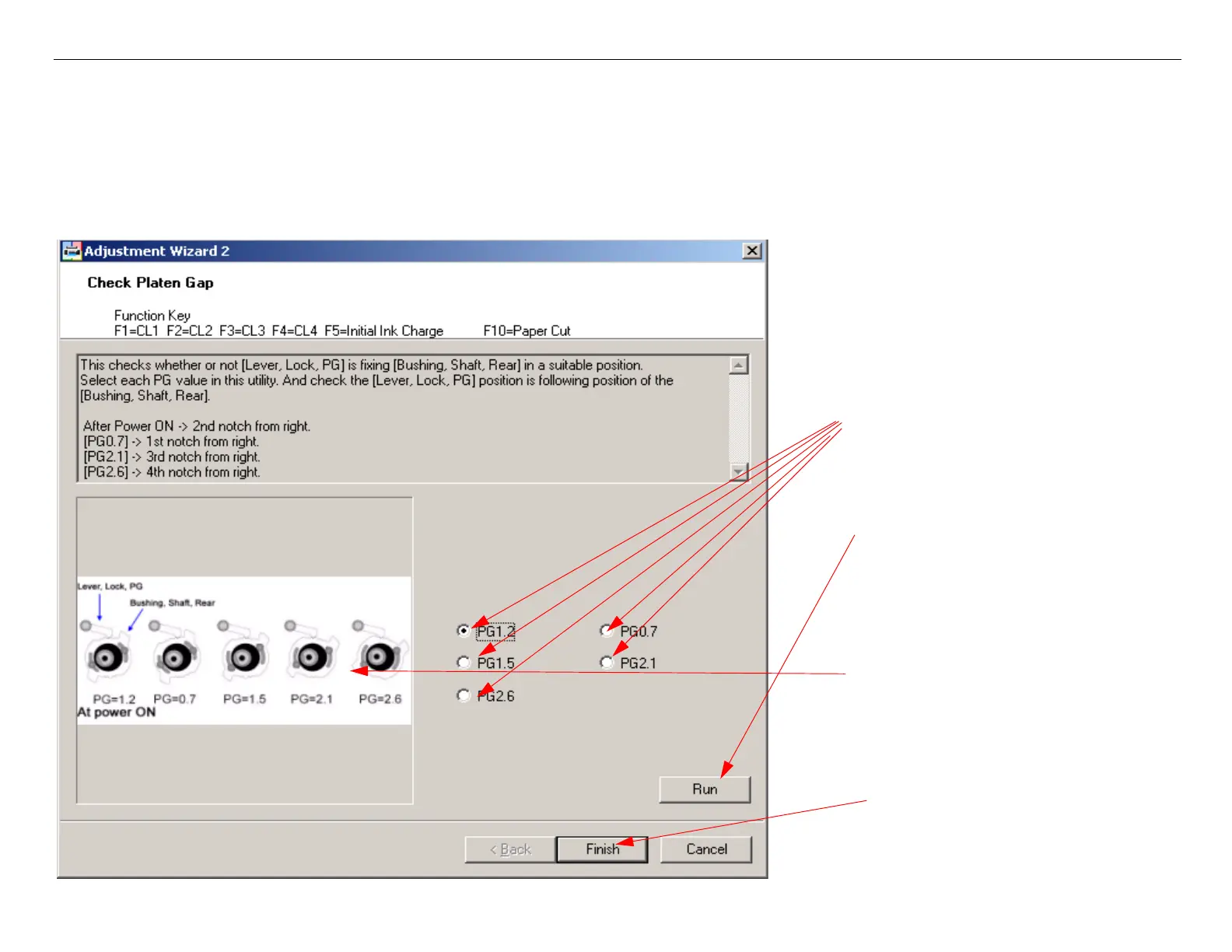Stylus Pro 4880 Field Repair Guide 1/17/08
Check Platen Gap Printer Component, Software Item, LCD Display, Printer Button Page 143.
Check Platen Gap
Note: Check Platen Gap allows physical verification of the proper operation (setting) of the Platen Gap
Detent Cam.
1. From the Adjustment Wizard for the Pro 4880, select Check Platen Gap.
1. Click on one of the 5 platen
gap choices.
2. Click on Run.
3. Compare the position of the
Platen Gap Detent Cam on
the Printer against the corre-
sponding graphic.
4. Click Finish when done.
