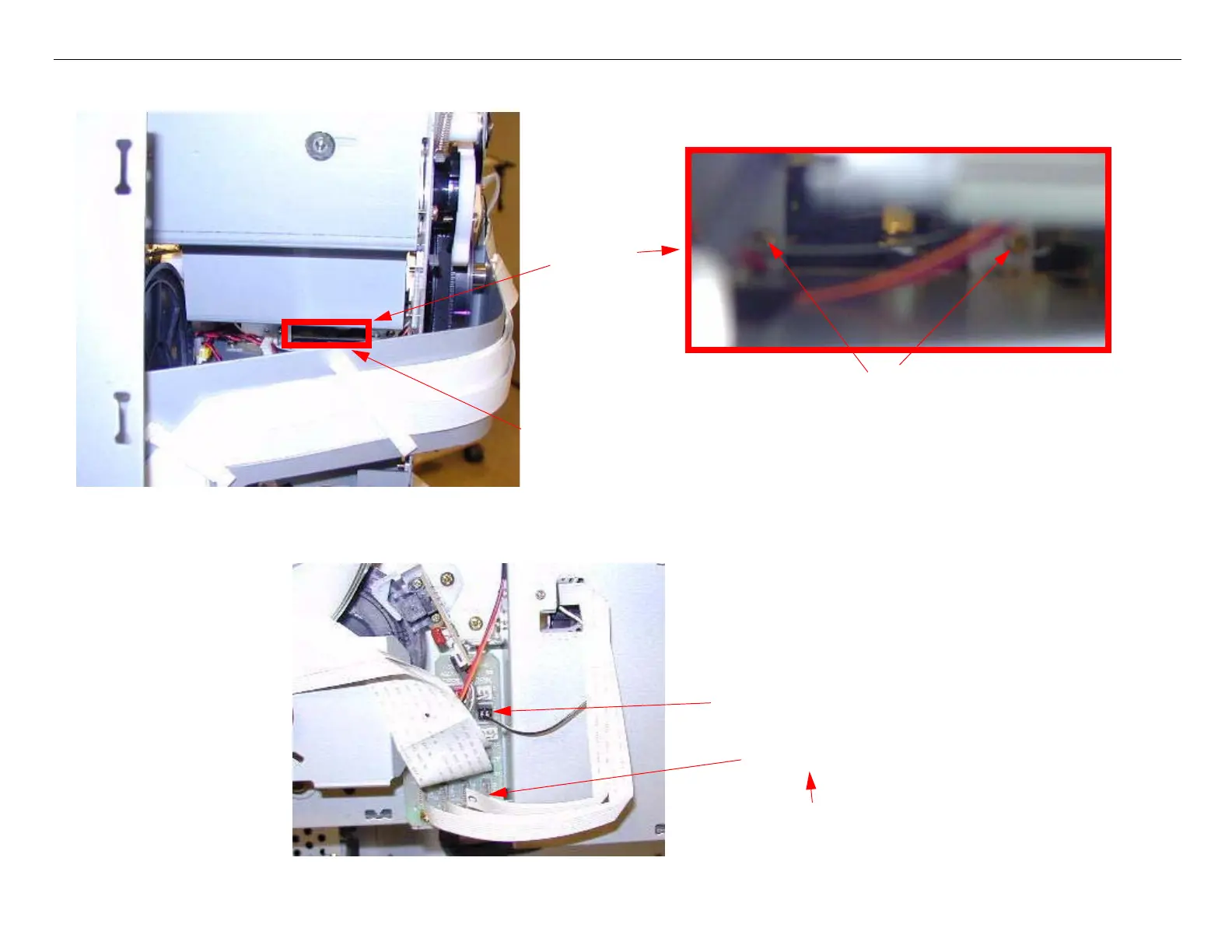Stylus Pro 4880 Field Repair Guide 1/17/08
Ink Bay Removal (Left) Printer Component, Software Item, LCD Display, Printer Button Page 57.
8. Remove 2 Screws from the back of the Ink Bay Assembly.
9. Disconnect the 4 Foil CSIC Cables and the Cartridge Release Sensor Cable.
Remove 2 Screws
Look through this area,
on the back of the
Printer, to find 2 Screws
Blow up of
this area
Cartridge Release Sensor Cable
4 CSIC Cables
Re-assembly Note: Cable Order
Yellow-Magenta-Cyan-Matte Black
