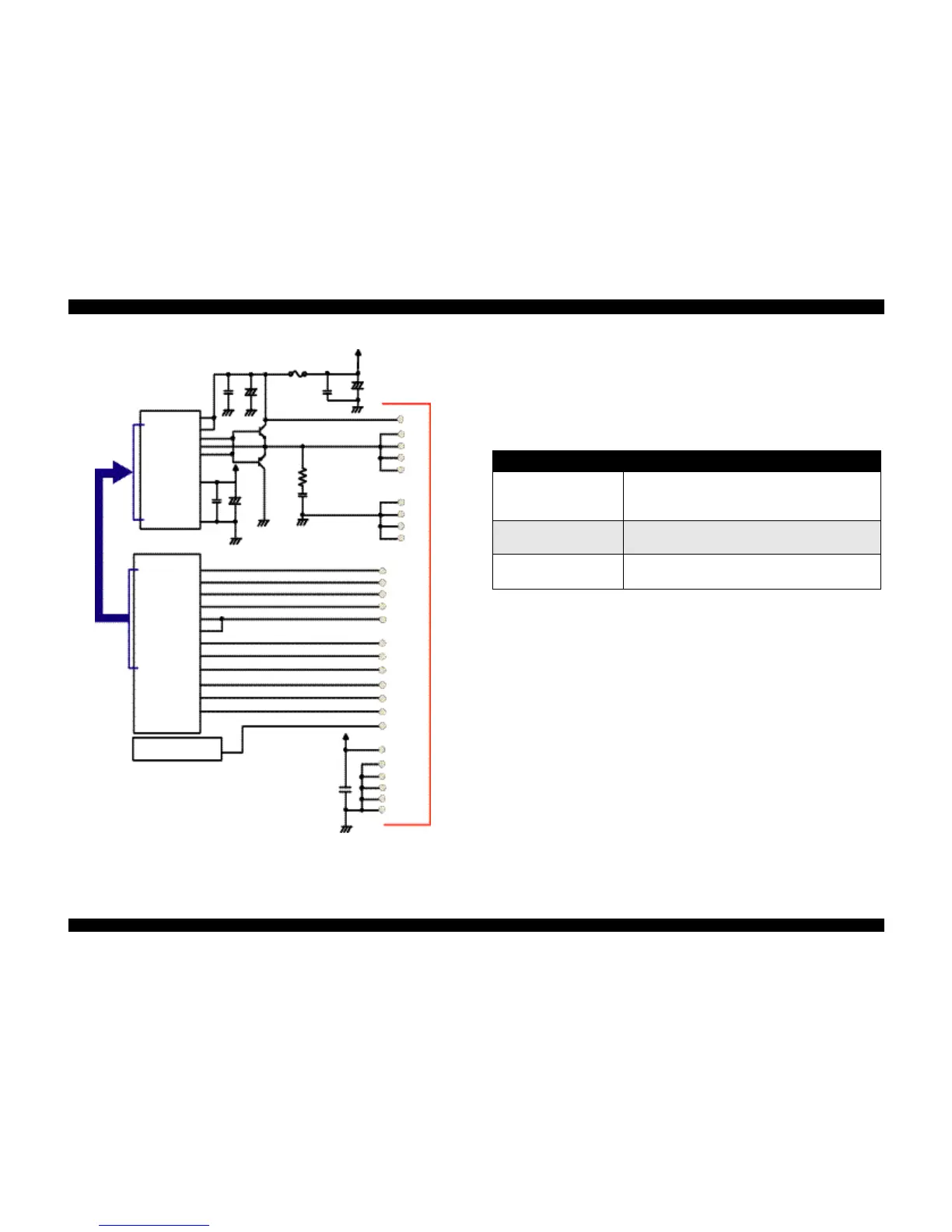Figure 2-30. Head Drive Circuit
[Common drive circuit]
The shape of trapezoidal wave form will be different according to the printing
operation, slight vibrations at the non-printing nozzle and waiting condition. However,
IC14 generates all wave forms as drive wave forms by resistance(electric) welding
control of common voltage drive control signal that is output from the IC2(gate array)
in the figure above.
This common voltage trapezoidal wave form can be observed anytime after the +5V
rises even if there is printing data or not. (Q2: 3-pin, Q3: 3-pin)
[Nozzle Selector Drive Circuit]
In order to motivate the printhead to carry out printing, it is necessary to transmit the
printing data to the appropriate nozzles, which becomes direct signals to drive PZT.
This data transmission is performed by the serial method, however the data output for
each black and CMY head is transmitted by the parallel method.
+42
27
23
26
24
25
+5
22
21
20
19
22
23
20
18
19
24
14
F1
CN9
COM
COM
COM
COM
COM
GND2
GND2
GND2
GND2
VCC45
VCC452
NPNB
FB
PNPB
VCC5
CXA20996(IC14)
A0
A1
A2
A3
CLK1
CLK2
/FLOOR
/RST
DATA
DCLK
/E
1
2
5
16
14
12
11
10
9
8
7
3
BCO
BCO
CCO
LAT
NCHG
CLK
SI1
SI2
SI3
SI4
SI5
SI6
THM
GND
GND
GND
GND
GND
GND
18
17
15
13
6
4
+5
105
AN0
TMP95C061(IC1)
190
189
184
173
174
175
176
177
178
179
180
181
SWC0
SWC1
HLA
HNCH
HCL
IECL
HSI1
HSI2
HSI3
HSI4
HSI5
HSI6
HWA0
HWA1
HWA2
HWA3
HWCLK
1
HWCLK
2
/HWFLR
/HWRST
HWSDA
TA
HWSCL
E05B588(IC2)
Table 2-13. Common drive circuit
Items Contents
Drive Power Voltage
42 ± 5%
Starts supplying after 5V rises and be stabilized./
Stops supplying before +5V drops.
Final Drive Element
2SC3746(for charging),
2SA1469(for discharging)
Operation at the Reset
Off on the both charging and discharging sides.
Supplies drive power source.
