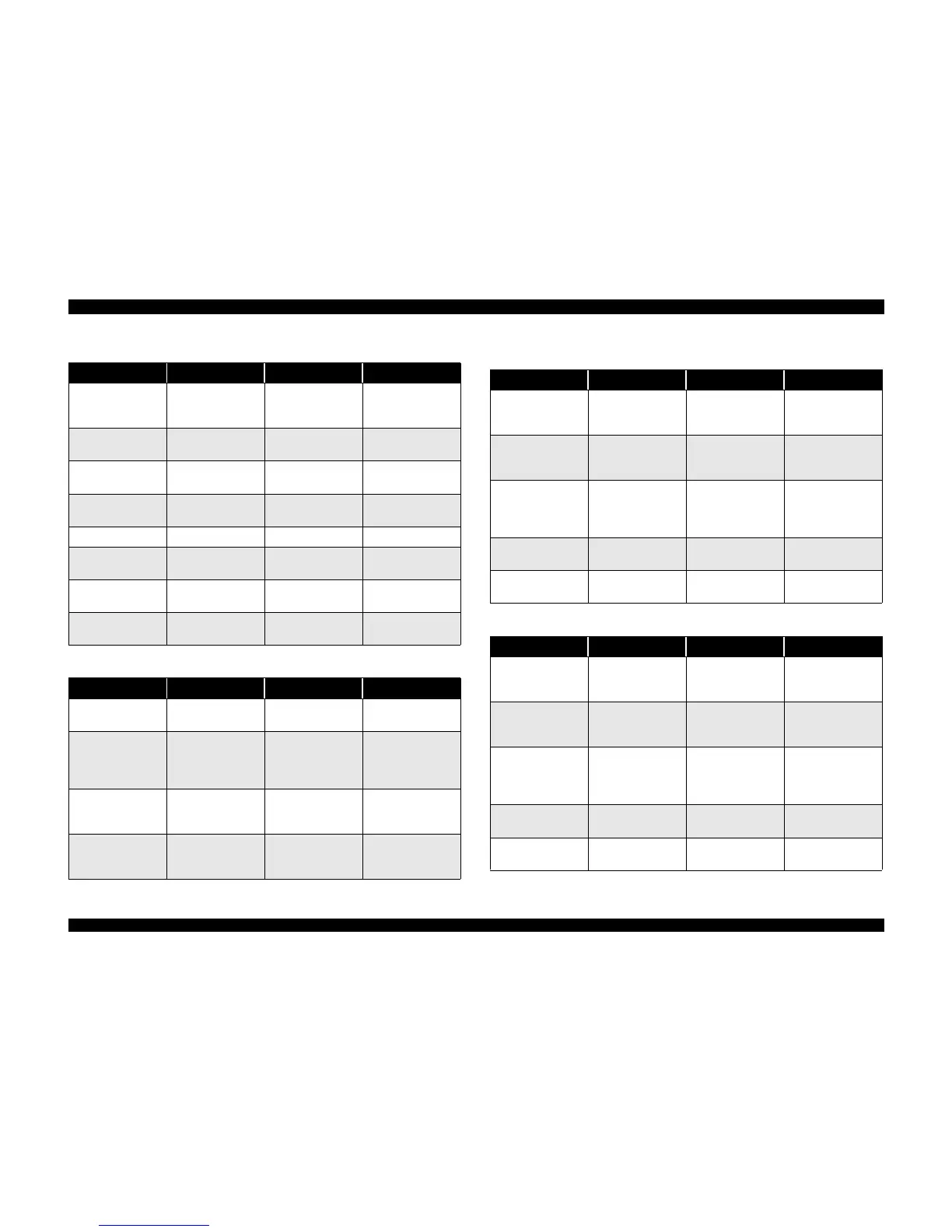Table 3-7. The Start of Scan position is wrong
Cause Related Unit Check Method Solution
Power Supply
Connector is not
installed.
None Visual Check
Connect the
connector.
Power Supply is
wrong.
Power Supply Tester Check
Replace the power
supply.
Motor Connector is
not installed.
None Visual Check
Connect the
connector.
MAIN Board is
wrong.
B101 MAIN Board Tester Check
Replace the MAIN
Board.
Motor is wrong. Motor Tester Check Replace the motor.
Sensor Connector is
not installed.
None Visual Check
Connect the sensor
connector
Sensor is wrong. Sensor
Visual Check or
Tester Check
Replace the sensor
module.
Mechanical Failure. Mechanical module Tester Check
Replace the
mechanical module.
Table 3-8. The Image is not clear
Cause Related Unit Check Method Solution
Lamp is too dark. Lamp Tester Check
Replace the lamp or
the inverter.
Calibration
Reference Plate is
dirty.
Calibration
Reference Plate
Visual Check
Wipe off the
calibration reference
plate with isopropyl-
alcohol.
Mirror is dirty. Mirror Visual Check
Wipe off the mirror
with isopropyl-
alcohol.
Lens is dirty. Sense Visual Check
Wipe off the sense
with isopropyl-
alcohol.
Table 3-9. Paper jams occur frequently
Cause Related Unit Check Method Solution
Pad assembly is
wrong.
Pad Assembly
Check the pad
assembly.
Replace the pad
assembly and adjust
it.
Dust on the pad or
roller.
Roller Visual Check
Wipe off the pad or
roller with isopropyl-
alcohol.
Paper is not set
correctly.
Operational Error
Check if the paper is
set correctly on the
paper support or slide
guide.
Teach the user the
right paper loading
position.
Paper is wrong. Operational Error
Check if the user uses
the specified paper.
None
Motor Connector is
wrong.
None Visual Check
Connect the
connector.
Table 3-10. Multiple sheets feed together
Cause Related Unit Check Method Solution
Pad assembly is
wrong.
Pad Assembly
Check the pad
assembly.
Replace the pad
assembly and adjust
it.
Dust on the pad or
roller.
Roller Visual Check
Wipe off the pad or
roller with isopropyl-
alcohol.
Paper is not set
correctly.
Operational Error
Check if the paper is
set correctly on the
paper support or slide
guide.
Teach the user the
right paper loading
position.
Paper is wrong. Operational Error
Check if the user uses
the specified paper.
None
Motor Connector is
wrong.
None Visual Check
Connect the
connector.
