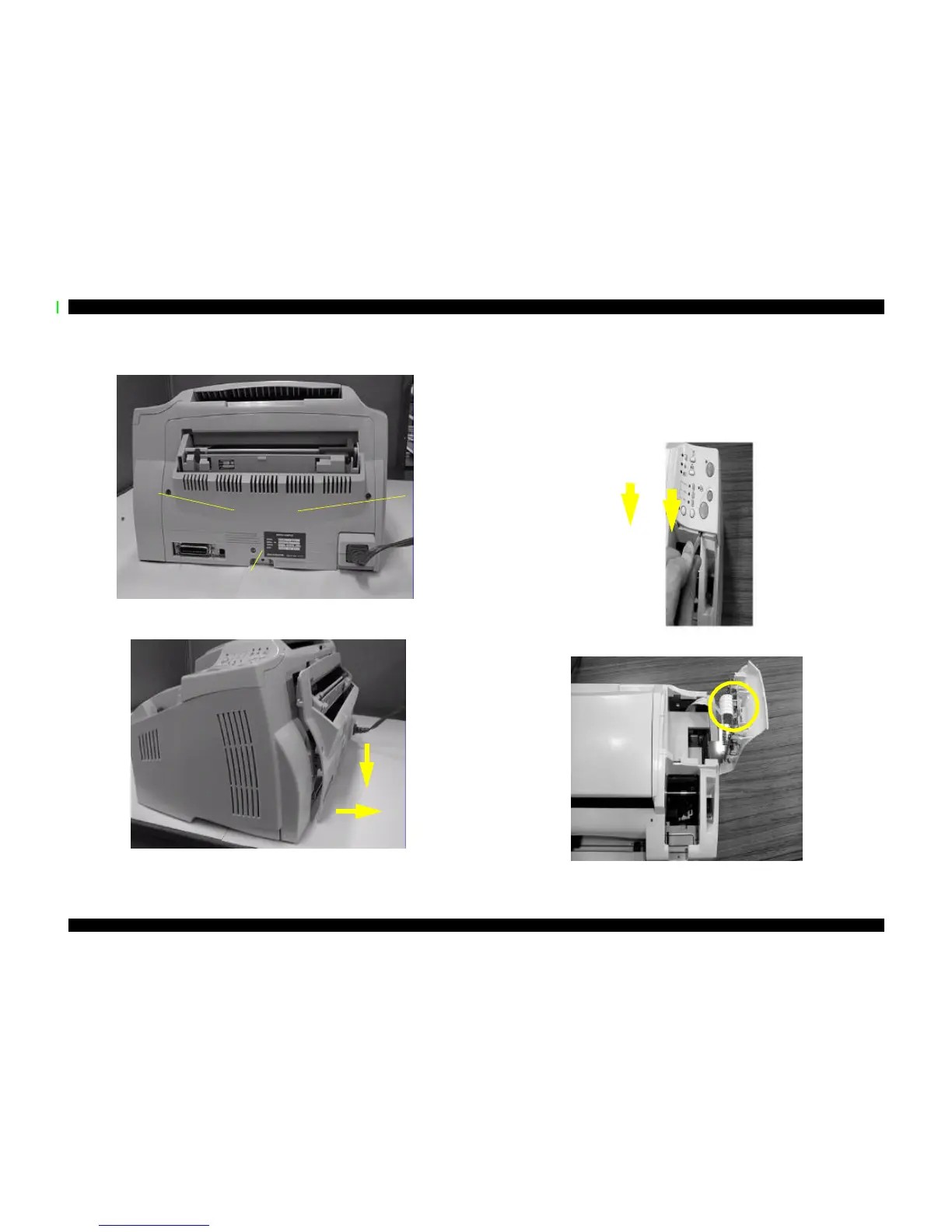4.2.1.2 Rear cover
1. Remove three screws (two x CBP 3x8 and one x CBS 3x6).
2. As shown below, pull the rear cover down (#1) and out (#2) to remove it. (Try this over
the edge of your desk if you have difficulty.)
4.2.1.3 Control panel
1. Using a flat tip screwdriver or similar tool, push in the two hooks of the control panel
while lifting up the control panel.
NOTE: You may find that you can remove the control panel by pushing in the hook on the
right only, as shown below.
2. Remove the FFC from the control panel.
Two Screws
(CBP 3x8)
One screw (CBS
3x6)
1
2
FFC
