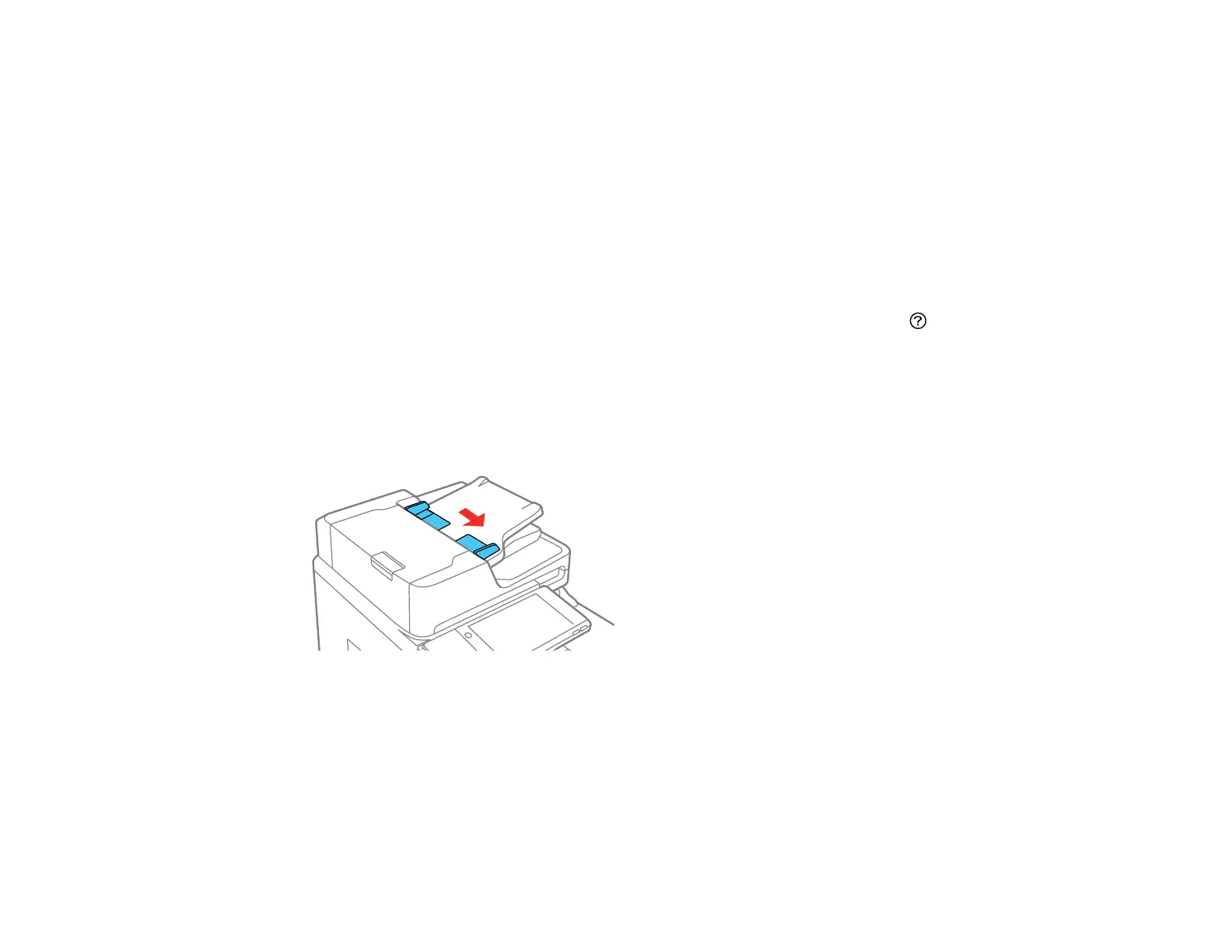111
Placing Originals in the Automatic Document Feeder
You can place single- or multi-page original documents in the Automatic Document Feeder (ADF). You
can also use the ADF to scan both sides of a 2-sided document. Make sure the originals meet the
Automatic Document Feeder specifications before loading them.
Caution: Make sure your originals are not creased or folded, and do not contain holes, staples, tape, or
other materials that could obstruct the feeder.
Caution: Do not place photographs or valuable artwork in the ADF. Place fragile or valuable originals on
the scanner glass to avoid wrinkling or damaging them.
Note: To view animated instructions on how to place originals in the ADF, select the icon and select
How To > Place Originals > ADF.
Note: When originals are placed in the ADF and on the scanner glass, priority is given to the originals in
the ADF.
1. Slide the ADF edge guides outward.
