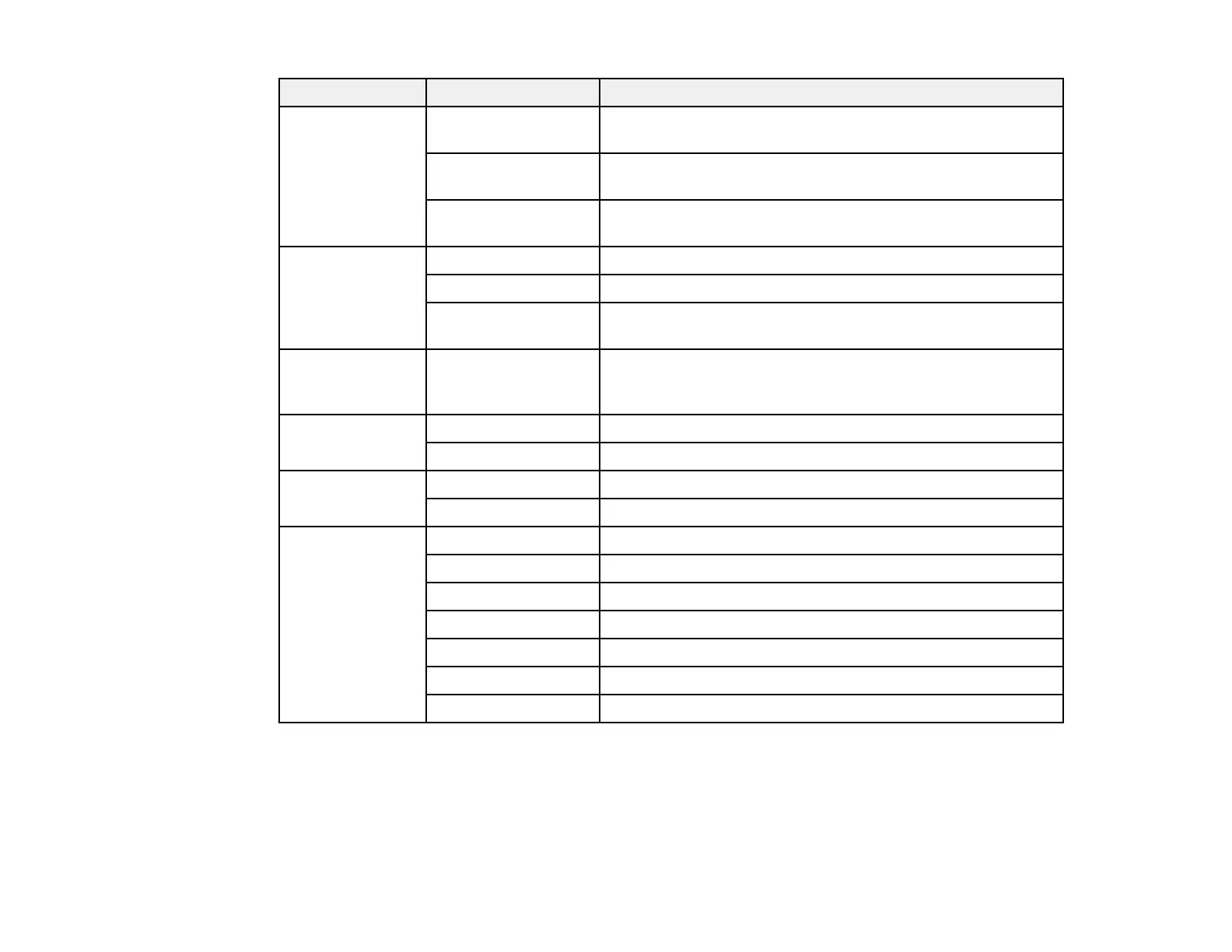172
Setting Options Description
Watermark Various text
watermarks
Lets you select the text for the watermark or prohibit
watermarks
Add/Delete Lets you add or delete a customized text or image-based
watermark
Settings Lets you select the size, position, and other watermark
settings
Header/Footer Off Prohibits headers or footers
On Allows headers and footers
Settings Lets you select the text and position for printing headers and
footers
Reserve Jobs — Select the Disable Reserve Jobs Settings checkbox to
prevent a user from creating settings for print jobs stored in
the product's memory
Color Color Allows color printing
Grayscale Allows printing in black or shades of gray only
2-sided printing Off Allows printing on only one side of the paper
On Allows printing on both sides of the paper
Multi-Page Off Prohibits multi-page settings
2-Up Allows printing of 2 pages on one sheet of paper
4-Up Allows printing of 4 pages on one sheet of paper
6-Up Allows printing of 6 pages on one sheet of paper
8-Up Allows printing of 8 pages on one sheet of paper
9-Up Allows printing of 9 pages on one sheet of paper
16-Up Allows printing of 16 pages on one sheet of paper
Parent topic: Locking Printer Settings - Epson Universal Print Driver - Windows
Adding Network Printers - Epson Universal Print Driver - Windows
You can use the Epson Universal Print Driver to find and add network printers.
