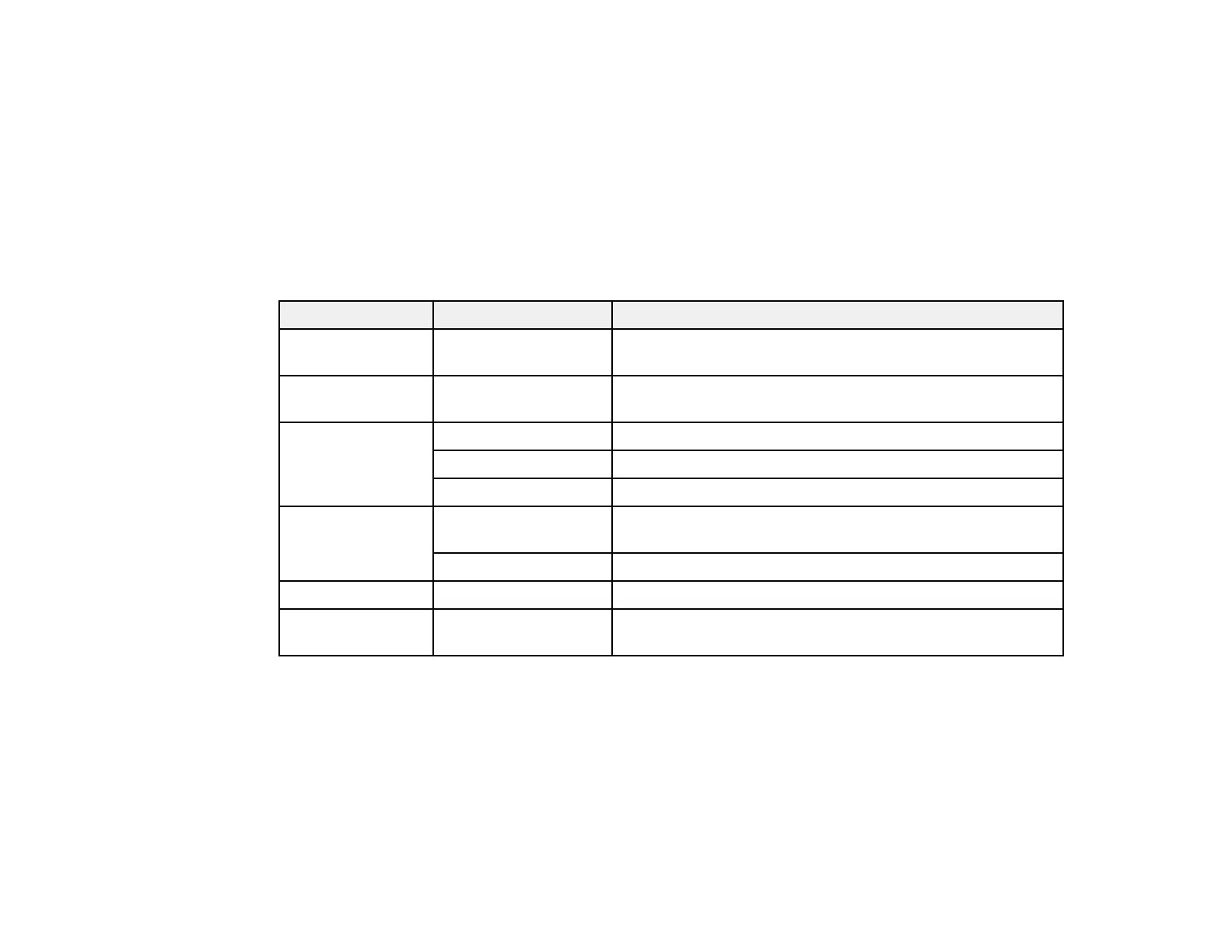302
Print Setting Options - TIFF Mode
Print Setting Options - PDF Mode
Parent topic: Viewing and Printing from the LCD Screen
Print Setting Options - TIFF Mode
Select the print settings you want to use when printing a TIFF from a USB device.
Note: Not all options or settings may be available, depending on the file format.
Basic Settings
Print settings Available options Description
Recent to old or
Old to recent
— Change the order of the photos displayed on the LCD
screen.
Paper Setting Various paper size
and type settings
Select the paper source that you want to use.
Layout 1-up Print one photo per page.
20-up Print 20 photos per page.
Index Print numbered photo thumbnails with date information.
Fit Frame On Automatically crops the photo to fit into the selected photo
layout.
Off Turns off automatic cropping.
B&W — Prints a color photo in black and white.
Auto — Automatically detects whether the photo is in color or black
and white.
Advanced settings