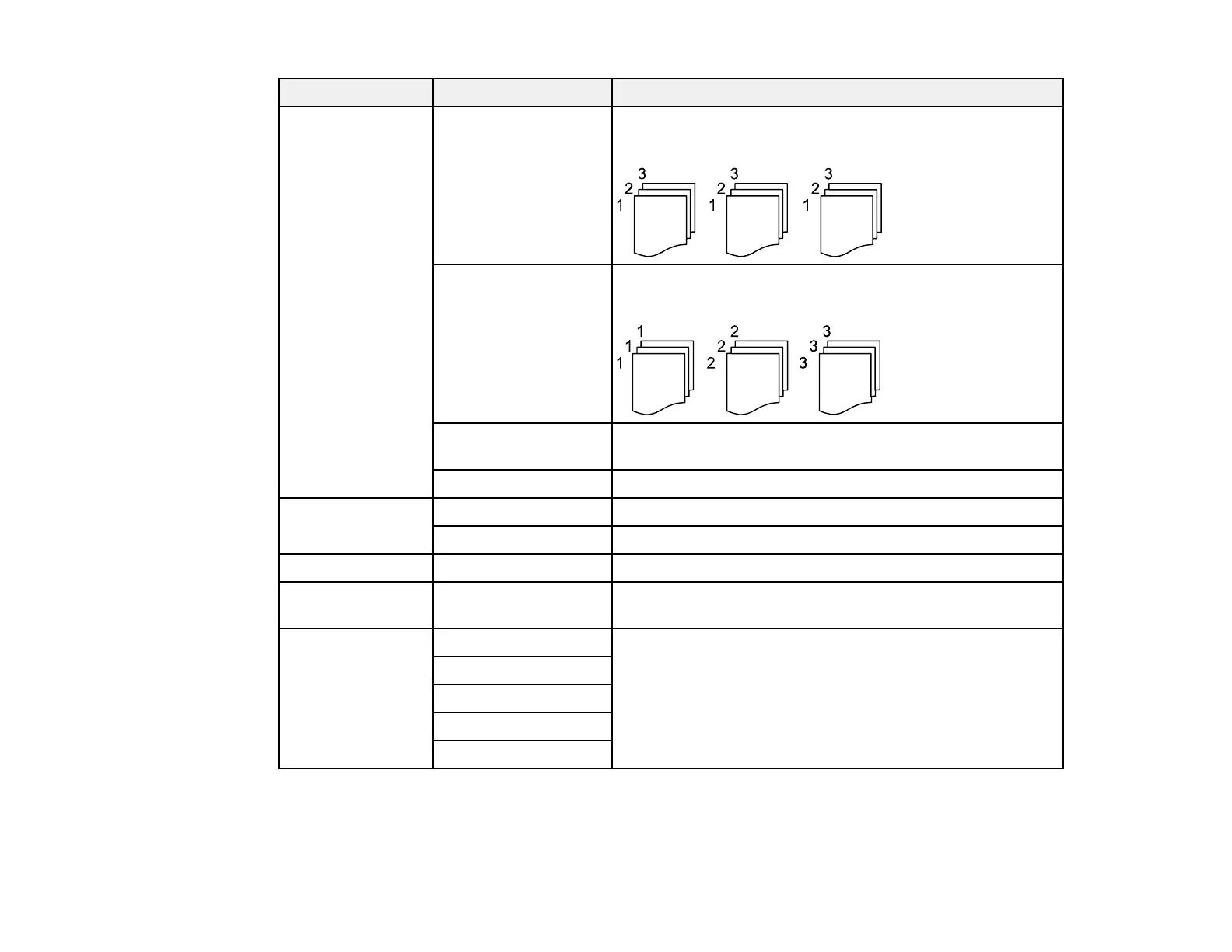303
Print settings Available options Description
Finishing Collate (Page Order) Select to print multiple copies of a multi-page document in
ordered sets.
Group (Same Pages) Select to print multiple copies of a multi-page document in
unordered groups.
Eject Paper Select Shift Sort* to eject offset printouts for each set of
copies.
Staple* Select the staple location.
Quality Standard Provides good quality for most prints.
Best Provides the highest quality for special prints.
Print Order — Select the printing order for multi-page documents.
Date Various date formats Prints the date the photo was taken on the photo in the
format you select.
File Storing Setting Select the file storage settings you want to use.
Folder (Required)
File Name
File Password
User Name
* Displayed when the optional finisher unit is installed.
Parent topic: Printing TIFF and PDF Files
