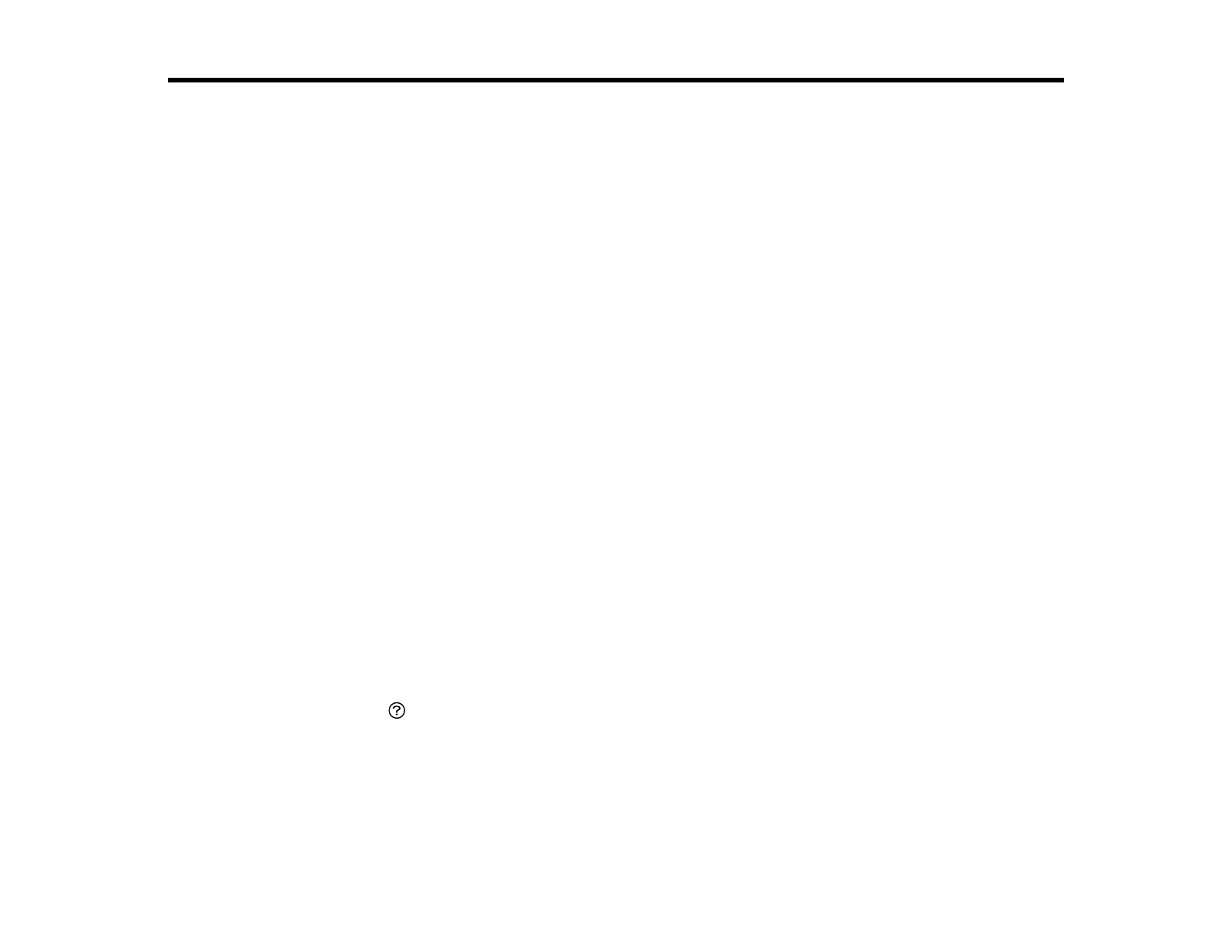357
Solving Problems
Check these sections for solutions to problems you may have using your product.
Viewing the Help Screen
Product Status Messages
Job Status Error Codes
Running a Product Check
Resetting Control Panel Defaults
Solving Setup Problems
Solving Network Problems
Solving Copying Problems
Solving Copy Quality Problems
Solving Paper Problems
Solving Problems Printing from a Computer
Solving Page Layout and Content Problems
Solving Print Quality Problems
Solving Scanning Problems
Solving Scanned Image Quality Problems
Solving Faxing Problems
Solving USB Device Problems
Uninstall Your Product Software
Where to Get Help (U.S. and Canada)
Where to Get Help (Latin America)
Viewing the Help Screen
You can view troubleshooting or how-to topics on the LCD screen at any time.
1. Select the help icon.
