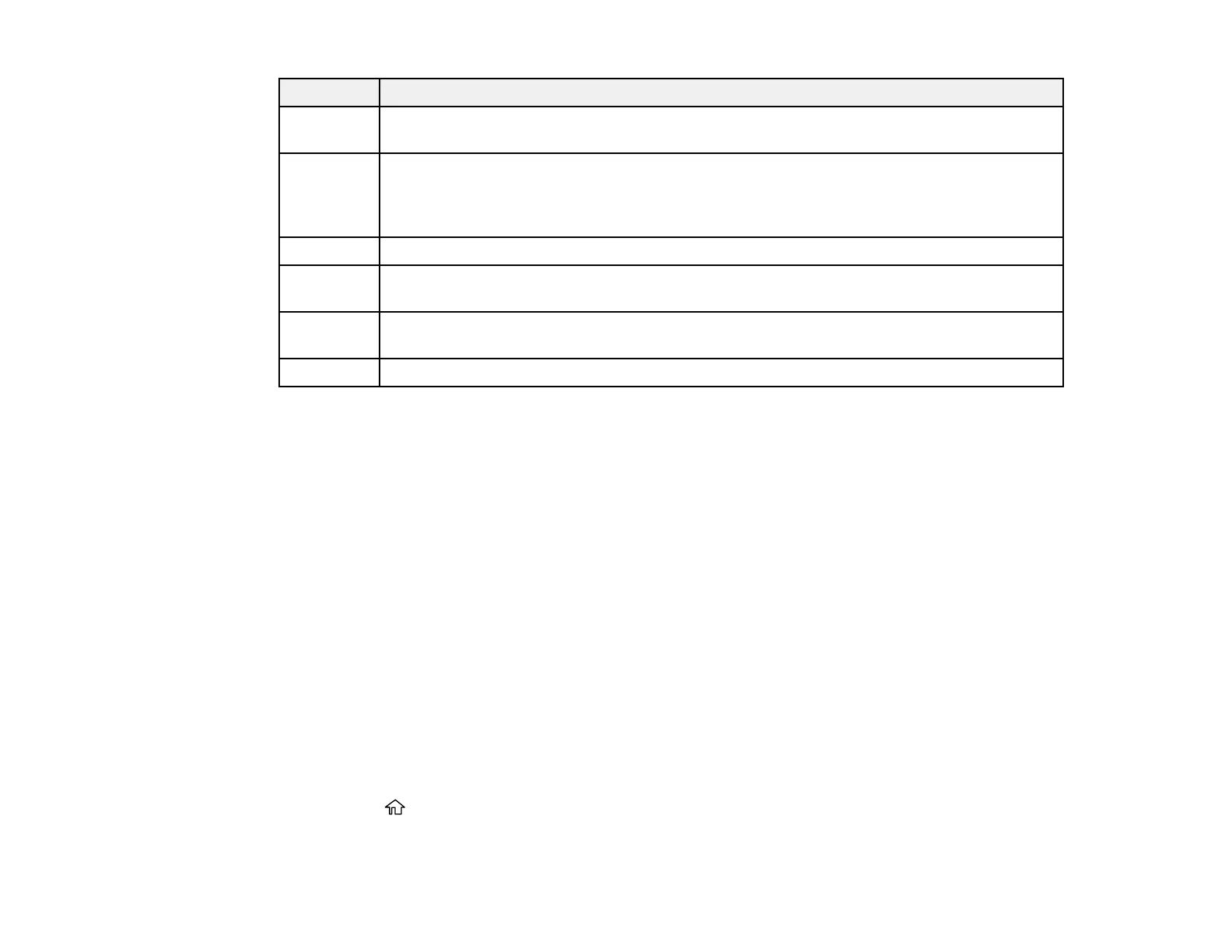366
Code Condition/solution
425 There is not enough storage space available in the forwarding destination folder for faxing
(models equipped with optional fax board). Increase the storage space.
428 The destination for faxing was wrong or the destination does not exist (models equipped
with optional fax board). From the Home screen, select Settings > General Settings >
Fax Settings > Receive Settings > Save/Forward Settings. Select the arrow icon at the
end of an entry and check the Save/Forward Destination setting.
501 Cannot use the storage feature. Check the user permissions from Web Config.
502 The storage area is full. Delete unnecessary saved jobs from the control panel or Web
Config.
504 The number of files has reached the maximum limit. Delete unnecessary saved jobs from
the control panel or Web Config.
505 A read/write error has occurred in the product's storage. Contact Epson for support.
Parent topic: Solving Problems
Related tasks
Connecting a Telephone or Answering Machine
Viewing a Fax on the LCD Screen (Using the Fax Box)
Selecting the Line Type
Selecting Advanced Fax Settings
Setting User Feature Restrictions (Access Control)
Entering a User ID and Password for Printing
Related topics
Sending Faxes
Wi-Fi or Wired Networking
Running a Product Check
Running a product check helps you determine if your product is operating properly.
1. Disconnect any interface cables connected to your product.
2. Load plain paper in the product.
3. Press the home button, if necessary.
4. Select Settings > Maintenance > Print Head Nozzle Check.