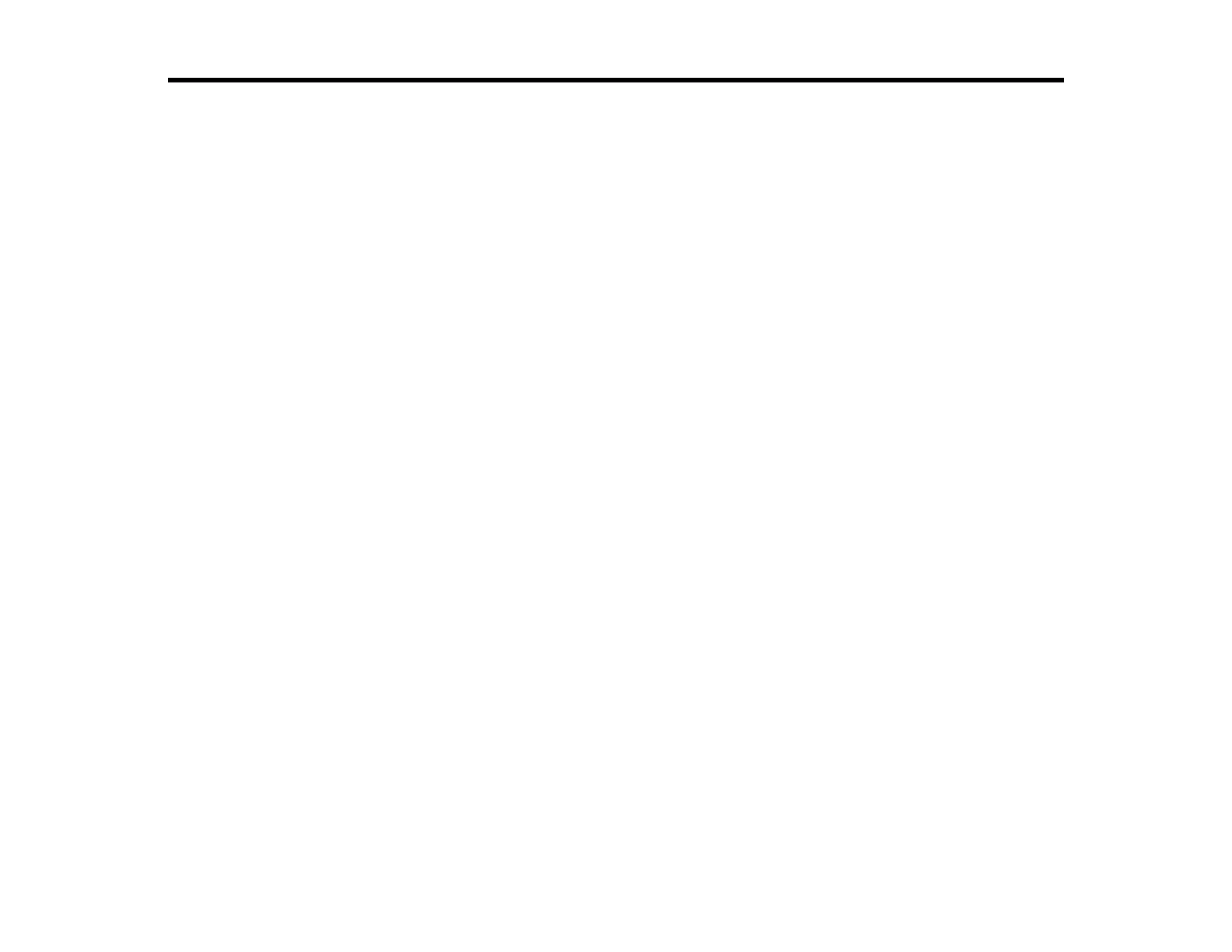16
Product Basics
See these sections to learn about the basic features of your product.
Note: This product contains an encrypted hard drive that is used for storing large and/or authenticated
print, copy, and scan jobs. You may erase data stored on the encrypted hard drive by following the steps
outlined in the Administrator's Guide. It is recommended that data is erased before disposing or giving
away the product.
Note: Printing software instructions in this manual are intended for use with the standard Epson printer
software. For more information on using the Printer Command Language (PCL) or PostScript (PS3)
printer software, please see the appropriate sections.
Product Parts Locations
Using the Control Panel
Checking for Software Updates
Using Power Saving Settings
Epson Connect Solutions for Smartphones, Tablets, and More
Android Printing Using the Epson Print Enabler
Using Fire OS Printing
Using the Mopria Print Service
Using Windows 10 Mobile Printing
Using Epson Print and Scan App with Windows Tablets
Product Parts Locations
See these sections to identify the parts on your product.
Product Parts - Front and Inside
Product Parts - Back
Optional Accessories and Replacement Parts
Parent topic: Product Basics