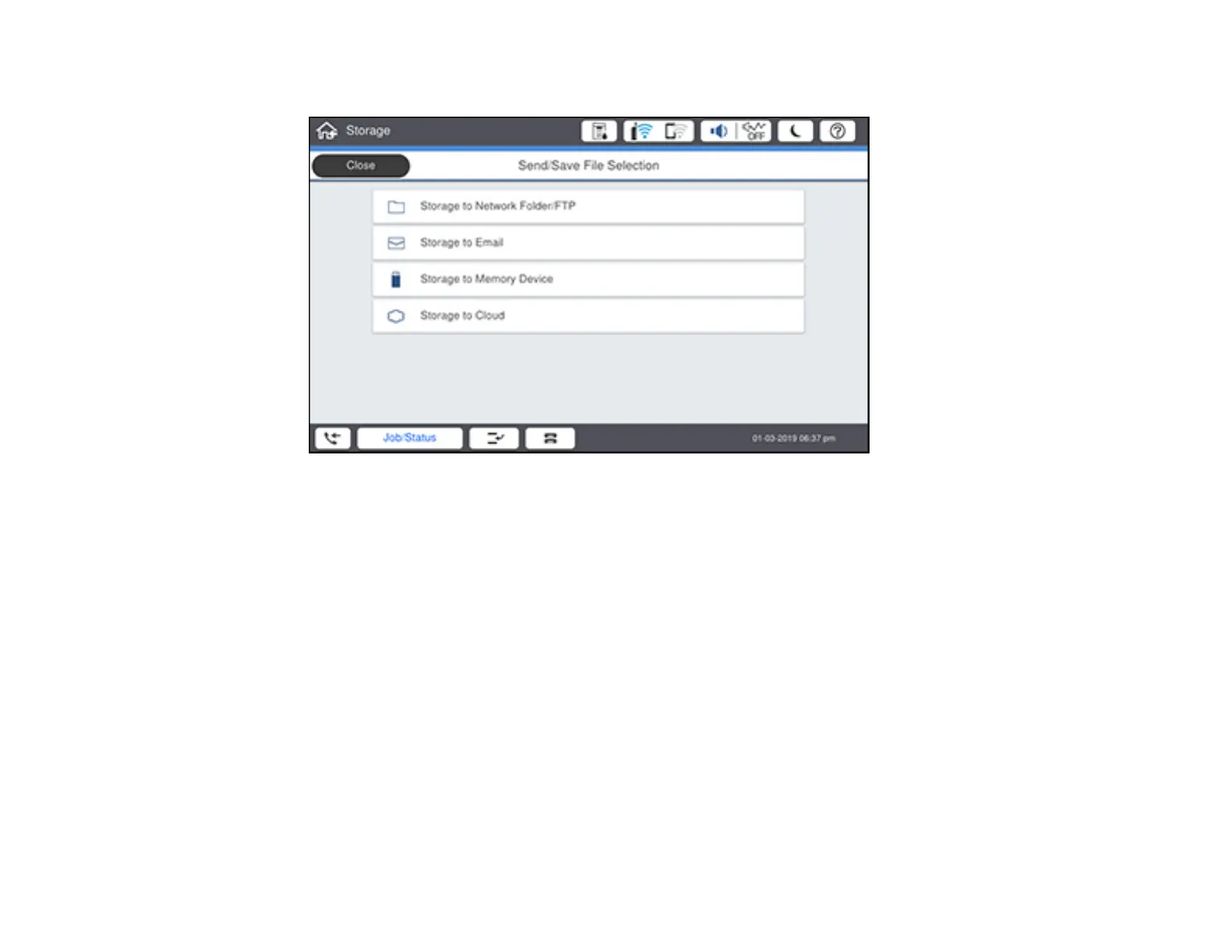327
You see a screen like this:
6. Select Storage to Cloud.
7. Specify the destination.
8. Set the save settings as necessary.
9. Select the Save icon.
Parent topic: Using Your Product's Internal Storage
Related tasks
Setting Up Epson Connect Services
Storage Menu Options
You can select the printing settings you want to use for your stored files.
Note: Not all options or settings may be available, depending on other settings.
Print Settings
