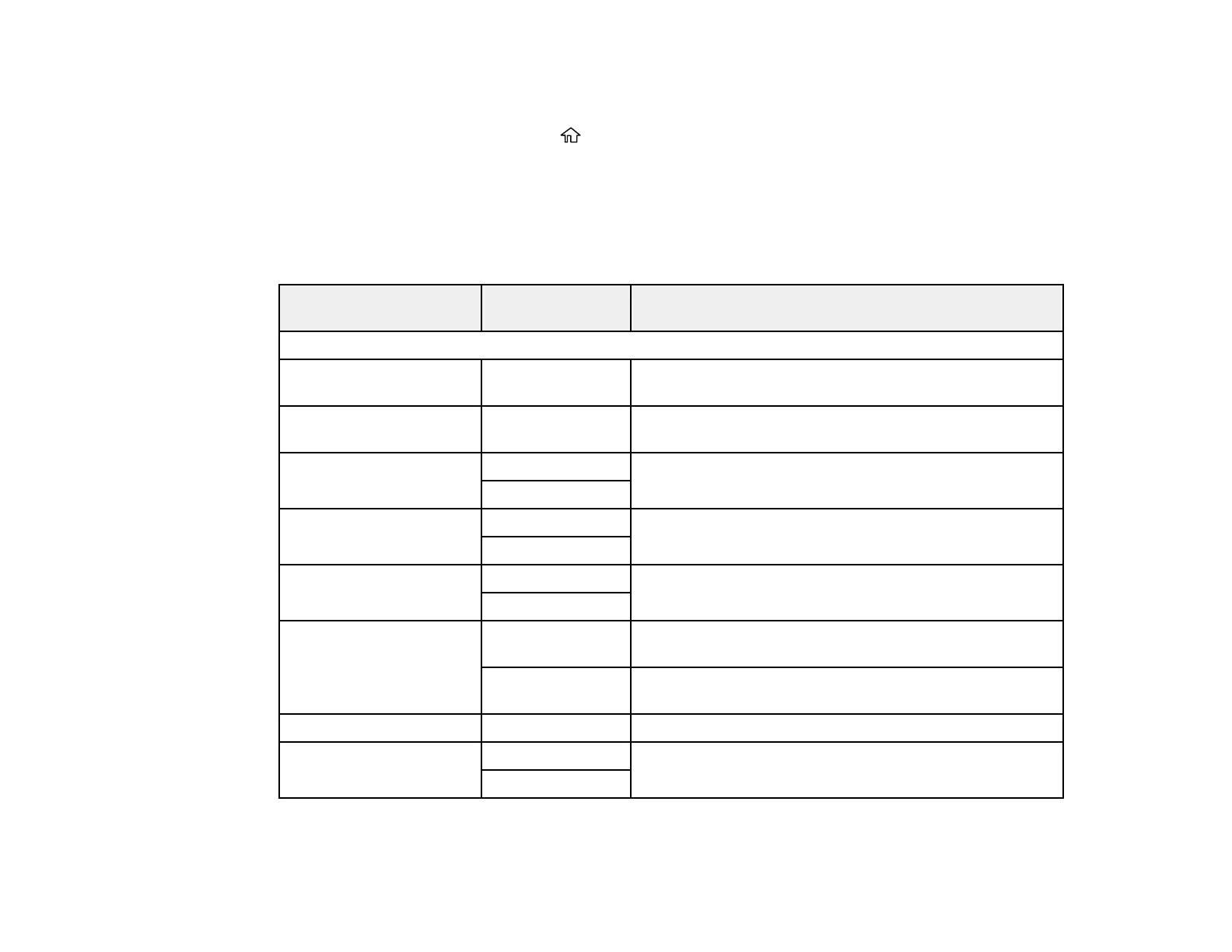80
3. Select one of the options shown above, then select the PDL print configuration options you want to
use.
4. When you are finished, press the home button to exit.
PDL Print Configuration Options
Parent topic: Enabling Epson Universal Print Driver (PCL) or PostScript Printing
PDL Print Configuration Options
Select the PDL Print Configuration options you want to use for PCL or PostScript printing.
PDL Print Configuration
option
Available
settings
Description
Common Settings
Paper Size Various sizes Sets the default paper size for PCL or PostScript
printing
Paper Type Various paper
types
Sets the default paper type for PCL or PostScript
printing
Orientation Portrait Sets the default orientation for PCL or PostScript
printing
Landscape
Quality Draft Sets the quality for PCL or PostScript printing
Standard
Ink Save Mode Off Saves ink by reducing print density
On
Print Order Last Page on
Top
Starts printing from the first page of a file
First Page on
Top
Starts printing from the last page of a file
Number of Copies 1 to 999 Selects the number of copies to print
Binding Margin Left Edge Specifies the binding edge for double-sided documents
Top Edge