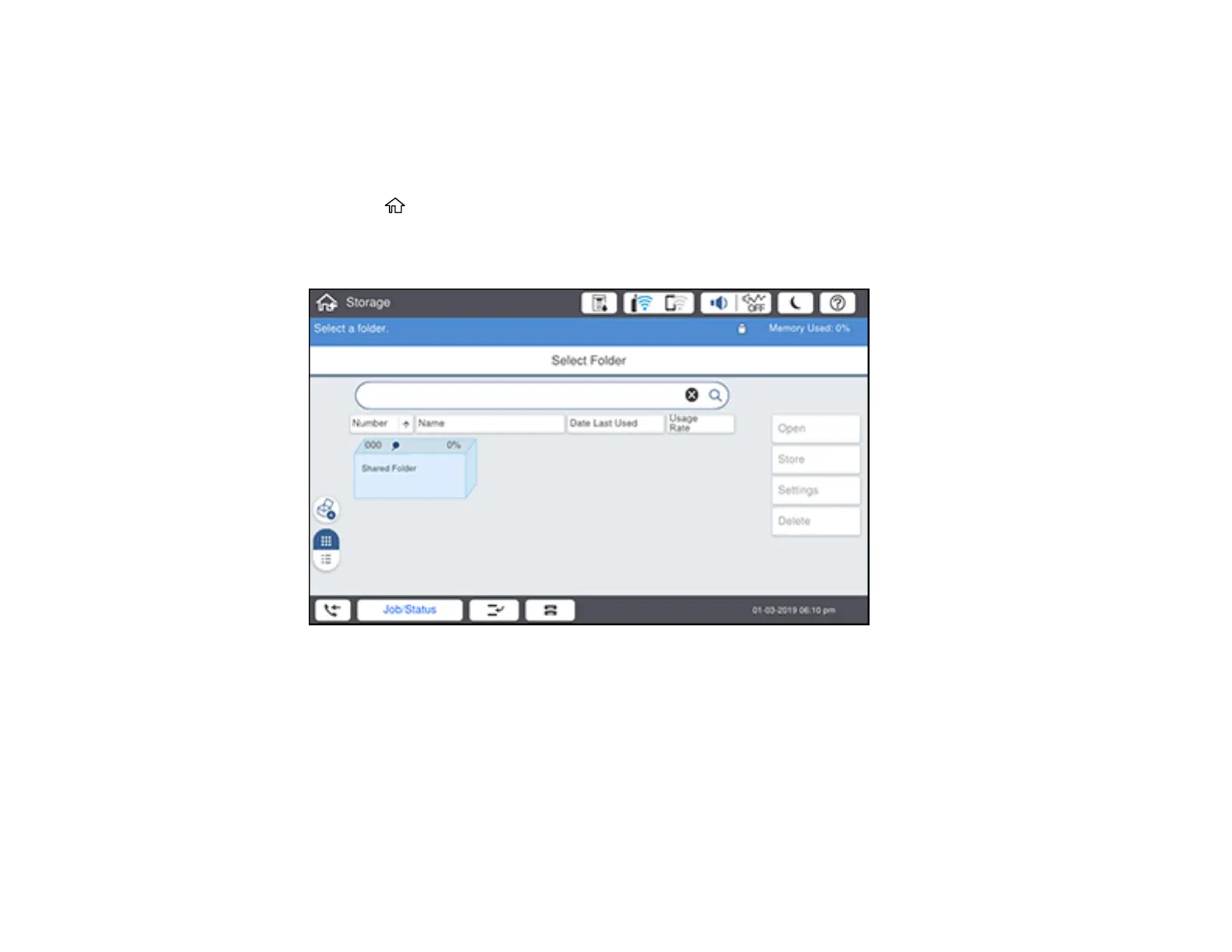325
Saving Stored Files to Cloud Services
You can save a file saved in a storage folder to a cloud service.
Note: Epson Connect services must already be set up.
1. Press the home button, if necessary.
2. Select Storage.
You see a screen like this:
3. Select the folder containing the file you want to print and select Open.
