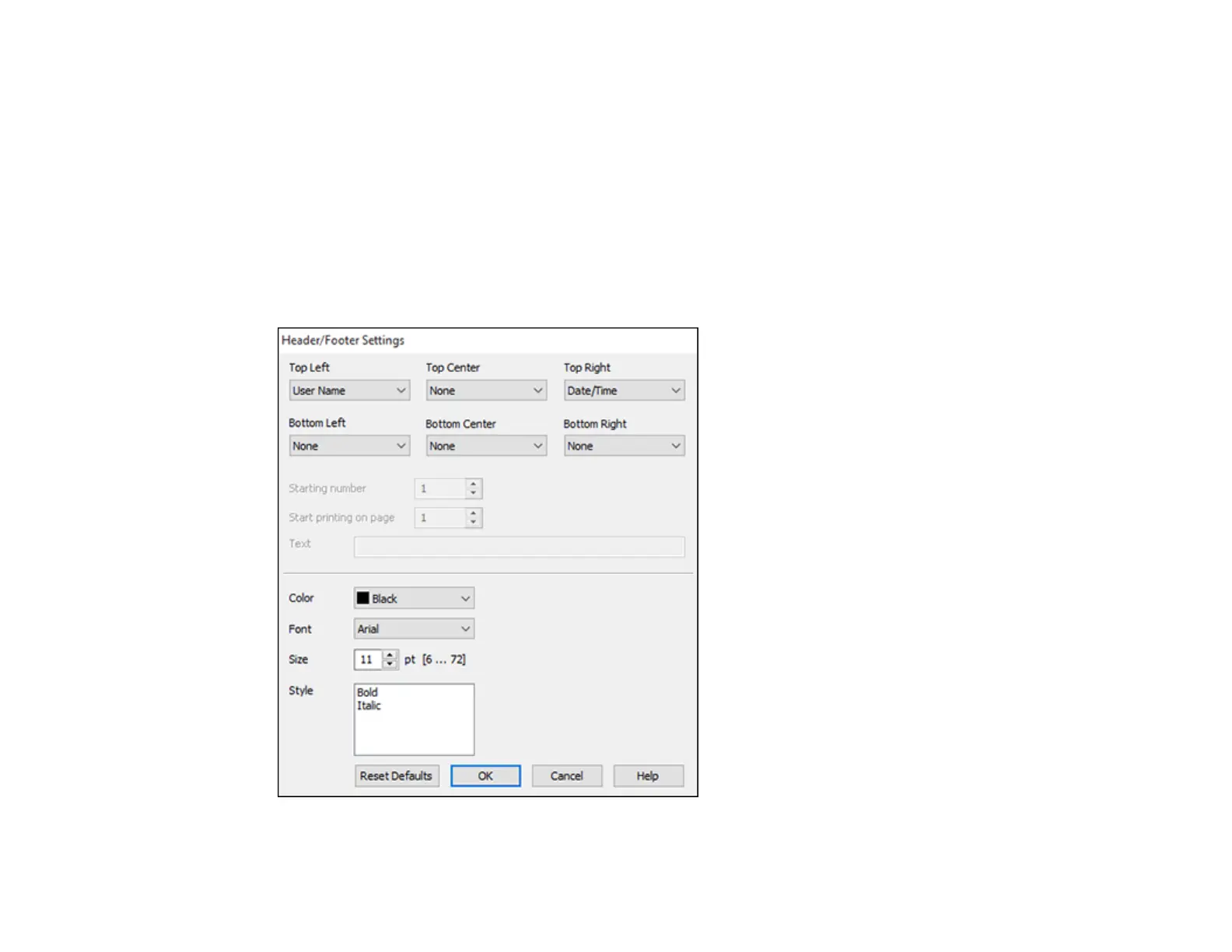137
Additional Settings Options
Rotate 180º
Prints the image rotated 180º from its original orientation.
Parent topic: Selecting Additional Print Options - Windows
Header/Footer Settings - Windows
You can select any of the Header/Footer Settings options to add headers or footers when you print. The
items are available to print at the top or bottom of your pages, in either the left, right, or center of the
page.
Note: These settings are not saved with your document.
