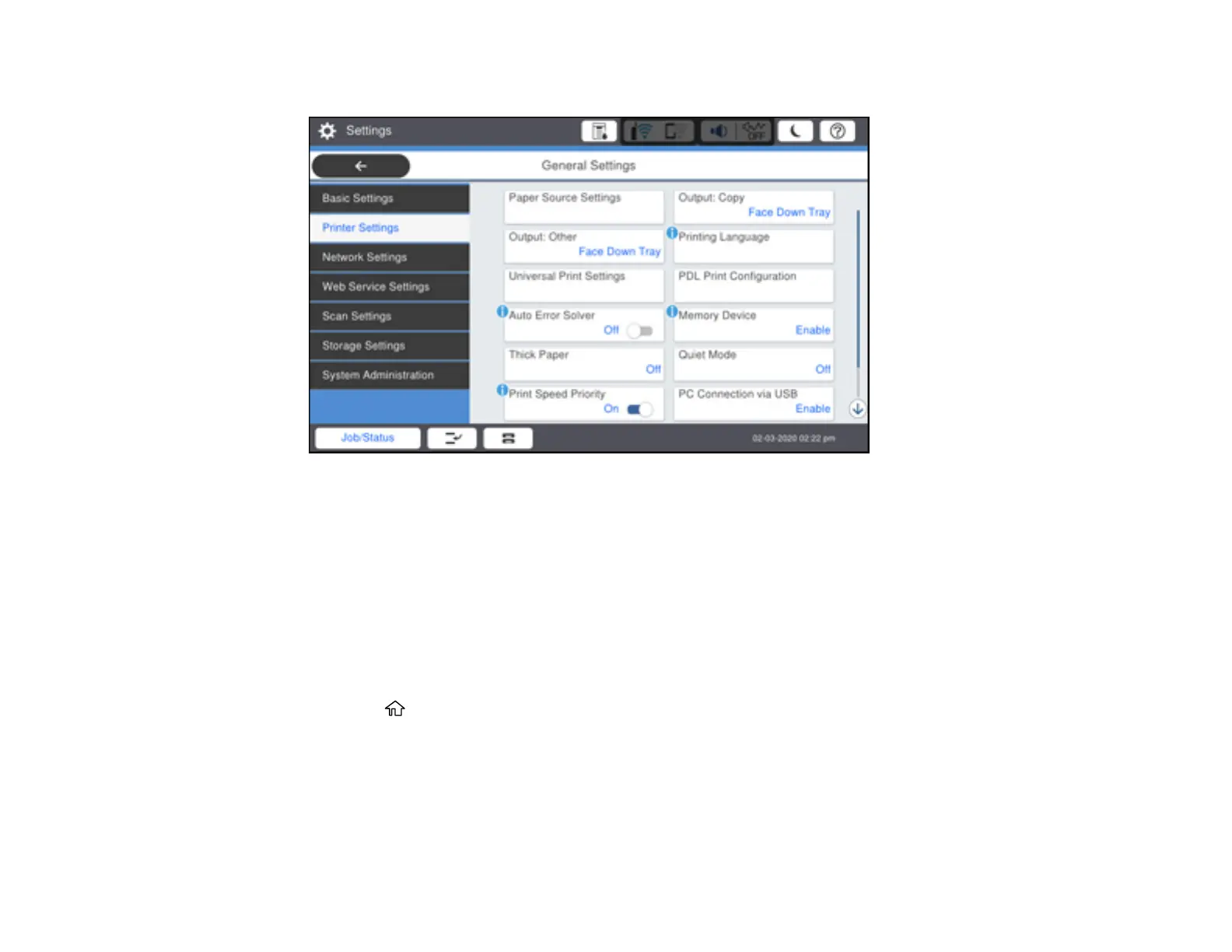40
You see a screen like this:
3. Scroll down and select PC Connection via USB.
4. Select Disable.
Note: Select Yes to restart the product. Changes are not enabled until the product is restarted.
Parent topic: Using the Control Panel
Checking the Print Counter
You can check the total number of prints, black-and-white prints, and color prints that have been printed.
1. Press the home button, if necessary.
2. Select Settings > Print Counter.