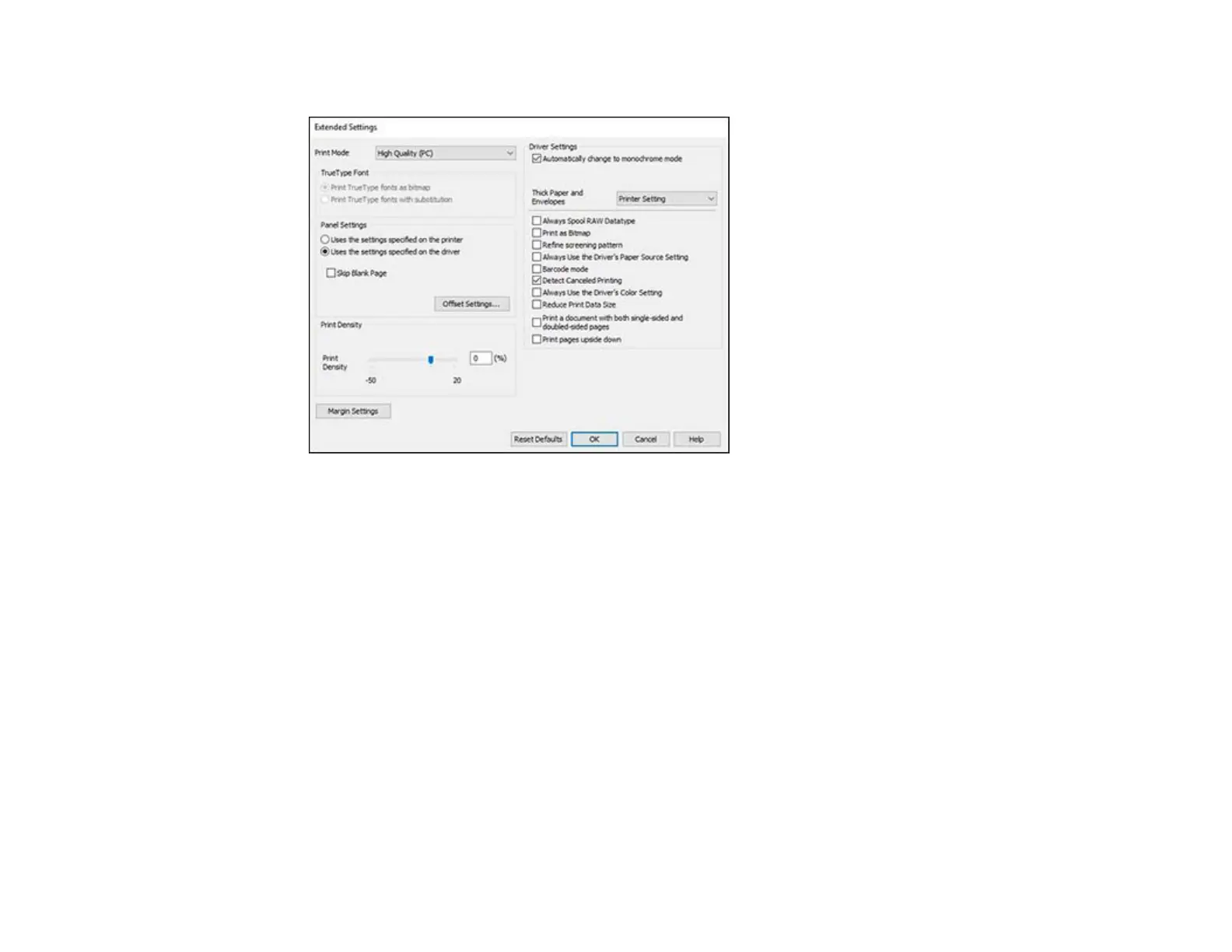140
You see this window:
5. Select any of the extended settings to customize your print.
6. Click OK to close the Extended Settings window.
7. Click OK to close the printer software window.
Extended Settings - Windows
Parent topic: Printing with the Standard Epson Printer Software - Windows
Extended Settings - Windows
You can select from these settings on the Extended Settings window.
Print Mode
Selects how print jobs are processed by the computer's or product's memory.
TrueType Font
Lets you select how you want to print TrueType fonts.
Panel Settings
Prioritizes settings from the product control panel or the printer driver software.
